之前有提到使用 IIS WebSite Deployment 來部署 Web 應用程式,不過它不知道在哪個版本就已經列入過時了,取而代之的是 WinRM - IIS Web App Management Task,它不需要依賴 MsDeploy 和 Web Deploy (from Microsoft Web Platform Installer)
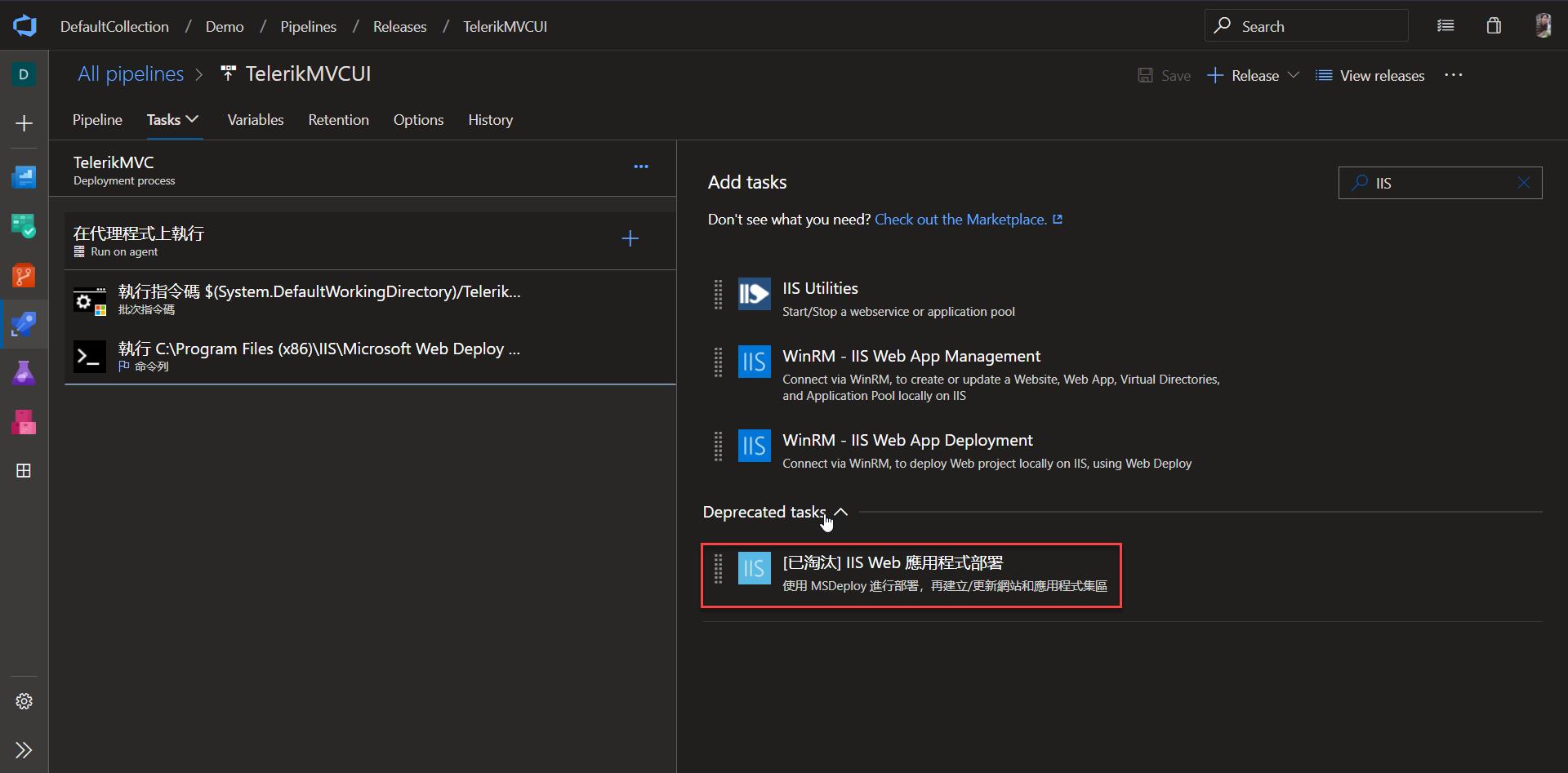
開發環境
- IIS 8.5
- Azure DevOps Server 2019
- Web Application .Net Framework 4.8
部署目標必要條件
- 位置:目標機器 FQDN / IP 和埠號,多個位置使用逗號區隔,例如:dbserver.fabrikam.com, dbserver_int.fabrikam.com:5986,192.168.34:5986.
- 授權:管理員帳密
- 防火牆:WinRM 預設 https 是5986 port,http 是 5985 port
WinRM - IIS Web App Management
管理 "AppPool" 以及 "站台",提供以下命令
- Create Or Update:建立或更新
- Start:啟動
- Stop:停止
UI 需要填寫的欄位有點多,不過都還算蠻簡單的
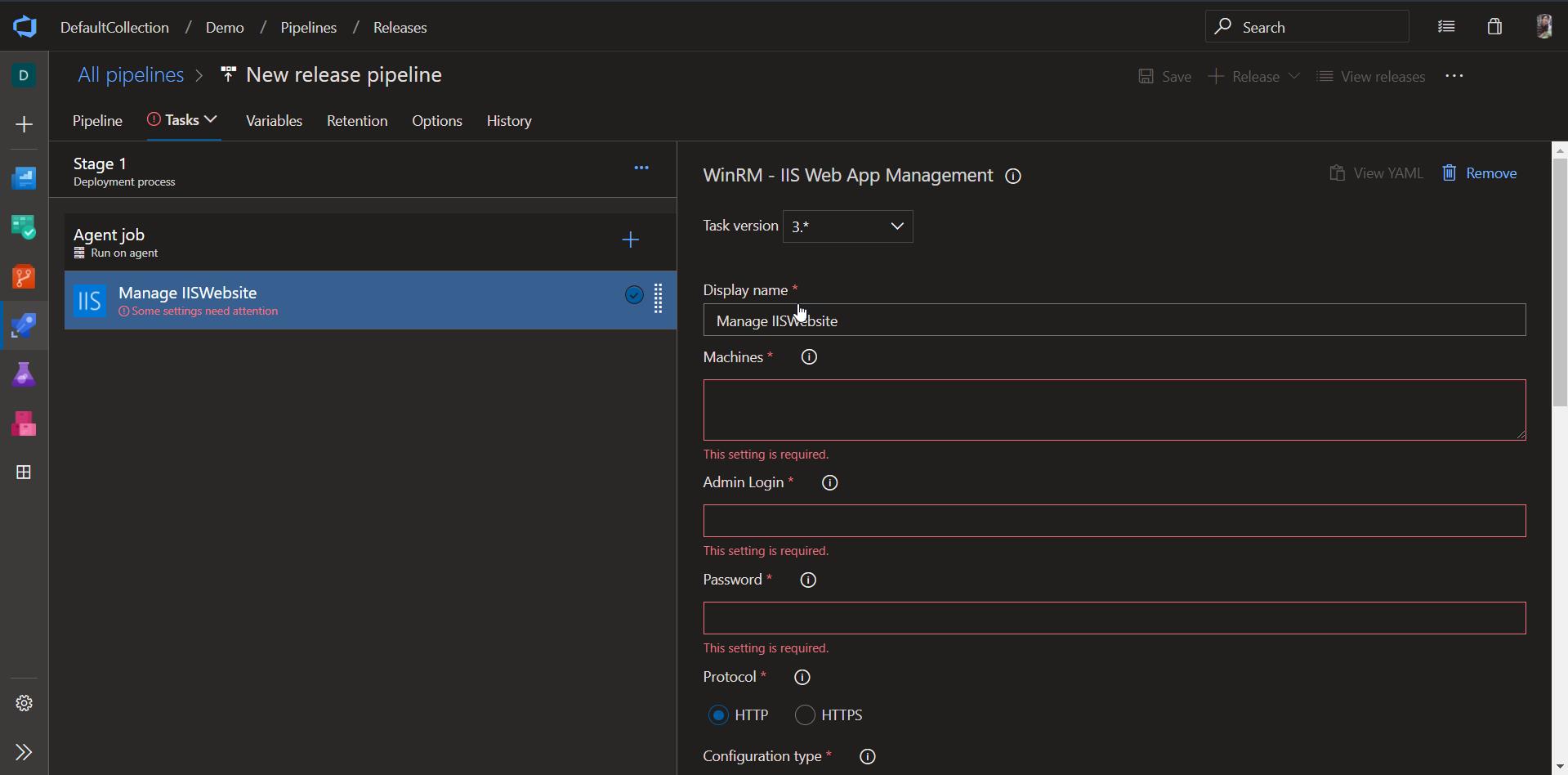
若 UI 無法滿足需求時,還可以額外添加 appcmd.exe 的命令
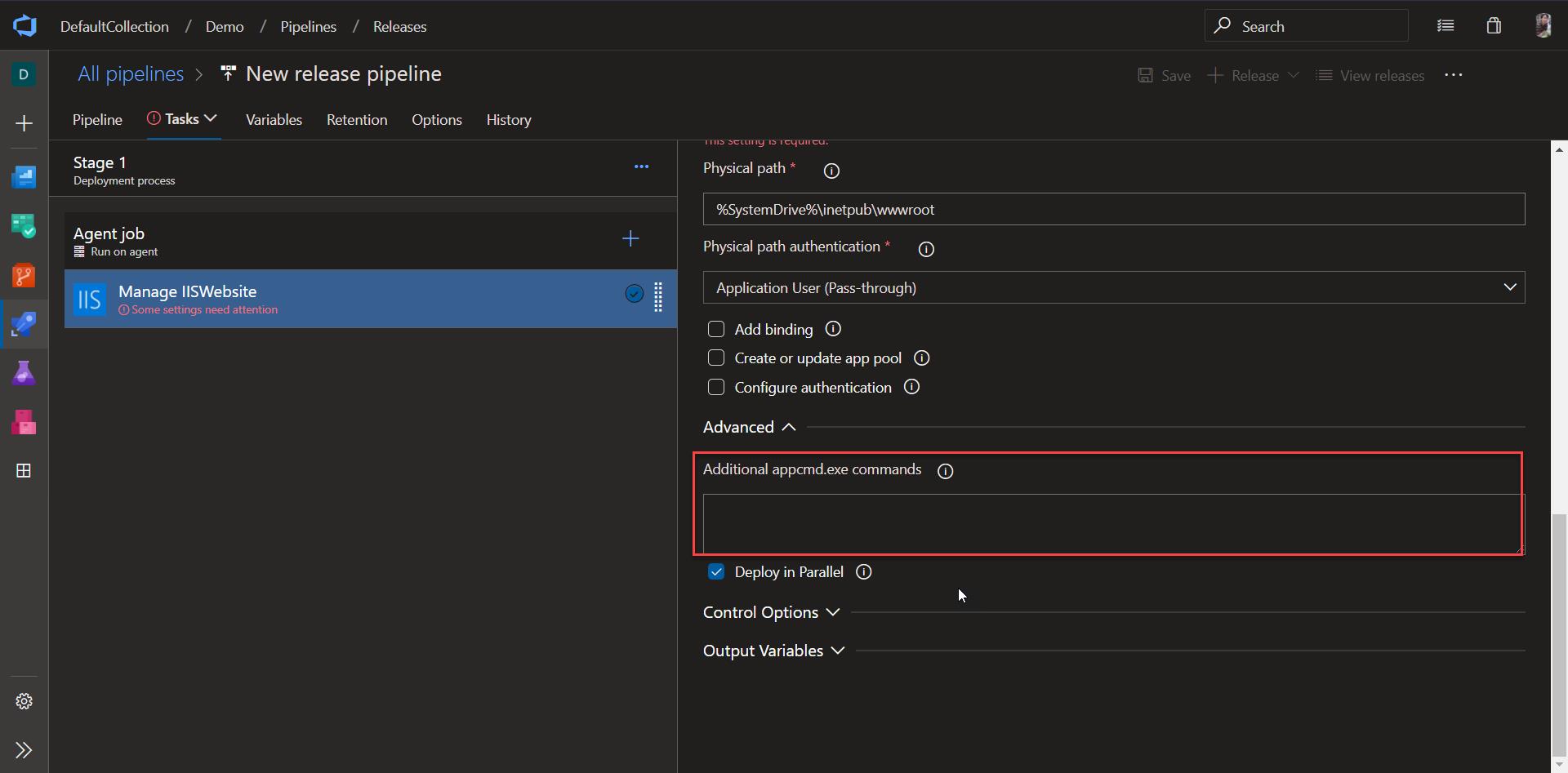
AppCmd
除了 WinRM - IIS Web App Management UI 所提供的功能之外,還可以通過 AppCmd.exe 管理站台
- appcmd 的路徑是 64 bit: %windir%\system32\inetsrv\appcmd.exe 32 bit: %windir%\syswow64\inetsrv\appcmd.exe
- appcmd 會處理 applicationhost.config,運行命令或腳本之前先備份 applicationhost.config,路徑在 %windir%\system32\inetsrv\config
以下是我在
AppPool AlwaysRunning
set apppool /apppool.name:"$(WebDeploy.WebSite)" /managedRuntimeVersion:v4.0 /autoStart:true /startMode:AlwaysRunning /enable32BitAppOnWin64:false /managedPipelineMode:Integrated
AppPool 停用時間週期回收
set apppool /apppool.name:"$(WebDeploy.WebSite)" /recycling.periodicRestart.time:"00:00:00" /-recycling.periodicRestart.schedule
AppPool 定時回收
set apppool /apppool.name:"$(WebDeploy.WebSite)" /+recycling.periodicRestart.schedule.[value='07:00:00']
站台預先載入
set site /site.name:"$(WebDeploy.WebSite)" -applicationDefaults.applicationPool:"$(WebDeploy.WebSite)" -applicationDefaults.preloadEnabled:True
站台驗證
set config "$(WebDeploy.WebSite)" /section:anonymousAuthentication /enabled:true /commit:apphost
set config "$(WebDeploy.WebSite)" /section:basicAuthentication /enabled:false /commit:apphost
set config "$(WebDeploy.WebSite)" /section:windowsAuthentication /enabled:false /commit:apphost
set config "$(WebDeploy.WebSite)" /section:clientCertificateMappingAuthentication /enabled:false /commit:apphost
set config "$(WebDeploy.WebSite)" /section:digestAuthentication /enabled:false /commit:apphost
set config "$(WebDeploy.WebSite)" /section:iisClientCertificateMappingAuthentication /enabled:false /commit:apphost
這裡我踩了一些雷
執行以下兩個節點會導致所有 IIS 網站服務崩壞,這兩個命令分別是停用 ASP.NET 模擬、停用表單驗證
set config "$(WebDeploy.WebSite)" /section:identity /impersonate:false /commit:apphost
set config "$(WebDeploy.WebSite)" /section:system.web/authentication /mode:None /commit:apphost
最後我把這它們放在 web.config
<system.web>
<compilation debug="true" targetFramework="4.8" />
<httpRuntime targetFramework="4.8" />
<identity impersonate="false" />
<authentication mode="None" />
</system.web>
WinRM - IIS Web App Deployment
發佈站台,需要 .zip 和 SetParametes.xml,這兩個檔案來自於 Build 的成品(Artifact)
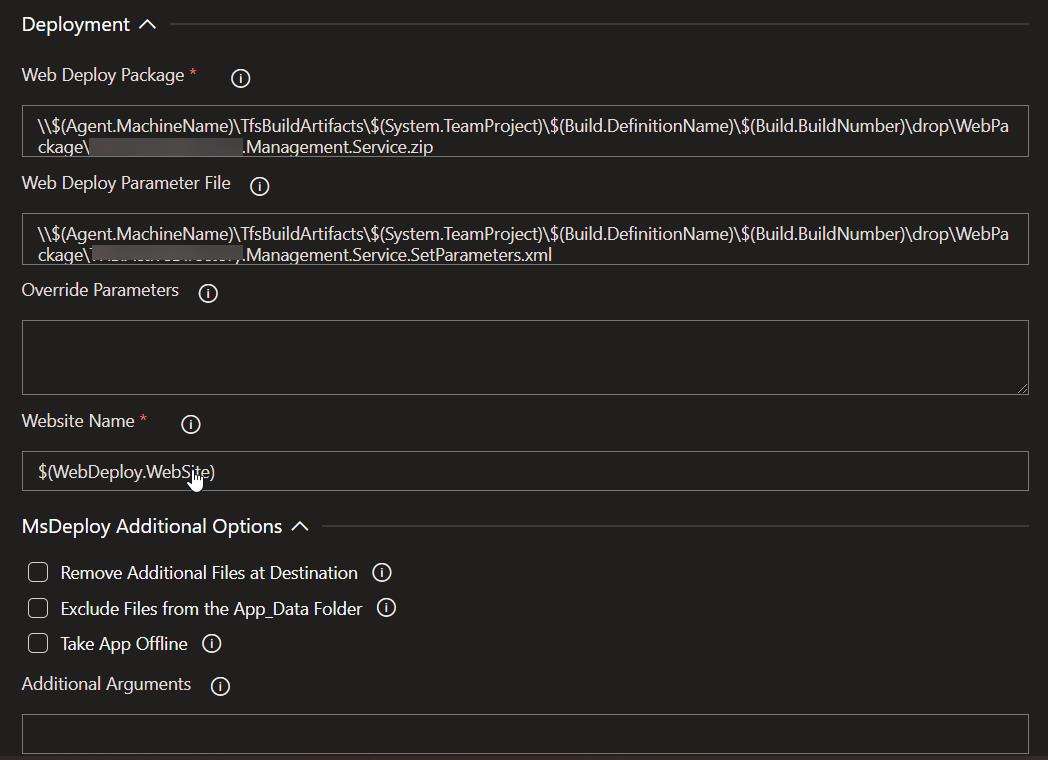
在 Build 的時候帶入以下參數,就會產生相關檔案,我的參數如下
/p:DeployOnBuild=true /p:WebPublishMethod=Package /p:PackageAsSingleFile=true /p:SkipInvalidConfigurations=true /p:PackageLocation="$(build.artifactstagingdirectory)\\WebPackage" /p:PrecompileBeforePublish=true
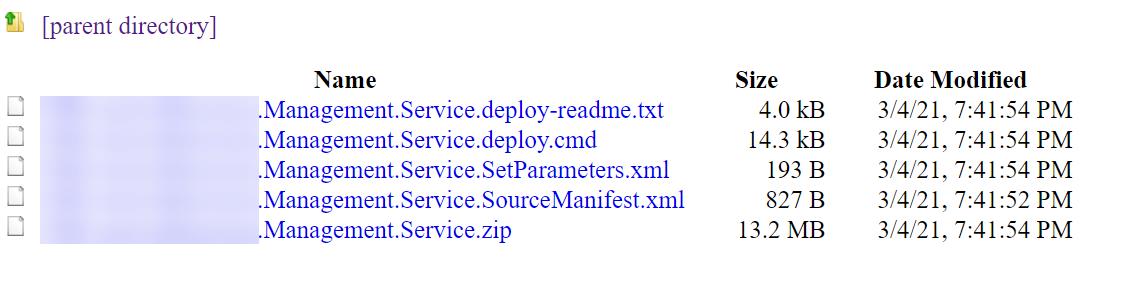
ASP.NET build 預設的樣板就已經幫我們把 MsBuild Arguments 準備好了
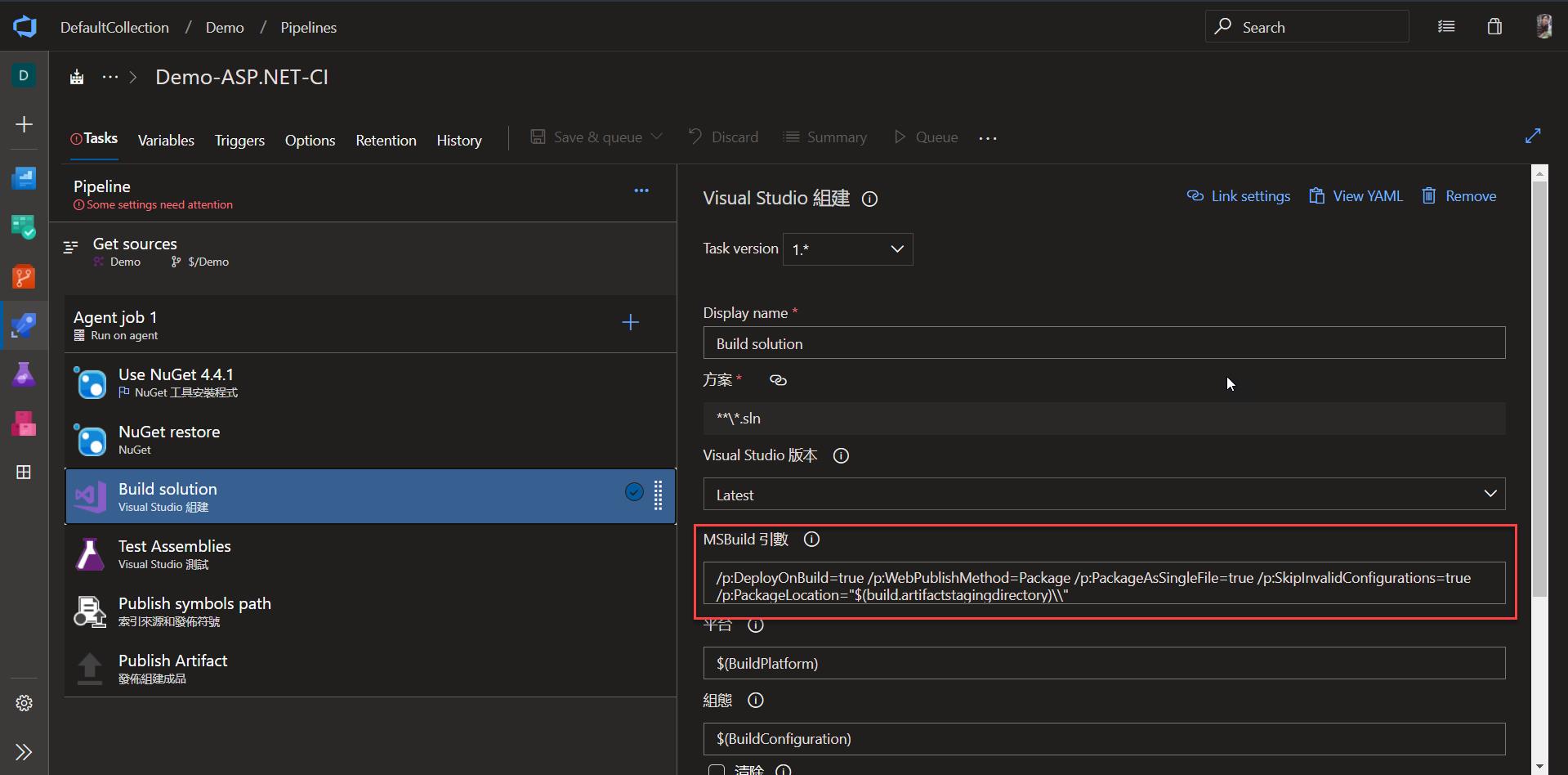
需要更多 Build 的介紹可以參考舊文
[TFS 2015] 實作 Build vNext + Release + MsDeploy 自動部署內部網站
[TFS 2015] 實作 Build vNext + Release + SqlPackage 自動部署測試資料庫
[VSTS][Build Agent] 架設內部 Build Agent 建置、部署 VSTS
[TFS 2015] 實作 Build vNext + Release 自動部署元件到內部 Nuget Server
參考
若有謬誤,煩請告知,新手發帖請多包涵
Microsoft MVP Award 2010~2017 C# 第四季
Microsoft MVP Award 2018~2022 .NET
