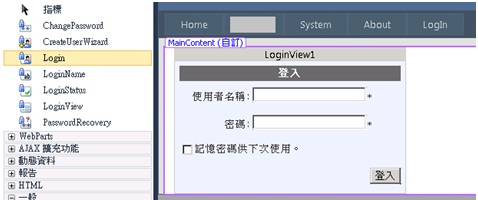摘要:ASP.NET登入頁面與網站各網頁權限卡控
Login控制項,登入時用的控制項,
Loing控制項是用Forms authentication的方式去進行使用者驗證,使用FormsAuthentication Class類別
可以參考 :
Msdn : https://msdn.microsoft.com/en-us/library/aa480476.aspx
Blog : http://blog.miniasp.com/post/2008/02/21/Explain-Forms-Authentication-in-ASPNET-20.aspx
如何一步一步新增Login控制項可以參考: http://www.dotblogs.com.tw/topcat/archive/2008/03/05/1237.aspx
1.需要在web.config註冊要使用的Page
<system.web>
<forms loginUrl="Login.aspx" />
</authentication>
</system.web>
2.新增Login.aspx Page,新增Login控制項
//要取得控制項中的Username and Password可以透過FindControl()
Login Login1 = (Login)LoginView1.FindControl("Login1");
string user = Login1.UserName.Trim();
string pssword = Login1.Password.Trim();
3.Login送出登入後會觸發Authenticate()事件,我們需要實作若登入時進行的程式,並寫入chkLogin(user , Password)從自己的資料庫中判斷
Using System.Web.Security
protected void Login_Authenticate(object sender, AuthenticateEventArgs e) {
{
Login Login1 = (Login)LoginView1.FindControl("Login1");
string user = Login1.UserName.Trim();
string pssword = Login1.Password.Trim();
//未經過驗證
if (e.Authenticated == false)
{
if (chkLogin(user, pssword))
{
//取得或設定在登入嘗試成功時顯示給使用者之頁面的 URL。
Login1.DestinationPageUrl = "~/HRMS/Default.aspx";
//將已驗證的使用者重新導向回到原來要求的 URL 或預設 URL。
FormsAuthentication.RedirectFromLoginPage(Login1.UserName, true);
//已經過驗證
e.Authenticated = true;
Session["UserId"] = "user";
Session["IsLogin"] = "OK";
}
else
{
e.Authenticated = false;
Session["UserId"] = "";
Session["IsLogin"] = "NG";
//將瀏覽器重新導向至包含指定查詢字串的登入 URL。
//FormsAuthentication.RedirectToLoginPage(Login1.UserName);
}
}
}
private Boolean chkLogin(string username, string password)
{
string strConn = ConfigurationManager.ConnectionStrings["FAB51HRMS"].ConnectionString;
SqlConnection sqlConn = new SqlConnection(strConn);
String strSQL = "select EMPLOYEE_NO, AUTHORITY from zHrms_WD_EMPLOYEE_DETAIL where EMPLOYEE_NO =" + username + "and PASSWD =" + password;
SqlDataReader dr = null;
SqlCommand command = new SqlCommand(strSQL, sqlConn);
try
{
sqlConn.Open();
dr = command.ExecuteReader();
if (dr.HasRows)
{
return true;
}
else
{
return false;
}
}//End Try
catch
{
return false;
}//End Catch
finally
{
if (dr != null)
{
command.Cancel();
dr.Close();
}
if (sqlConn.State == ConnectionState.Open)
{
sqlConn.Close();
}
}//End finally
}//End chkLogin
4.用Session與用FromAuthenticate的差別,
Session : 只能有預設20 min(但也是可以修改預設時間,不閒置可以用超過20分鐘),Session的好處是綁定單一瀏覽器(但關閉網頁就會不見)
<system.web>
<sessionState mode="StateServer"
stateConnectionString="tcpip=SampleStateServer:42424"
cookieless="false"
timeout="20"/>
</system.web>
FromAuthenticate : 紀錄30分鐘
<system.web>
<authentication mode="Forms">
<forms loginUrl="Login.aspx"
protection="All"
timeout="30"
name=".ASPXAUTH"
path="/"
requireSSL="false"
slidingExpiration="true"
defaultUrl="default.aspx"
cookieless="UseDeviceProfile"
enableCrossAppRedirects="false" />
</authentication>
</system.web>