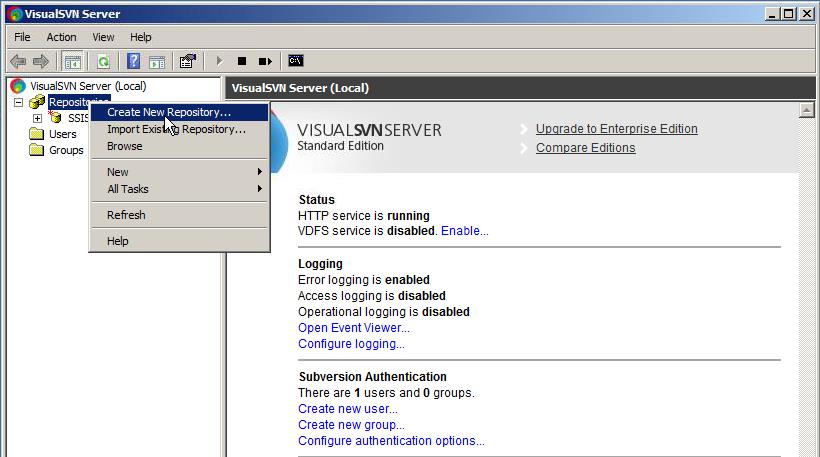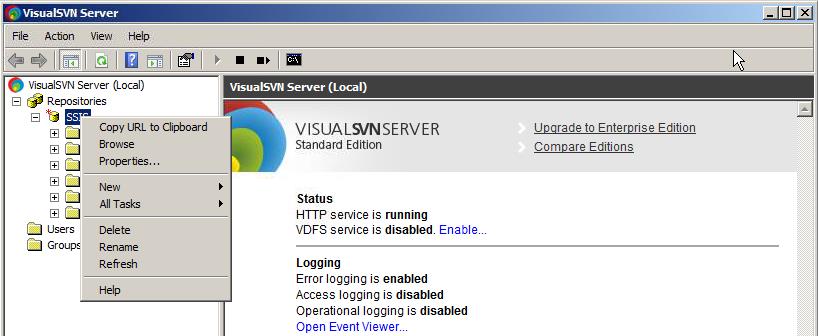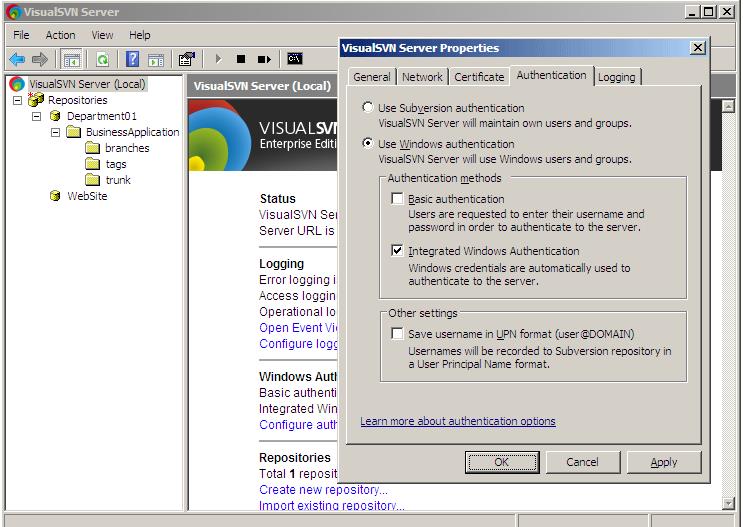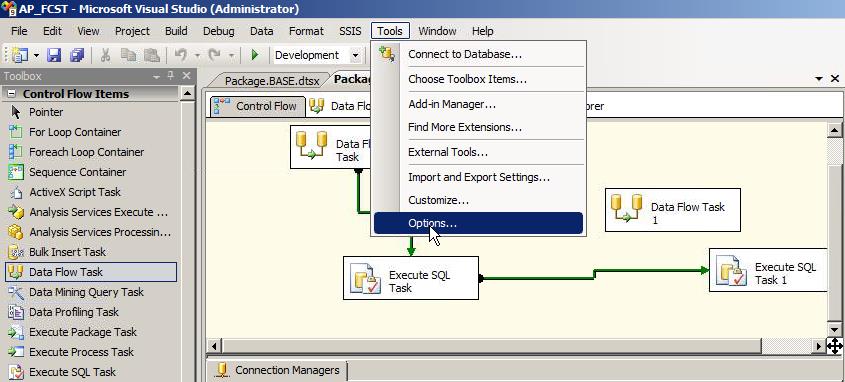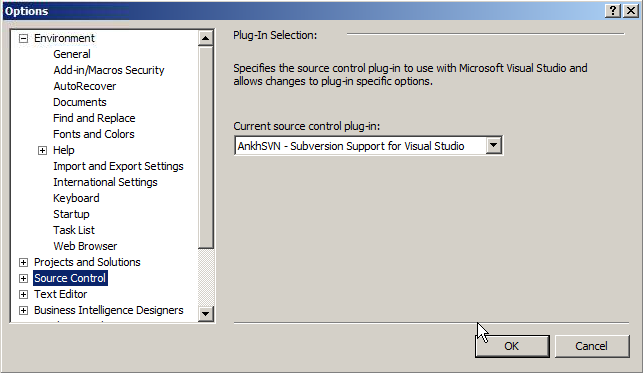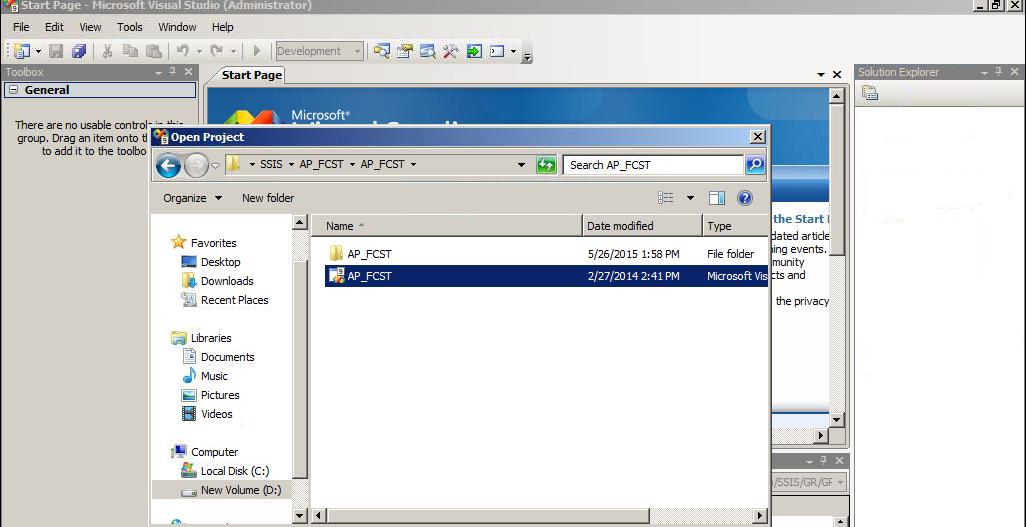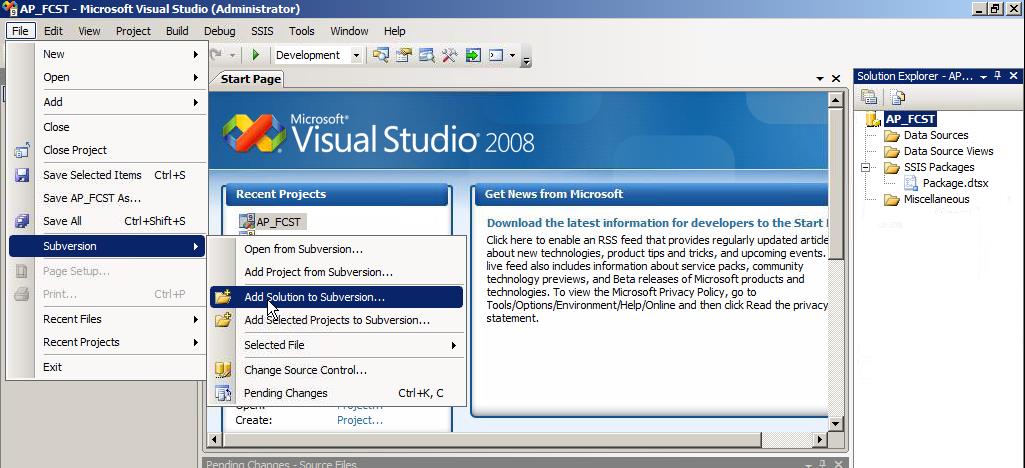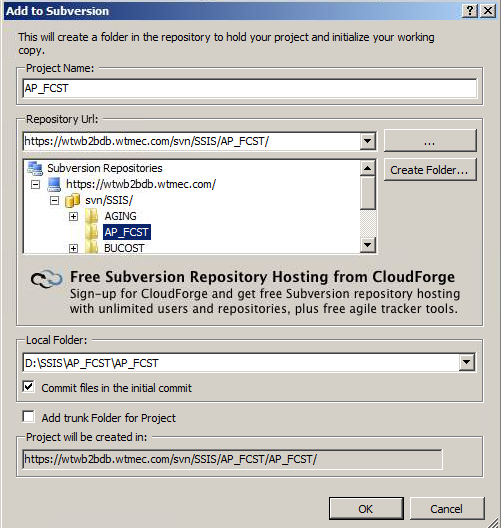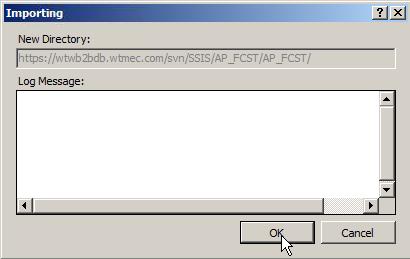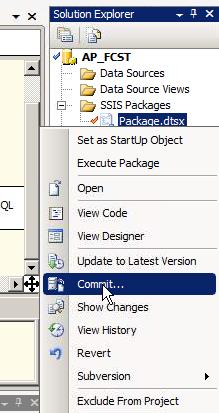摘要:[SSIS]SSIS Package Source Code Add version Control function
Reference website : http://weiyiao.pixnet.net/blog/post/24049585
Server & Client
1.Server software : VisualSVN Server already integrate Apache and Subversion software all in one package, the SEN Server software
https://www.visualsvn.com/server/download/
I downloaded 1.8.13 version and installed Step-by-Step VisualSVN,
After installed successfully widows will open the VisualSVN Management to create New Repository, and Copy the Repository’s URL for update package/file
Security Setting Add Users
Basic: Add user/password manual
Integrate Window Authentication: Integrate with window AD account but only for enterprise edition after VisualSVN Server 2.1 version
2.Client Software :
There have two client software,
TortoiseSVN : for Windows File management Tool and
AnkhSVN : for Visual Studio plug-in Tool
https://ankhsvn.open.collab.net/downloads AnkhSVN 2.4.12443
Case I want to add the version control function on my SSIS package, and the SSIS
Design Tool is integrated within the Visual Studio, So I have to install AnkhSVN from my case.
1. install ankhSVN step-by-step (nothing have to do)
2. Plug-in AnkhSVN in Visual Studio
3. Open package File ->Open -> Package/Solution
4. Add Package to SVN File -> Subversion -> Add Solution to subversion
5. Add Select Package to SVN Solution Explore -> Select Package Folder -> Add Select Package to Subversion(this step will check your Solution Explore and have Blue check mark or red check mark)
6. If Change package context select package -> commit