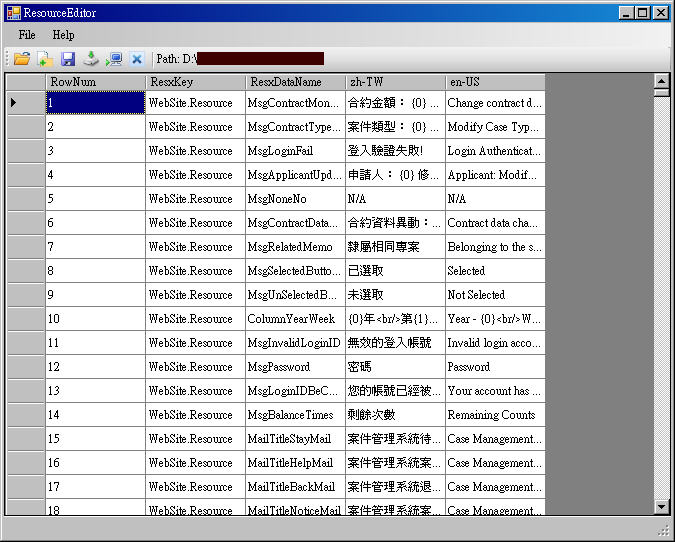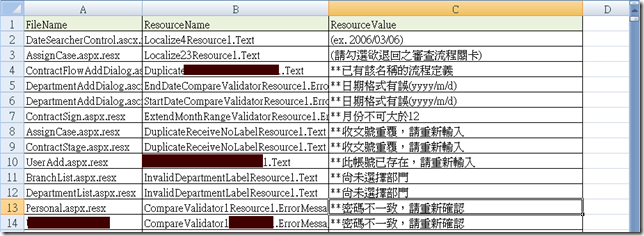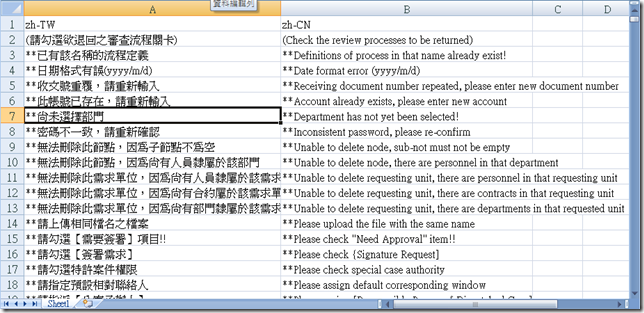摘要:這算是一個for開發人員使用的小工具,目的是能夠簡單快速處理各種文化語言的.resx
前陣子寫好一直想放到CodePlex和大家分享一下,可是一直遲遲沒有時間動...
這算是一個for開發人員使用的小工具,目的是能夠簡單快速處理各種文化語言的.resx。
目前提供了:
1.原始.resx整理匯出(excel)。
2.翻譯資料匯入(利用匯出列表處理後重新匯入--excel)。
3.建立各種語系檔。
4.文化語系編輯。
附註:
**匯入匯出操作步驟:
1.選擇專案資料夾,匯入resx列表。
2.匯出原始的resx[圖1],將前二行欄位刪除後去除重覆資料交給翻譯人員。
3.把原始值欄位名稱修改為系統語系(key),翻譯欄位名稱以文化簡碼命名(etc..en-US),即可匯入~[圖2]
**目前只能編輯,無法新增resx key
補英文版說明(2008.9.22)
It is a small tool for developer to handle all kinds of language resource files(.resx) in projects.
Now it can...
1. export original language resx list Excel file for translator, and also can import excel file.
2.create other language resx file.
3.edit .resx
The project is developed by vs2008 C#
Note:
**Import and Export Step:
1.Choose the project directory, then import .resx files。
2.Export resx(pic 1), delete first and secound columns, distinct data. Then you can give the file to translator.
3.Change the column name into culture name(like en-US), the first column will be compared to .resx value.(pic2)
**Now it only provides editing.
[圖1]介面
[圖2]匯出的excel
[圖3]處理後要匯入的資料