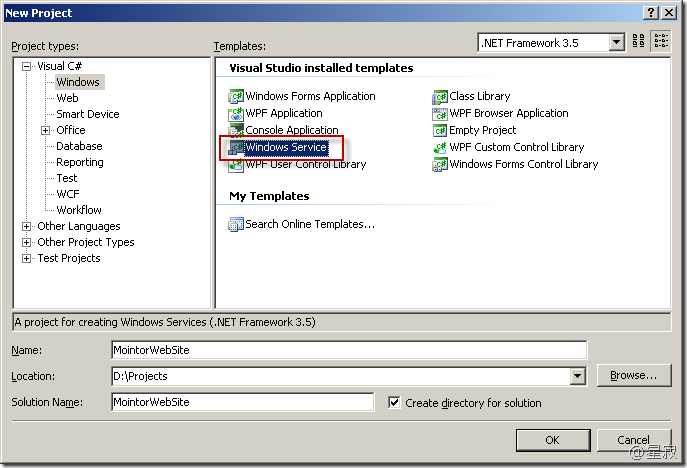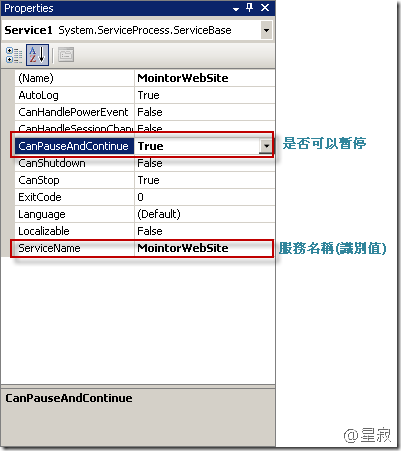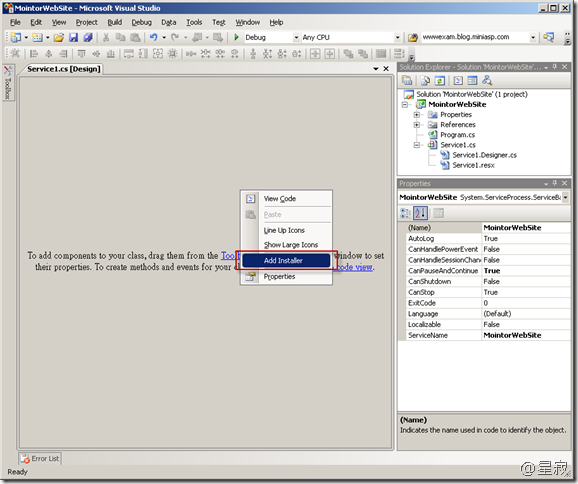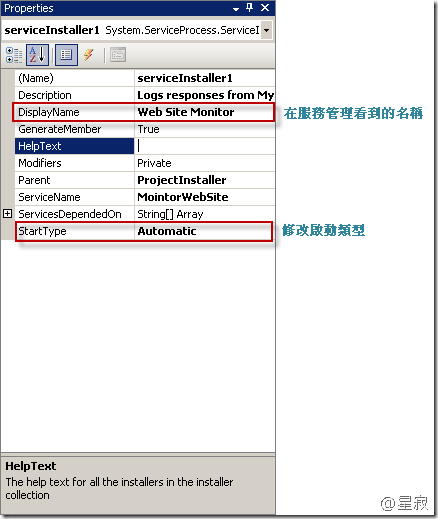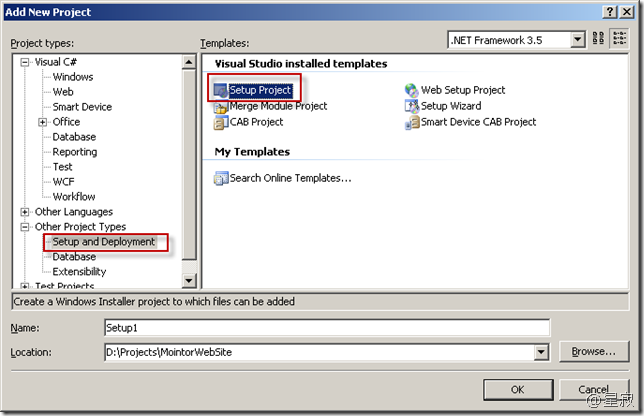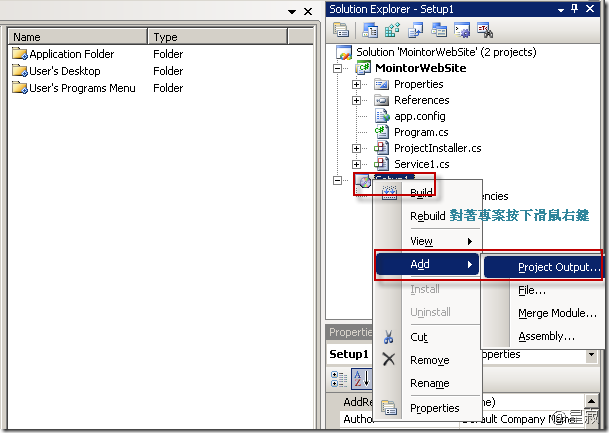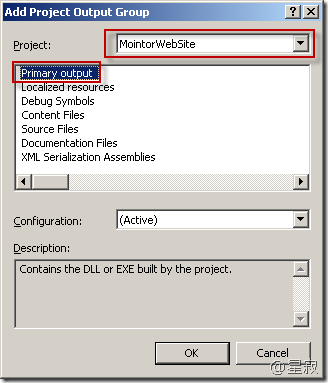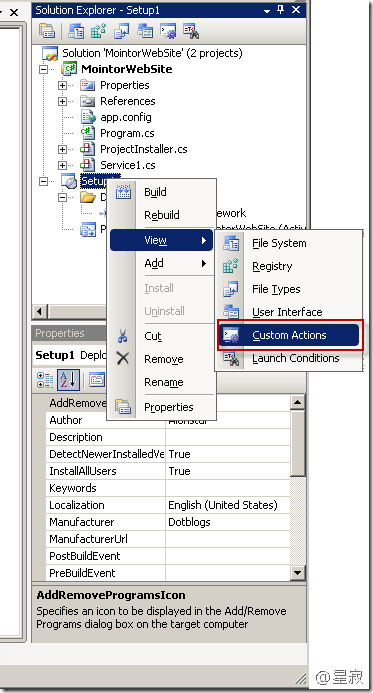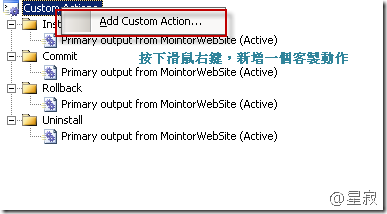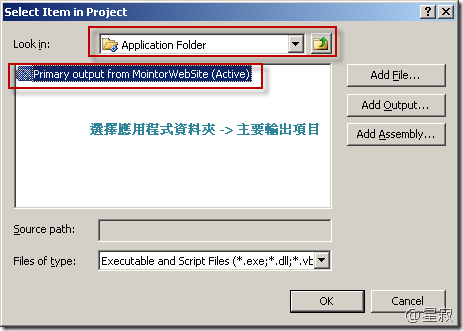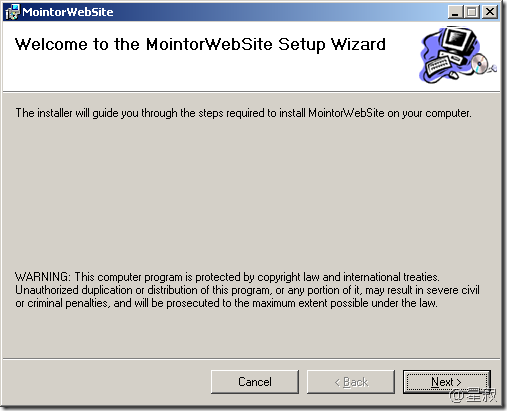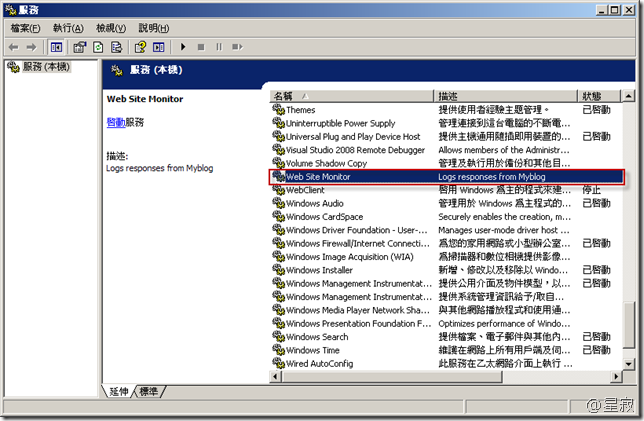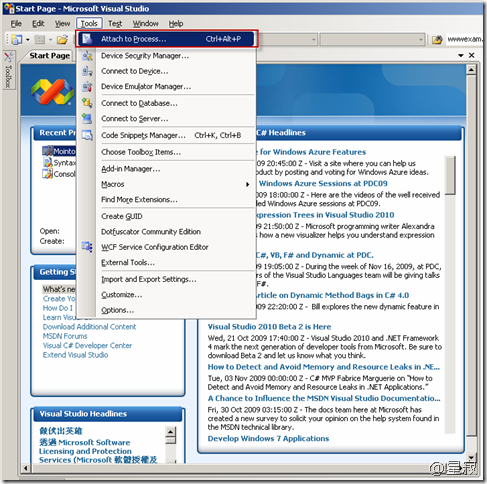C# 70-536 – Chapter 8 Application Domains and Services(2) - Creating Windows Services
建立Windows Services可以讓我們使用背景的方式執行程式,例如:監視系統動作,但又不想看到Console執行畫面。服務應用程式無法直接執行偵錯,必須先進行安裝後,再以「附加偵錯至服務(Attach To Process)」的方式處理。安裝的方式有二種:
1. 使用InstallUtil工具手動安裝。
2. 利用安裝專案。
注意事項:
1. ServiceBase.ServiceName,每一個服務必須有一個唯一的名稱,作為識別服務之用,可以在CMD中執行 Net Start ServiceName來啟動服務。
2. 服務事件:OnStart 服務啟動, OnPause暫停, OnContinue暫停後啟動, OnShutdown系統關機
3. 安裝服務:ServiceInstaller
步驟:
1. 建立Windows Service
2. 修改服務屬性
3. 增加安裝服務並修改屬性設定
4. 建立安裝專案
5. 指定安裝來源…
6. 自訂安裝步驟
設定完成之後就可以進行建置囉…
以下是安裝畫面:
安裝完畢後,就可以從服務管理啟動
如果需要偵錯,請開啟VS –> Tools –> Attach to Process ,選擇執行中的服務。
DotBlogs 的標籤:C#,MCTS 70-536
範例程式:MointorWebSite.rar