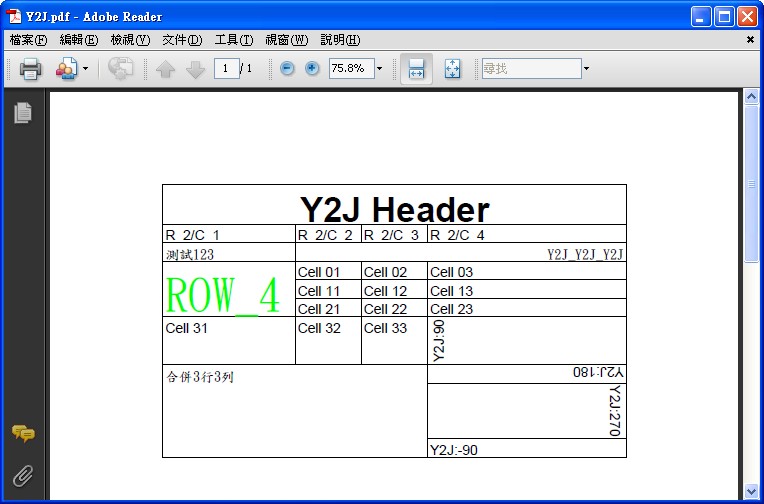摘要:[ASP.NET] iTextSharp產生PDF檔...Part_4(建立表格)
下午剛好有時間順便作了 PDF 表格
使用 iTextSharp 產生表格是十分直覺且容易的,類似CSS的寫法
在建立 table 時,可以很輕易用欄位相對寬度做設定,也可以給絕對寬度,或者單純的給予欄位數做平均等分
PdfPTable table = new PdfPTable(4);PdfPTable 表格裡面,每一格叫做 cell ,因此在塞資料時,必須注意填寫方式是由左而右,由上而下
PdfpCell 有合併欄位的功能Colspan ,也有合併列的功能 Rowspan , 也可用 HorizontalAlignment 來做置中/靠右/靠左...等等
也可用Rotation文字翻轉屬性,需為 90 倍數,要不然會出錯
分享給各位網友~多多指教!
///
/// PDF產生表格
///
private void GetPDF_3()
{
Document doc = new Document(PageSize.A4, 50, 50, 80, 50); // 設定PageSize, Margin, left, right, top, bottom
MemoryStream ms = new MemoryStream();
PdfWriter pw = PdfWriter.GetInstance(doc, ms);
//// 字型設定
// 在PDF檔案內容中要顯示中文,最重要的是字型設定,如果沒有正確設定中文字型,會造成中文無法顯示的問題。
// 首先設定基本字型:kaiu.ttf 是作業系統系統提供的標楷體字型,IDENTITY_H 是指編碼(The Unicode encoding with horizontal writing),及是否要將字型嵌入PDF 檔中。
// 再來針對基本字型做變化,例如Font Size、粗體斜體以及顏色等。當然你也可以採用其他中文字體字型。
BaseFont bfChinese = BaseFont.CreateFont("C:\\Windows\\Fonts\\kaiu.ttf", BaseFont.IDENTITY_H, BaseFont.EMBEDDED);
Font ChFont = new Font(bfChinese, 12);
Font ChFont_green = new Font(bfChinese, 40, Font.NORMAL, BaseColor.GREEN);
Font ChFont_msg = new Font(bfChinese, 12, Font.ITALIC, BaseColor.RED);
// 開啟檔案寫入內容後,將檔案關閉。
doc.Open();
// 產生表格 -- START
// 建立4個欄位表格之相對寬度
PdfPTable pt = new PdfPTable(new float[] { 2, 1, 1, 3 });
// 表格總寬
pt.TotalWidth = 400f;
pt.LockedWidth = true;
// 塞入資料 -- START
// 設定表頭
PdfPCell header = new PdfPCell(new Phrase("Y2J Header", new Font(Font.FontFamily.HELVETICA, 30f, Font.BOLD)));
header.Colspan = 4;
header.HorizontalAlignment = Element.ALIGN_CENTER;// 表頭內文置中
pt.AddCell(header);
pt.AddCell("R_2/C_1");
pt.AddCell("R_2/C_2");
pt.AddCell("R_2/C_3");
pt.AddCell("R_2/C_4");
PdfPCell itemname = new PdfPCell(new Phrase("測試123", ChFont));
itemname.Colspan = 1;
pt.AddCell(itemname);
PdfPCell content = new PdfPCell(new Phrase("Y2J_Y2J_Y2J", ChFont));
content.Colspan = 3;
content.HorizontalAlignment = Element.ALIGN_RIGHT;// 內文靠右
pt.AddCell(content);
PdfPCell rows = new PdfPCell(new Phrase("ROW_4", ChFont_green));
rows.Rowspan = 3;
pt.AddCell(rows);
for (int i = 0; i <= 3; i++)
{
pt.AddCell("Cell " + i.ToString() + "1");
pt.AddCell("Cell " + i.ToString() + "2");
pt.AddCell("Cell " + i.ToString() + "3");
}
//pt.AddCell("Row 1");
PdfPCell left = new PdfPCell(new Paragraph("Y2J:90"));
left.Rotation = 90;
pt.AddCell(left);
PdfPCell row = new PdfPCell(new Phrase("合併3行3列", ChFont));
row.Rowspan = 3;
row.Colspan = 3;
pt.AddCell(row);
// Rotation文字翻轉屬性,需為 90 倍數,要不然會出錯
PdfPCell middle_left = new PdfPCell(new Paragraph("Y2J:180"));
middle_left.Rotation = 180;
pt.AddCell(middle_left);
PdfPCell middle_right = new PdfPCell(new Paragraph("Y2J:270"));
middle_right.Rotation = 270; // -90跟270是相同
pt.AddCell(middle_right);
PdfPCell right = new PdfPCell(new Paragraph("Y2J:360"));
right.Rotation = 360; // 360為預設,可不寫
pt.AddCell(right);
doc.Add(pt);
// 塞入資料 -- END
doc.Close();
// 在Client端顯示PDF檔,讓USER可以下載
Response.Clear();
Response.AddHeader("content-disposition", "attachment;filename=Y2J.pdf");
Response.ContentType = "application/octet-stream";
Response.OutputStream.Write(ms.GetBuffer(), 0, ms.GetBuffer().Length);
Response.OutputStream.Flush();
Response.OutputStream.Close();
Response.Flush();
Response.End();
}
Y2J's Life:http://kimenyeh.blogspot.tw/