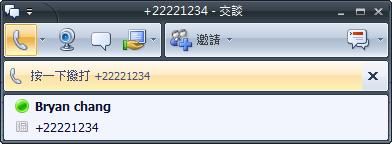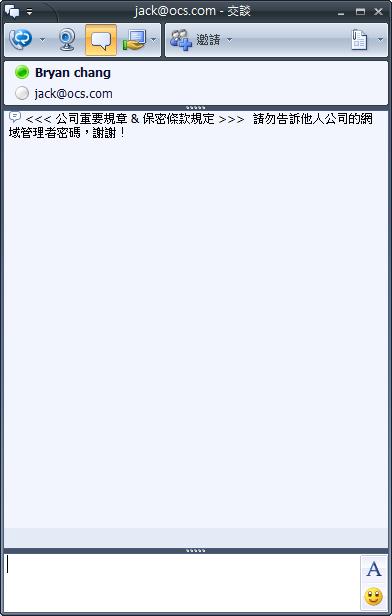可以執行 Communicator 2007 R2 Shell,使用延伸來啟動用戶端。執行 Shell 延伸時,它會使用命令列參數,提供對話的快速啟動。例如,如果使用者按一下電話號碼,Shell 就可以啟動 Communicator 2007 R2 的執行個體。
可以執行 Communicator 2007 R2 Shell,使用延伸來啟動用戶端。執行 Shell 延伸時,它會使用命令列參數,提供對話的快速啟動。例如,如果使用者按一下電話號碼,Shell 就可以啟動 Communicator 2007 R2 的執行個體。
如果設定 Communicator 2007 R2 在啟動時自動登入,那麼 Shell 的執行就會啟動 [連絡人] 視窗。如果沒有設定 Communicator 2007 R2在啟動時自動登入的話,就會顯示登入視窗。
以下是Shell可以擴充使用的相關資訊:
Extension | Format of data | Action |
tel: | tel URI | Opens the Office Communicator Conversation window for an audio call, but does not dial the specified number. |
callto: | tel:, sip:, or typeable tel URI | Opens the Office Communicator Conversation window for an audio call and dials the specified number. Accepts multiple SIP URIs specified inside angle brackets (<>) without any separator. Additional parameters may be appended, as in the following example: im:<sip:user1@host><tel:+1234567890>?subject=extensibility&priority=high |
sip: | sip URI | Opens the Office Communicator Conversation Window with the specified SIP URI in the participant list. If the contact is offline or not found, an e-mail message is opened with the contact’s SIP URI in the To box. |
sips: | Sip URI | If Office Communicator is configured to use the Transport Layer Security (TLS) protocol, it functions exactly like sip:. If TLS is not being used, it displays a dialog box informing the user that a higher level of security is required. |
meet: | SIP URI of conference to join | If URI is self, then instantiate the focus and bring up roster only view. Otherwise bring up roster view, but do not send INVITE. |
im: | SIP URI | Displays IM only window with the SIP URI. Accepts multiple SIP URIs specified inside angle brackets (<>) without any separator. Additional parameters may be appended, as in the following example: im:<sip:user1@host><sip:user2@host >?subject=extensibility&priority=high |
Shell擴充使用的範例:
1.
Instance | Results |
Opens a phone-only view with +22221234 |
不論是在命令列執行輸入或是應用程式的位址連結,皆只能打開電話音訊視窗。狀態如下:
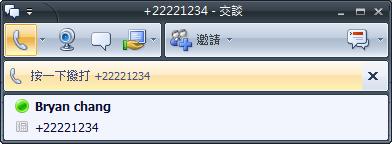
2.
Instance | Results |
Opens a phone-only view with +22221234 |
不論是在命令列執行輸入或是應用程式的位址連結,皆只能打開電話音訊視窗。狀態如下:
3.
Instance | Results |
Opens a phone-only view with jack@ocs.com. |
不論是在命令列執行輸入或是應用程式的位址連結,皆只能打開聯絡人音訊視窗。狀態如下:

4.
Instance | Results |
Opens a Conversation window with jack@ocs.com. |
不論是在命令列執行輸入或是應用程式的位址連結,皆能打開聯絡人交談視窗。狀態如下:
5.
Instance | Results |
meet:sip:jack@ocs.com;gruu;opaque=app:conf:focus:id: BDD5MWV0B0SGRLMV2006121201144110 | Opens a Conversation window in phone-only view with a Join Conference button. |
不論是在命令列執行輸入或是應用程式的位址連結,皆能打開Live Meeting 連結視窗。狀態如下:
6.
Instance | Results |
Opens an IM-only CW with jack:password@ocs.com:80. |
不論是在命令列執行輸入或是應用程式的位址連結,皆能打開聯絡人交談視窗。狀態如下:
參考資源:
1. Customizing Communicator 2007
2. Office Communicator 2007 Document: Microsoft Office Communicator 2007 Deployment Guide
3. Microsoft Office Communicator 2007 R2 部署指南