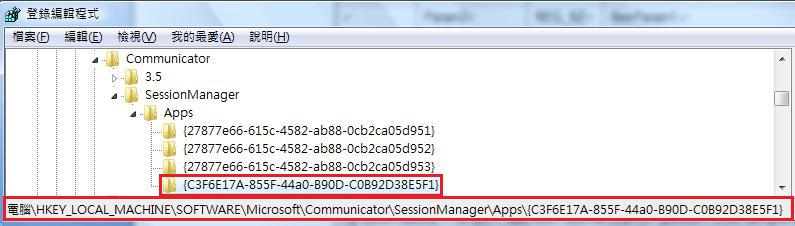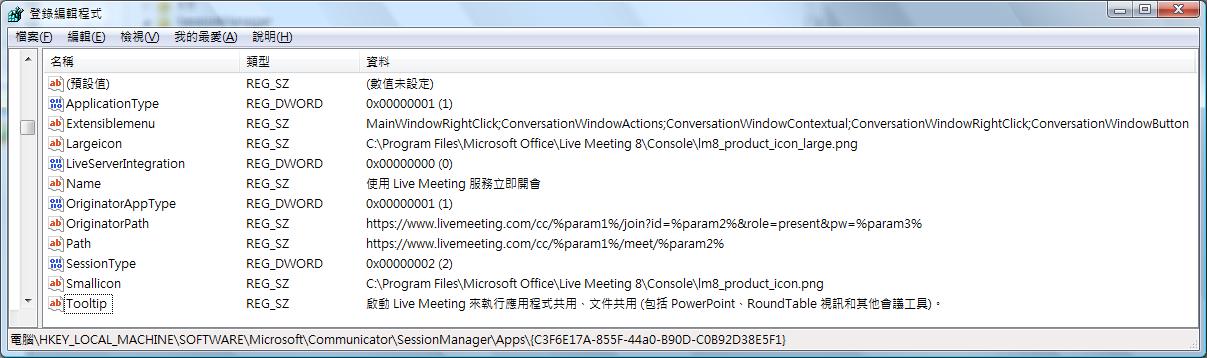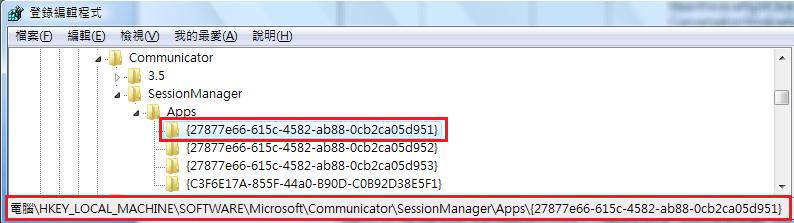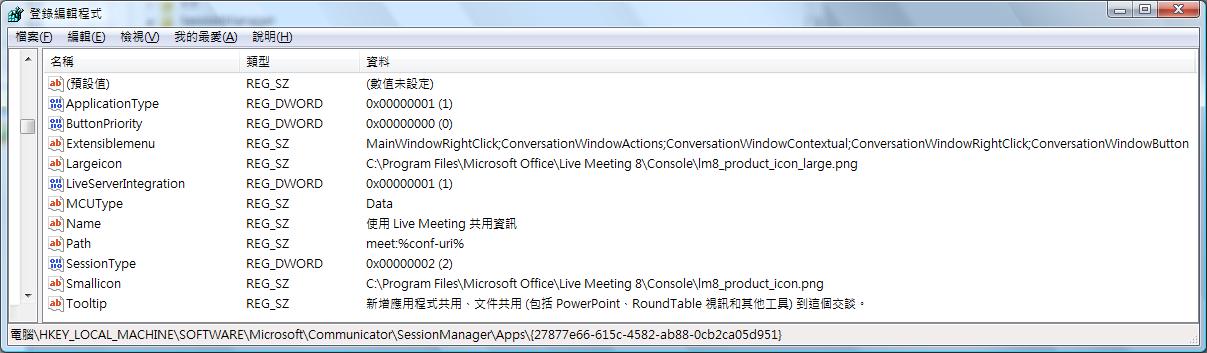在企業內部如果使用 Microsoft Office Live Meeting 2007,您就能夠將分享的訊息加入到任何Communicator 2007 R2的談話裡。而您也能夠透過入相同的登錄檔設定,就像使用 Live Meeting 2007一樣的將third-party的線上整合程式整合至Communicator 2007 R2。
在企業內部如果使用 Microsoft Office Live Meeting 2007,您就能夠將分享的訊息加入到任何Communicator 2007 R2的談話裡。而您也能夠透過入相同的登錄檔設定,就像使用 Live Meeting 2007一樣的將third-party的線上整合程式整合至Communicator 2007 R2。所以這個客制的方式和Adding Commands to the Communicator Menus是很相似的。
Communicator 2007 能夠去使用到一個內部伺服器以及網際網路基礎的服務就開始使用的會議訊息基礎。這些整合或資料會議訊息能夠從聯絡人清單或是從目前的即時訊息、語音、或是視訊去提出邀請。而Communicator僅會為這些開啟的程式扮演傳遞訊息的媒介。
提供使用的會議基礎整合,其整合方式有下面兩種:
l Integrating an Internet-Based Collaboration Program with Communicator 2007
l Integrating a Server-Based Collaboration Program with Communicator 2007
Integrating an Internet-Based Collaboration Program with Communicator 2007
u 網際網路基礎下整合程式應用在登錄檔的相關說明
Location | Name | Type | Data |
HKEY_LOCAL_MACHINE\Software\Microsoft\Communicator\SessionManager\Apps\[GUID of Application] | |||
Name | REG_SZ | The program name for Communicator 2007 menus. | |
Path | REG_SZ | Participant path for launching the online collaboration program. | |
OriginatorPath | REG_SZ | Organizer path for launching the online collaboration program. This path can contain one or more custom parameters as defined in the Parameters sub-key. For example, https://meetserv.adatum.com/cc/%param1%/join?id=%param2%&role=present&pw=%param3% | |
SessionType | DWORD | 0 = Local session. The application is launched on the local computer. 1 = Two-party session (default). Communicator 2007 launches the application locally, and then sends a desktop alert to the other user. The other user clicks the alert and starts the specified application on their computer. 2 = Multi-party session. Communicator 2007 launches the application locally, and then sends desktop alerts to the other users, prompting them to launch the specified application on their own computer. | |
ServerIntegration | DWORD | 0 or not present = The application has its own conferencing mechanisms and does not require Office Communications Server 2007 (default). 1 = Integrates with an in-house server. | |
MCUType | REG_SZ | DATA = The type of server. | |
ApplicationType | DWORD | 1 = Sets the application type to protocol. The other possible values do not apply in this case. If not present, ApplicationType defaults to 0 (executable). | |
ExensibleMenu | REG_SZ | A list of the menus where this command appears, separated by semi-colons. Possible values are: MainWindowActions MainWindowRightClick ConversationWindowActions ConversationWindowContextual ConversationWindowRightClick If ExtensibleMenu is not defined, the default values of MainWindowRightClick and ConversationWindowContextual are used. | |
HKEY_LOCAL_MACHINE\Software\Microsoft\Communicator\SessionManager\Apps\Parameters[GUID of Application] | |||
Param1 | REG_SZ | Used in tokenized format (%Parm1%) to add user-specific values to the OriginatorPath registry key. | |
Param2 | REG_SZ | See Param1. | |
Param3 | REG_SZ | See Param1. | |
登陸檔的範例如下所示:
Integrating a Server-Based Collaboration Program with Communicator 2007
u 伺服器基礎下整合程式應用在登錄檔的相關說明
Location | Name | Type | Data |
HKEY_LOCAL_MACHINE\Software\Microsoft\Communicator\SessionManager\Apps\[GUID of Application] | |||
Name | REG_SZ | Name of the application as it appears on the menu. | |
ApplicationType | DWORD | Value = 1. Sets the application type to protocol. The other possible values do not apply in this case. If not present, ApplicationType defaults to 0 (executable). | |
Path | REG_SZ | Protocol used to execute the collaboration program. For Live Meeting 2007, the value of Path is set to meet:%conf-uri%. | |
SessionType | DWORD | 0 = Local session. The application is launched on the local computer. 1 = Two-party session (default). Communicator 2007 launches the application locally, and then sends a desktop alert to the other user. The other user clicks the alert and starts the specified application on their computer. 2 = Multi-party session. Communicator 2007 launches the application locally, and then sends desktop alerts to the other users, prompting them to launch the specified application on their computer. | |
ServerIntegration | DWORD | 1 = Hosted on the in-house server. | |
MCUType | REG_SZ | DATA = The type of server. | |
ExensibleMenu | REG_SZ | A list of the menus where this command appears, separated by semi-colons. Possible values are: MainWindowActions MainWindowRightClick ConversationWindowActions ConversationWindowContextual ConversationWindowRightClick If ExtensibleMenu is not defined, the default values of MainWindowRightClick and ConversationWindowContextual are used. | |
登陸檔的範例如下所示:
參考資源:
1. Customizing Communicator 2007
2. Office Communicator 2007 Document: Microsoft Office Communicator 2007 Deployment Guide
3. Microsoft Office Communicator 2007 R2 部署指南