Sandcastle Help File Builder 2014.2.15.0 使用說明
繼前一篇的安裝說明之後,現在來簡介一下 SHFB 的使用說明。
執行 Sandcastle Help File Builder GUI 之後,選擇新增一個專案。
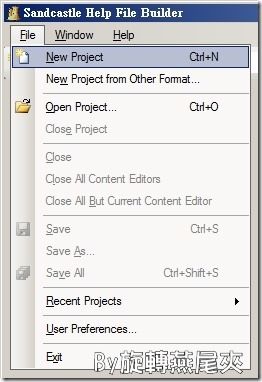
1. Build 設定
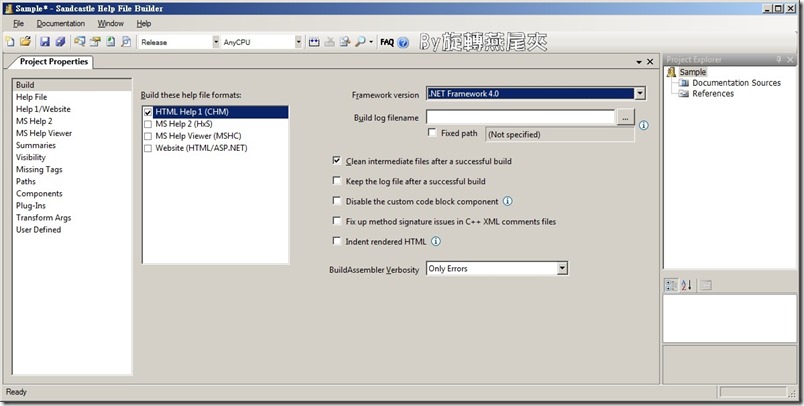
Build these help file formats : 設定您要產生的 HELP 文件檔案格式,請先安裝相關的 HELP 編譯器。
Framework version : 設定您的程式所使用 .NET Framework 的版本。
Build log filename : 產生記錄檔的檔案名稱與路徑,不輸入則是不會建立。
Fixed path : 設定為固定路徑。
Clean intermediate files after a successful build : 是否要在成功建立檔案後刪除暫存檔案。
Keep the log file after a successful build : 是否要在成功建立檔案後刪除記錄檔。
Disable the custom code block component : 是否禁止使用自定程式碼標籤(<code>)。
Fix up method signatures in C++ XML comments files : 是否修正 C++ 方法(Method) 的 XML 註解資料。
Indent rendered HTML : 是否縮排產生的 HTML 檔案。
BuildAssembler Verbosity : 設定建立時所要顯示的訊息種類。
All Messages : 所有訊息
Only warnings and errors : 警告與錯誤訊息
Only Errors : 錯誤訊息
2. Help File 設定
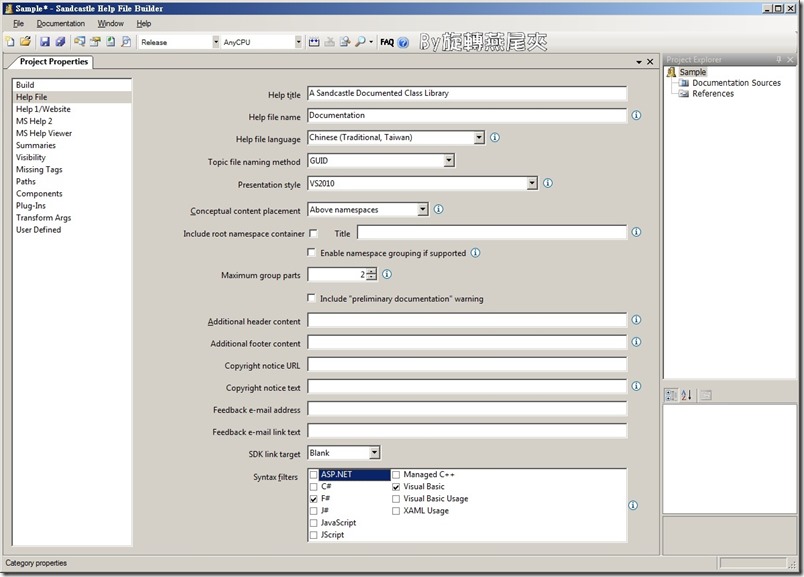
Help title : Help 標題文字。
Help file name : HELP 文件檔案的檔案名稱。
Help file language : 使用的語系。找不到繁體中文時,請直接輸入 zh-TW 按下 Enter 鍵就會顯示出來。
Topic file naming method : 設定主題的檔案命名方式,可設定為 GUID、Member Name 或 Hashed Member Name 三種。如果使用 Website (HTML/ASP.NET) 的格式時,建議變更為 Member Name,好讓產生出來的檔案名稱比較容易辨識。
Presentation style : 設定要使用的樣式,可設定的樣式有 Hana / Prototype / VS2005 / VS2010 四種。
Conceptual content placement : 設定額外說明的項目,顯示在命名空間之前或之後。
Include root namespace container : 是否產生最上層的根路徑。
Enable namespace grouping if supported : 如果有支援時,是否啟用命名空間群組。
Maximum group parts : 設定最大的群組數量。
Include "preliminary documentation" warning : 是否顯示為文件初稿的警示。
Additional header content : 額外的頁首資訊。
Additional footer content : 額外的頁尾資訊。
Copyright notice URL / text : 設定版權宣告所使用的超連結與顯示文字。
Feedback e-mail address / link text : 設定回饋與建議所使用的電子郵件位址與名稱。
SDK link target : 設定 SDK 開啟連結後要顯示的目地視窗。
Syntax filters : 設定要產生的語法種類。
3. Help 1 / Website 設定
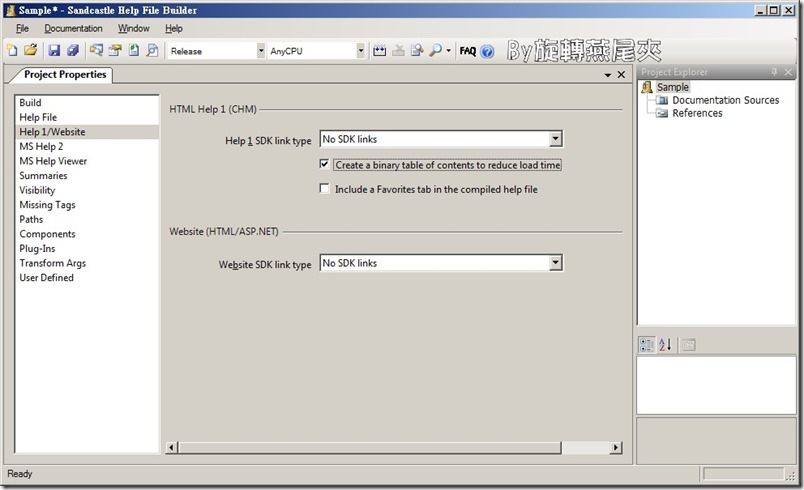
Help 1 SDK link type : 設定是否要產生 SDK 的連結。
Create a binary table of contents to reduce load time : 是否要建立2進制的資料來降低文件載入的時間。
Include a Favorites tab in the compiled help file : 是否要加入一個我的最愛的分頁區塊。
Website SDK link type : 設定是否要產生 SDK 的連結。
4. MS Help 2
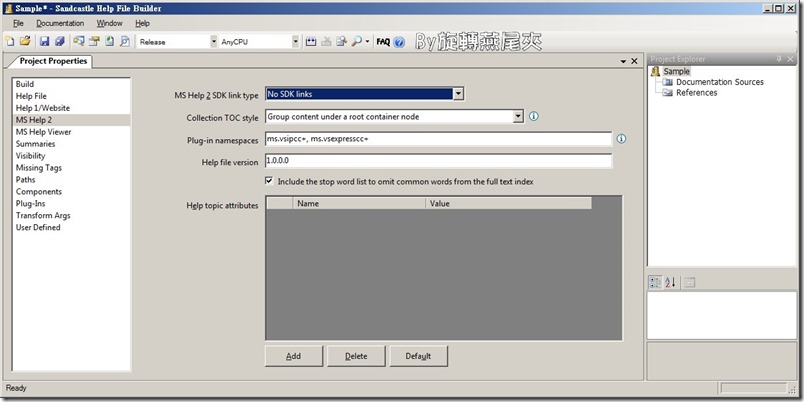
MS Help 2 SDK link type : 設定是否要產生 SDK 的連結。
Collection TOC style : 設定 TOC 的樣式。
Plug-in namespaces : 定義內建的命名空間。
Help file version : 設定 HELP 文件檔案的版本資訊。
Include the stop world list to omit common words from the full text index : 是否將斷詞加入到索引中。
Help topic attributes : 設定主題的自定屬性值。
5. MS Help Viewer
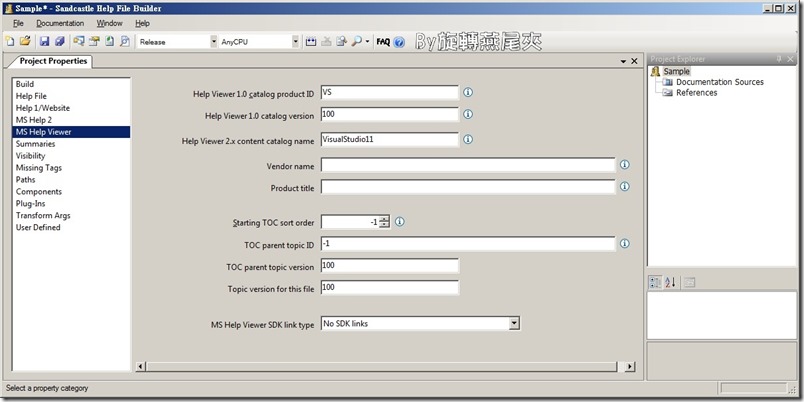
Helpl Viewer 1.0 catalog product ID : 設定 Viewer 1.0 目錄的產品名稱。
Help Viewer 1.0 catalog version : 設定 Viewer 1.0 目錄的版本資訊。
Help Viewer 2.x content catalog name : 設定 Viewer 2.x 目錄名稱。
Vendor name : 設定供應商的名稱。
Product title : 設定產品的標題文字。
Starting TOC sort order : 設定 TOC 的排序。
TOC parent topic ID : 設定父系 TOC 的名稱。
TOC parent topic version : 設定父系 TOC 的版本資訊。
TOC version for this file : 設定目前所使用的 TOC 版本資訊
MS Help Viewer SDK link type : 設定是否要產生 SDK 的連結。
6. Summaries
自定義根目錄命名空間的描述文字。
7. Visibility
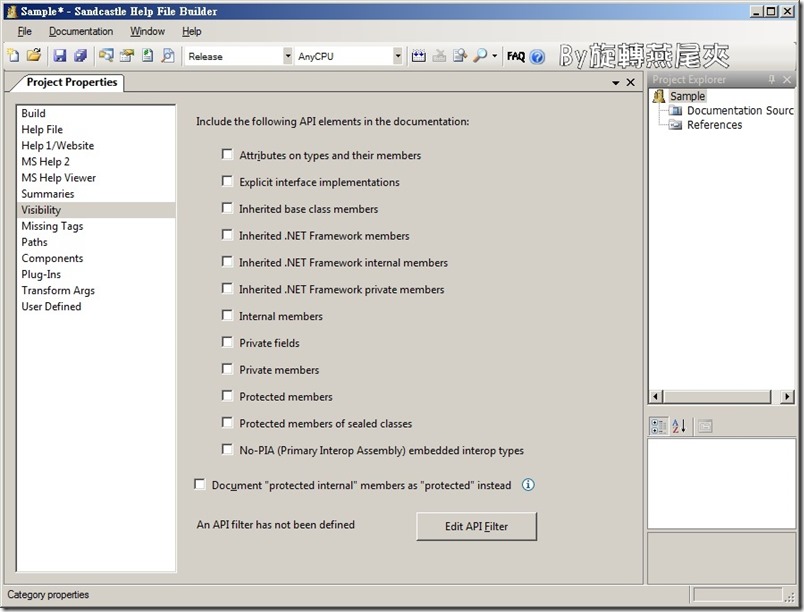
Attributes onm types and their members : 設定要顯示成員型別的屬性。
Explicit interface implementations : 設定要顯示明確的介面實作。
Inherited base class members : 設定要顯示已繼承的成員。
Inherited .NET Framework members : 設定要顯示 .NET Framwork 的成員。
Inherited .NET Framework internal members : 設定要顯示 .NET Framwork 的內部成員。
Inherited .NET Framework private members : 設定要顯示 .NET Framwork 的私有成員。
Internal members : 設定要顯示內部成員。
Private fields : 設定要顯示私有的欄位。
Private members : 設定要顯示私有的成員。
Protected members : 設定要顯示受保護的成員。
Protected members of sealed classes : 設定要顯示 Sealed 類別。
No-PIA(Primary Interop Assembly) embedded interop types : 設定要顯示主要操作模組的內建型別。
Document "protected internal" members as "protected" instead : 將內部受保護的成員變更為受保護的成員。
8. Missing Tags
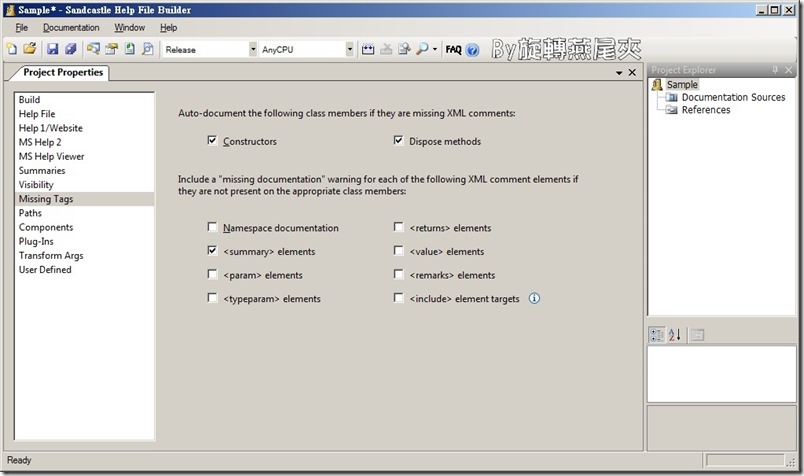
設定要檢查的 XML 標籤,並顯示相關的警告訊息。
9. Paths
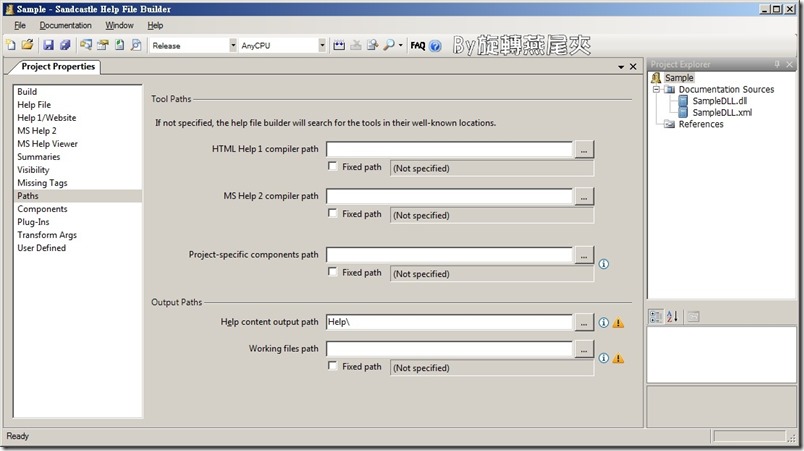
HTML Help 1 compiler path : 自定 HTML Help 1 編譯器所在的路徑。
MS HELP 2 compiler path : 自定 MS HELP 2 編譯器所在的路徑。
Project-specific components path : 自定專案特殊元件所在的路徑。
Help content output path : 設定產生的 HELP 文件檔案儲存的路徑。
Working files path : 設定編譯時所使用的工作路徑。
10. 加入來源檔案
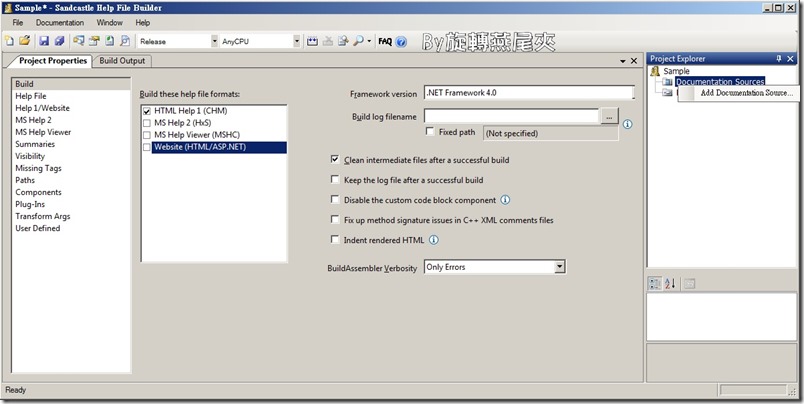
在 Project Explorer 窗格內,Documentation Sources 按下右鍵,選取 Add Documentation Source。加入來源的 EXE 或 DLL 檔案。系統會自動將關聯的 XML 註解文件檔一併載入。
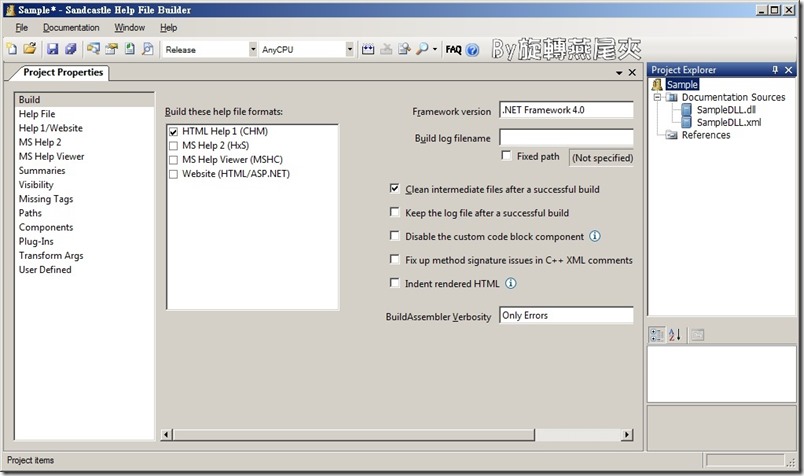
然後按下 Ctrl + Shift + B 鍵,或是點選![]() 建立 HELP 文件檔。雖然在 Help File 的 Help file language 設定中,選擇了 Chinese (Tradition, Taiwan),可是產生出來的 HELP 文件檔卻只有自行輸入的註解是中文,其他的地方依然還是英文,為什麼會這樣?因為在 Presentation Style 中並沒有繁體中文的語系檔,所以系統就會預設採用英文語系。
建立 HELP 文件檔。雖然在 Help File 的 Help file language 設定中,選擇了 Chinese (Tradition, Taiwan),可是產生出來的 HELP 文件檔卻只有自行輸入的註解是中文,其他的地方依然還是英文,為什麼會這樣?因為在 Presentation Style 中並沒有繁體中文的語系檔,所以系統就會預設採用英文語系。
11. 安裝繁體中文語系檔
下載繁體中文語系包 : SHFB Traditional Chinese Language Pack,下載後請將副檔名變更為 exe 。(因為上傳的檔案不允為 exe 格式)
For 2014.04.22.0 的中文語系包 SHFB Traditional Chinese Language Pack v2014.04.22.0,下載後請將副檔名變更為 exe 。
執行下載的檔案
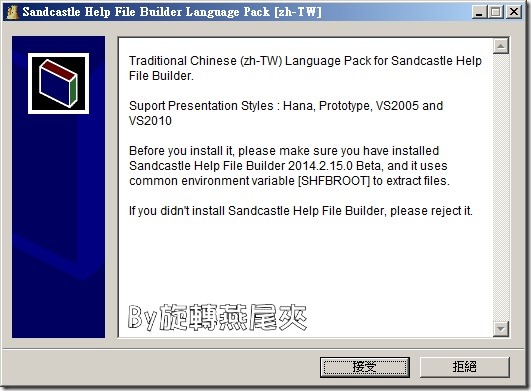
按下接受鍵,就會自動將中文語系包安裝到您的 SHFB 目錄中了。
程式是運氣與直覺堆砌而成的奇蹟。
若不具備這兩者,不可能以這樣的工時實現這樣的規格。
修改規格是對奇蹟吐槽的褻瀆行為。
而追加修改則是相信奇蹟還會重現的魯莽行動。