ASP.NET 巢狀 GridView 範本
巢狀 GridView 範例一
透過點選圖形來展開子報表
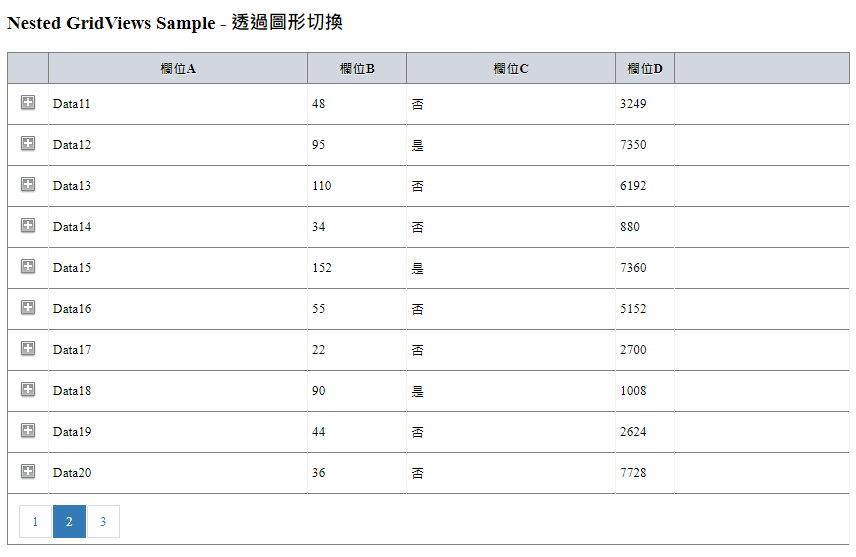

NestedGridViews_Sample01.aspx 程式碼
<html xmlns="http://www.w3.org/1999/xhtml">
<head runat="server">
<meta http-equiv="Content-Type" content="text/html; charset=utf-8" />
<title>NestedGridViews Sample</title>
<script type="text/javascript" src="https://ajax.googleapis.com/ajax/libs/jquery/3.6.0/jquery.min.js"></script>
<script type="text/javascript">
$(document).on("click", "[src*=plus]", function ()
{
$(this).closest("tr").after("<tr><td></td><td colspan='500'>" + $(this).next().html() + "</td></tr>");
$(this).attr("src", "images/minus.png");
});
$(document).on("click", "[src*=minus]", function ()
{
$(this).attr("src", "images/plus.png");
$(this).closest("tr").next().remove();
});
</script>
<style type="text/css">
table
{
margin-top: 5px;
}
.table > tbody > tr
{
background-color: rgba(255, 255,255,0.45);
}
.table > tbody > tr > th
{
vertical-align: middle;
padding: 6px 4px;
font-size: 10pt;
}
.table tbody tr td
{
vertical-align: middle;
padding: 2px 4px;
font-size: 10pt;
border-right: 1px solid #f4f4f4;
}
.table table tbody tr td a,
.table table tbody tr td span
{
position: relative;
float: left;
padding: 6px 12px;
margin-left: -1px;
line-height: 1.42857143;
color: #337ab7;
text-decoration: none;
background-color: #fff;
border: 1px solid #ddd;
}
.table table > tbody > tr > td > span
{
z-index: 3;
color: #fff;
cursor: default;
background-color: #337ab7;
border-color: #337ab7;
}
.table table > tbody > tr > td:first-child > a,
.table table > tbody > tr > td:first-child > span
{
margin-left: 0;
}
.table table > tbody > tr > td > a:hover,
.table table > tbody > tr > td > span:hover,
.table table > tbody > tr > td > a:focus,
.table table > tbody > tr > td > span:focus
{
z-index: 2;
color: #23527c;
background-color: #eee;
border-color: #ddd;
}
.pagestyle td table tbody tr td
{
border-right: none;
padding-right: 0px;
padding-left: 0px;
}
.pagestyle td table tbody tr:last-child td:first-child
{
padding-left: 5px;
}
.tableheader
{
background: linear-gradient(rgba(210,214,222,1),rgba(210,214,222,1));
text-shadow: 0 1px 0 #fff;
}
.tablefooter
{
background-color: rgba(0,26,53,0.3);
}
.table-hover > tbody > tr:hover
{
background-color: rgba(210,214,220,0.3);
}
</style>
</head>
<body>
<form id="form1" runat="server">
<div>
<h3>Nested GridViews Sample - 透過圖形切換</h3>
</div>
<asp:GridView ID="gvMain" runat="server" AutoGenerateColumns="False" CssClass="table table-hover" ShowHeaderWhenEmpty="True" Width="100%" OnRowDataBound="gvMain_OnRowDataBound" AllowPaging="True" OnPageIndexChanging="gvMain_PageIndexChanging">
<Columns>
<asp:TemplateField>
<ItemTemplate>
<img alt="" style="cursor: pointer" src="images/plus.png" />
<asp:Panel ID="pnlSubData" runat="server" Style="display: none">
<asp:GridView ID="gvSubData" runat="server" AutoGenerateColumns="false" CssClass="table table-hover" ShowHeaderWhenEmpty="true" Width="99%">
<Columns>
<asp:BoundField ItemStyle-Width="150px" DataField="SCol1" HeaderText="子欄位1" />
<asp:BoundField ItemStyle-Width="150px" DataField="SCol2" HeaderText="子欄位2" />
<asp:BoundField HeaderText="" />
</Columns>
</asp:GridView>
</asp:Panel>
</ItemTemplate>
<ItemStyle HorizontalAlign="Center" VerticalAlign="Middle" Width="30px" />
</asp:TemplateField>
<asp:BoundField DataField="Col01" HeaderText="欄位A">
<ItemStyle Width="250px"></ItemStyle>
</asp:BoundField>
<asp:BoundField DataField="Col02" HeaderText="欄位B">
<ItemStyle Width="90px"></ItemStyle>
</asp:BoundField>
<asp:BoundField DataField="Col03" HeaderText="欄位C">
<ItemStyle Width="200px"></ItemStyle>
</asp:BoundField>
<asp:BoundField DataField="Col04" HeaderText="欄位D">
<ItemStyle Width="50px"></ItemStyle>
</asp:BoundField>
<asp:BoundField HeaderText="" />
</Columns>
<FooterStyle CssClass="tablefooter" />
<EditRowStyle BackColor="#e1e3e9" />
<HeaderStyle CssClass="tableheader" />
<PagerSettings Mode="NumericFirstLast" />
<PagerStyle CssClass="pagestyle" />
</asp:GridView>
</form>
</body>
</html>NestedGridViews_Sample01.aspx.cs 程式碼
protected void Page_Load(object sender, EventArgs e)
{
if (!IsPostBack)
{
gvMain.DataSource = GetMainData();
gvMain.DataBind();
}
}
protected void gvMain_OnRowDataBound(object sender, GridViewRowEventArgs e)
{
if (e.Row.RowType == DataControlRowType.DataRow)
{
GridView gvSubData = e.Row.FindControl("gvSubData") as GridView;
gvSubData.DataSource = GetSubData(e.Row.Cells[1].Text);
gvSubData.DataBind();
}
}
protected void gvMain_PageIndexChanging(object sender, GridViewPageEventArgs e)
{
gvMain.DataSource = GetMainData();
gvMain.DataBind();
gvMain.PageIndex = e.NewPageIndex;
DataBind();
}
private static DataTable GetMainData()
{
DataTable dt = new DataTable();
dt.Columns.Add("Col01");
dt.Columns.Add("Col02");
dt.Columns.Add("Col03");
dt.Columns.Add("Col04");
Random _rnd = new Random((int)DateTime.Now.Ticks);
for (int i = 1; i < 27; i++)
{
dt.Rows.Add(new object[] { string.Format("{0}{1}", "Data", i.ToString("00")), (_rnd.Next(1, 10) * _rnd.Next(11, 25)).ToString(), i % 3 == 0 ? "是" : "否", (_rnd.Next(1, 10) * _rnd.Next(40, 60) * _rnd.Next(15, 25)).ToString() });
}
return dt;
}
private static DataTable GetSubData(string IndexText)
{
DataTable dt = new DataTable();
dt.Columns.Add("SCol1");
dt.Columns.Add("SCol2");
for (int i = 1; i < 6; i++)
{
dt.Rows.Add(new object[] { IndexText, string.Format("{0}_{1}", IndexText, i.ToString()) });
}
return dt;
}
巢狀 GridView 範例二
透過點選第一個欄位來展開子報表

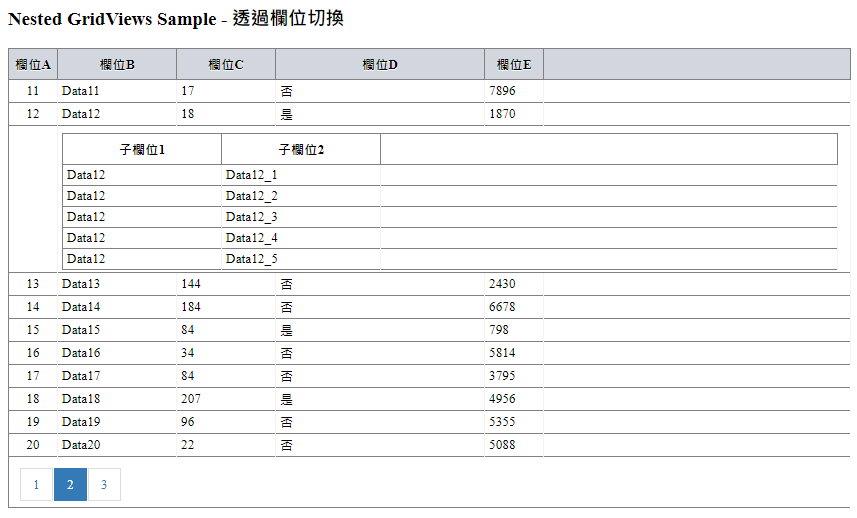
NestedGridViews_Sample02.aspx 程式碼
<html xmlns="http://www.w3.org/1999/xhtml">
<head runat="server">
<meta http-equiv="Content-Type" content="text/html; charset=utf-8" />
<title>NestedGridViews Sample</title>
<script type="text/javascript" src="https://ajax.googleapis.com/ajax/libs/jquery/3.6.0/jquery.min.js"></script>
<script type="text/javascript">
$(document).on("click", "[status*=collapse]", function ()
{
$(this).closest("tr").after("<tr><td></td><td colspan='500'>" + $(this).next().html() + "</td></tr>");
$(this).attr("status", "expand");
});
$(document).on("click", "[status*=expand]", function ()
{
$(this).attr("status", "collapse");
$(this).closest("tr").next().remove();
});
</script>
<style type="text/css">
table
{
margin-top: 5px;
}
.table > tbody > tr
{
background-color: rgba(255, 255,255,0.45);
}
.table > tbody > tr > th
{
vertical-align: middle;
padding: 6px 4px;
font-size: 10pt;
}
.table tbody tr td
{
vertical-align: middle;
padding: 2px 4px;
font-size: 10pt;
border-right: 1px solid #f4f4f4;
}
.table table tbody tr td a,
.table table tbody tr td span
{
position: relative;
float: left;
padding: 6px 12px;
margin-left: -1px;
line-height: 1.42857143;
color: #337ab7;
text-decoration: none;
background-color: #fff;
border: 1px solid #ddd;
}
.table table > tbody > tr > td > span
{
z-index: 3;
color: #fff;
cursor: default;
background-color: #337ab7;
border-color: #337ab7;
}
.table table > tbody > tr > td:first-child > a,
.table table > tbody > tr > td:first-child > span
{
margin-left: 0;
}
.table table > tbody > tr > td > a:hover,
.table table > tbody > tr > td > span:hover,
.table table > tbody > tr > td > a:focus,
.table table > tbody > tr > td > span:focus
{
z-index: 2;
color: #23527c;
background-color: #eee;
border-color: #ddd;
}
.pagestyle td table tbody tr td
{
border-right: none;
padding-right: 0px;
padding-left: 0px;
}
.pagestyle td table tbody tr:last-child td:first-child
{
padding-left: 5px;
}
.tableheader
{
background: linear-gradient(rgba(210,214,222,1),rgba(210,214,222,1));
text-shadow: 0 1px 0 #fff;
}
.tablefooter
{
background-color: rgba(0,26,53,0.3);
}
.table-hover > tbody > tr:hover
{
background-color: rgba(210,214,220,0.3);
}
</style>
</head>
<body>
<form id="form1" runat="server">
<div>
<h3>Nested GridViews Sample - 透過欄位切換</h3>
</div>
<asp:GridView ID="gvMain" runat="server" AutoGenerateColumns="False" CssClass="table table-hover" ShowHeaderWhenEmpty="True" Width="100%" OnRowDataBound="gvMain_OnRowDataBound" AllowPaging="True" OnPageIndexChanging="gvMain_PageIndexChanging">
<Columns>
<asp:TemplateField HeaderText="欄位A">
<ItemTemplate>
<asp:Label ID="label1" runat="server" Text='<%# Bind("Col01") %>' status="collapse" style="cursor: pointer;"></asp:Label>
<asp:Panel ID="pnlSubData" runat="server" Style="display: none">
<asp:GridView ID="gvSubData" runat="server" AutoGenerateColumns="false" CssClass="table table-hover" ShowHeaderWhenEmpty="true" Width="99%">
<Columns>
<asp:BoundField ItemStyle-Width="150px" DataField="SCol1" HeaderText="子欄位1" />
<asp:BoundField ItemStyle-Width="150px" DataField="SCol2" HeaderText="子欄位2" />
<asp:BoundField HeaderText="" />
</Columns>
</asp:GridView>
</asp:Panel>
</ItemTemplate>
<ItemStyle HorizontalAlign="Center" VerticalAlign="Middle" Width="40px" />
</asp:TemplateField>
<asp:BoundField DataField="Col02" HeaderText="欄位B">
<ItemStyle Width="110px"></ItemStyle>
</asp:BoundField>
<asp:BoundField DataField="Col03" HeaderText="欄位C">
<ItemStyle Width="90px"></ItemStyle>
</asp:BoundField>
<asp:BoundField DataField="Col04" HeaderText="欄位D">
<ItemStyle Width="200px"></ItemStyle>
</asp:BoundField>
<asp:BoundField DataField="Col05" HeaderText="欄位E">
<ItemStyle Width="50px"></ItemStyle>
</asp:BoundField>
<asp:BoundField HeaderText="" />
</Columns>
<FooterStyle CssClass="tablefooter" />
<EditRowStyle BackColor="#e1e3e9" />
<HeaderStyle CssClass="tableheader" />
<PagerSettings Mode="NumericFirstLast" />
<PagerStyle CssClass="pagestyle" />
</asp:GridView>
</form>
</body>
</html>NestedGridViews_Sample02.aspx.cs 程式碼
protected void Page_Load(object sender, EventArgs e)
{
if (!IsPostBack)
{
gvMain.DataSource = GetMainData();
gvMain.DataBind();
}
}
protected void gvMain_OnRowDataBound(object sender, GridViewRowEventArgs e)
{
if (e.Row.RowType == DataControlRowType.DataRow)
{
GridView gvSubData = e.Row.FindControl("gvSubData") as GridView;
gvSubData.DataSource = GetSubData(e.Row.Cells[1].Text);
gvSubData.DataBind();
}
}
protected void gvMain_PageIndexChanging(object sender, GridViewPageEventArgs e)
{
gvMain.DataSource = GetMainData();
gvMain.DataBind();
gvMain.PageIndex = e.NewPageIndex;
DataBind();
}
private static DataTable GetMainData()
{
DataTable dt = new DataTable();
dt.Columns.Add("Col01");
dt.Columns.Add("Col02");
dt.Columns.Add("Col03");
dt.Columns.Add("Col04");
dt.Columns.Add("Col05");
Random _rnd = new Random((int)DateTime.Now.Ticks);
for (int i = 1; i < 27; i++)
{
dt.Rows.Add(new object[] { i.ToString(), string.Format("{0}{1}", "Data", i.ToString("00")), (_rnd.Next(1, 10) * _rnd.Next(11, 25)).ToString(), i % 3 == 0 ? "是" : "否", (_rnd.Next(1, 10) * _rnd.Next(40, 60) * _rnd.Next(15, 25)).ToString() });
}
return dt;
}
private static DataTable GetSubData(string IndexText)
{
DataTable dt = new DataTable();
dt.Columns.Add("SCol1");
dt.Columns.Add("SCol2");
for (int i = 1; i < 6; i++)
{
dt.Rows.Add(new object[] { IndexText, string.Format("{0}_{1}", IndexText, i.ToString()) });
}
return dt;
}程式是運氣與直覺堆砌而成的奇蹟。
若不具備這兩者,不可能以這樣的工時實現這樣的規格。
修改規格是對奇蹟吐槽的褻瀆行為。
而追加修改則是相信奇蹟還會重現的魯莽行動。
