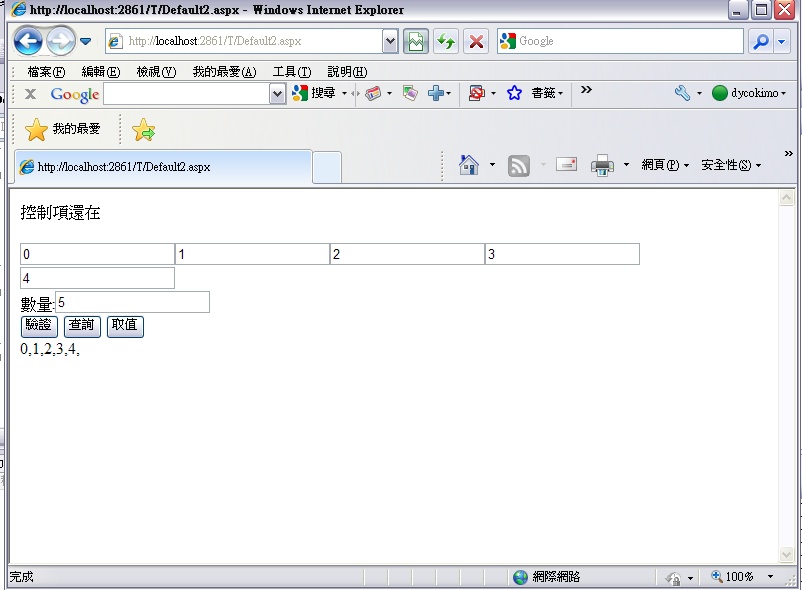摘要:動態產生控制項!?
因為常遇到這種問題,但Google裡的文章又沒有很確實的做法,於是今天做了一個小小的實驗
首先,我們先建立一個網站,然後新增一個webControl控制項,這個控制項主要負責,動態新增N個TextBox
而為了保留值,所以我們必需把code寫在Page_load 或OnInit中,程式碼如下:


 using System;
using System;  using System.Collections.Generic;
using System.Collections.Generic;  using System.Linq;
using System.Linq;  using System.Web;
using System.Web;  using System.Web.UI;
using System.Web.UI;  using System.Web.UI.WebControls;
using System.Web.UI.WebControls; 
 public partial class WebUserControl : System.Web.UI.UserControl
public partial class WebUserControl : System.Web.UI.UserControl  {
{  private int controlsValue=0;
private int controlsValue=0;  TextBox tb;
TextBox tb; 
 public int ControlsValue
public int ControlsValue  {
{  get { return controlsValue; }
get { return controlsValue; }  set { controlsValue = value; }
set { controlsValue = value; }  }
} 
 protected override void OnInit(EventArgs e)
protected override void OnInit(EventArgs e)  {
{  for (int i = 0; i < controlsValue; i++)
for (int i = 0; i < controlsValue; i++)  {
{  tb = new TextBox();
tb = new TextBox();  tb.ID = "text_" + i.ToString();
tb.ID = "text_" + i.ToString();  tb.Text = i.ToString();
tb.Text = i.ToString();  this.Controls.Add(tb);
this.Controls.Add(tb);  }
}  }
} 


 protected void Page_Load(object sender, EventArgs e)
protected void Page_Load(object sender, EventArgs e)  {
{ 
 }
}  }
}接下來新增一個WebPage,直接看程式碼:
 using System;
using System;  using System.Web.UI;
using System.Web.UI;  using System.Web.UI.WebControls;
using System.Web.UI.WebControls; 

 public partial class Default2 : System.Web.UI.Page
public partial class Default2 : System.Web.UI.Page  {
{  Control c;
Control c;  protected void Page_Load(object sender, EventArgs e)
protected void Page_Load(object sender, EventArgs e)  {
{  String val = TextBox1.Text;
String val = TextBox1.Text;  if (val != "")
if (val != "")  {
{  int tbVal=0;
int tbVal=0;  bool rtn = int.TryParse(val, out tbVal);
bool rtn = int.TryParse(val, out tbVal);  if (rtn)
if (rtn)  {
{  c = LoadControl("WebUserControl.ascx");
c = LoadControl("WebUserControl.ascx");  //用Reflection設定WebControl的方法
//用Reflection設定WebControl的方法  c.GetType().InvokeMember("ControlsValue", System.Reflection.BindingFlags.SetProperty, null, c, new object[] { tbVal });
c.GetType().InvokeMember("ControlsValue", System.Reflection.BindingFlags.SetProperty, null, c, new object[] { tbVal });  PlaceHolder1.Controls.Add(c);
PlaceHolder1.Controls.Add(c);  }
}  }
}  }
} 
 protected void Button1_Click(object sender, EventArgs e)
protected void Button1_Click(object sender, EventArgs e)  {
{  if (PlaceHolder1.HasControls())
if (PlaceHolder1.HasControls())  Response.Write("控制項還在");
Response.Write("控制項還在");  else
else  Response.Write("控制項不在");
Response.Write("控制項不在");  }
} 
 protected void Button2_Click(object sender, EventArgs e)
protected void Button2_Click(object sender, EventArgs e)  {
{  if (c != null)
if (c != null)  {
{ 
 PlaceHolder1.Controls.Add(c);
PlaceHolder1.Controls.Add(c);  }
}  }
} 
 /// <summary>
/// <summary>  /// 拿取TextBox所有的值,用逗號分開
/// 拿取TextBox所有的值,用逗號分開  /// </summary>
/// </summary>  /// <param name="sender"></param>
/// <param name="sender"></param>  /// <param name="e"></param>
/// <param name="e"></param>  protected void Button3_Click(object sender, EventArgs e)
protected void Button3_Click(object sender, EventArgs e)  {
{  string temp = "";
string temp = "";  if (c != null)
if (c != null)  {
{  if (c.HasControls())
if (c.HasControls())  {
{  //拿取Control
//拿取Control  ControlCollection c1 = c.Controls;
ControlCollection c1 = c.Controls;  foreach (Control item in c1)
foreach (Control item in c1)  {
{  //判斷控制項為TextBox Control
//判斷控制項為TextBox Control  if (item.GetType().ToString() == "System.Web.UI.WebControls.TextBox")
if (item.GetType().ToString() == "System.Web.UI.WebControls.TextBox")  {
{  temp += ((TextBox)item).Text + ",";
temp += ((TextBox)item).Text + ",";  }
}  }
}  }
}  }
} 
 Label1.Text = temp;
Label1.Text = temp;  }
}  }
} 實驗結果:
先輸入控制項數量,按查詢,然後在取值後,可以發現資料存在!