摘要:NPOI 2.0 EXCEL 2007(含以上版本)匯入匯出 搭配DB
這功能很實用,學校單位都很喜歡,例如什麼國科會XX表
可以下載老師所有發展著作的EXCEL,然後就說要把這檔案匯入到學校系網站,對於使用者的操作,你看看,這多簡單
早期寫ASP還真覺得麻煩多了,自從學了Asp.Net 還真方便
來吧!!就來看看如何匯入匯出!!
前置作業
首先要在 NuGet 安裝 NPOI
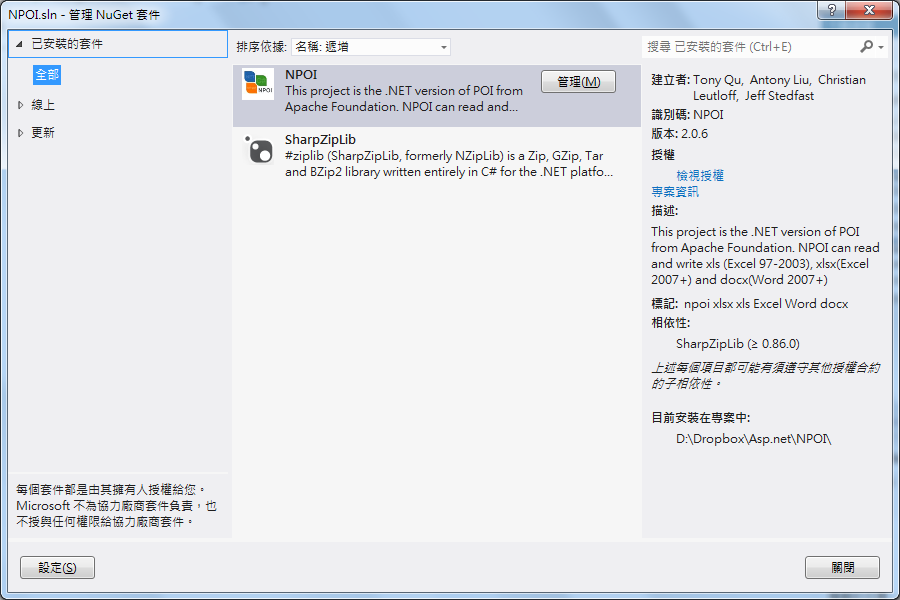
或者 套件管理器主控台 Install-Package NPOI
匯出
using System;
using System.Collections.Generic;
using System.Linq;
using System.Web;
using System.Web.UI;
using System.Web.UI.WebControls;
//自己加的
using System.Web.Configuration;
using System.Data;
using System.Data.SqlClient;
using System.IO;
using NPOI.SS.UserModel;
using NPOI.SS.Util;
using NPOI.XSSF.UserModel;
public partial class NPOI_NPOI_Export : System.Web.UI.Page
{
protected void Page_Load(object sender, EventArgs e)
{
string docupath = Request.PhysicalApplicationPath + "NPOI\\";
//建立資料夾
if (!Directory.Exists(docupath))
{
Directory.CreateDirectory(docupath);
}
SqlConnection Conn = new SqlConnection();
Conn.ConnectionString = WebConfigurationManager.ConnectionStrings["NorthwindConnectionString"].ConnectionString;
SqlDataReader dr = null;
SqlCommand cmd = new SqlCommand("select * from Employees", Conn);
IWorkbook workbook = new XSSFWorkbook();
ISheet sheet1 = workbook.CreateSheet("Sheet1");
XSSFCellStyle cs = (XSSFCellStyle)workbook.CreateCellStyle();
//資料起始的列數 0為第1列
int k = 1;
try
{
Conn.Open();
dr = cmd.ExecuteReader();
//手動加入
//sheet1.CreateRow(0).CreateCell(0).SetCellValue("手動加入資料欄位");
//合併儲存格
//sheet1.AddMergedRegion(new CellRangeAddress(0, 0, 0, dr.FieldCount - 5));
while (dr.Read())
{
//取得欄位名稱
IRow u_RowTitle = sheet1.CreateRow(0);
for (int i = 0; i < dr.FieldCount; i++)
{
u_RowTitle.CreateCell(i).SetCellValue(dr.GetName(i).ToString());
}
//取得資料
IRow u_Row = sheet1.CreateRow(k);
for (int i = 0; i < dr.FieldCount; i++)
{
u_Row.CreateCell(i).SetCellValue(dr.GetValue(i).ToString());
}
k++;
}
}
catch (Exception ex)
{
Response.Write(ex.ToString());
}
finally
{
if (dr != null)
{
cmd.Cancel();
dr.Close();
}
if (Conn.State == ConnectionState.Open)
{
Conn.Close();
Conn.Dispose();
}
}
FileStream sw = File.Create(docupath + "Employees.xlsx");
workbook.Write(sw); sw.Close();
//檔案下載
if (!xDownload(docupath + "Employees.xlsx", "Employees.xlsx"))
{
Response.Write("檔案下載失敗");
}
}
//檔案下載
private bool xDownload(string xFile, string out_file)
{
{
if (File.Exists(xFile))
{
try
{
FileInfo xpath_file = new FileInfo(xFile);
System.Web.HttpContext.Current.Response.Clear();
System.Web.HttpContext.Current.Response.ClearHeaders();
System.Web.HttpContext.Current.Response.Buffer = false;
System.Web.HttpContext.Current.Response.ContentType = "application/octet-stream";
System.Web.HttpContext.Current.Response.AppendHeader("Content-Disposition", "attachment;filename=" + System.Web.HttpUtility.UrlEncode(out_file, System.Text.Encoding.UTF8));
System.Web.HttpContext.Current.Response.AppendHeader("Content-Length", xpath_file.Length.ToString());
System.Web.HttpContext.Current.Response.WriteFile(xpath_file.FullName);
System.Web.HttpContext.Current.Response.Flush();
System.Web.HttpContext.Current.Response.End();
return true;
}
catch (Exception)
{ return false; }
}
else
return false;
}
}
}
匯入
using System;
using System.Collections.Generic;
using System.Linq;
using System.Web;
using System.Web.UI;
using System.Web.UI.WebControls;
//自己加的
using System.Data.SqlClient;
using System.Web.Configuration;
using NPOI.XSSF.UserModel;
using System.IO;
public partial class NPOI_NPOI_Import : System.Web.UI.Page
{
protected void Page_Load(object sender, EventArgs e)
{
}
protected void Button1_Click(object sender, EventArgs e)
{
String savePath = Request.PhysicalApplicationPath + "NPOI\\";
//建立資料夾
if (!Directory.Exists(savePath))
{
Directory.CreateDirectory(savePath);
}
if (FileUpload1.HasFile)
{
SqlConnection Conn = new SqlConnection(WebConfigurationManager.ConnectionStrings["NorthwindConnectionString"].ConnectionString);
Conn.Open();
String fileName = FileUpload1.FileName;
savePath = savePath + fileName;
FileUpload1.SaveAs(savePath);
Label1.Text = "上傳成功,檔名---- " + fileName;
XSSFWorkbook workbook = new XSSFWorkbook(FileUpload1.FileContent);
XSSFSheet u_sheet = (XSSFSheet)workbook.GetSheetAt(0);
for (int i = (u_sheet.FirstRowNum + 1); i <= u_sheet.LastRowNum; i++)
{
XSSFRow row = (XSSFRow)u_sheet.GetRow(i);
for (int j = row.FirstCellNum; j < row.LastCellNum; j++)
{
if (row.GetCell(j) != null)
{
SqlCommand cmd = new SqlCommand("UPDATE Employees SET LastName=@LastName,FirstName=@FirstName where (EmployeeID=@EmployeeID)", Conn);
cmd.Parameters.AddWithValue("@EmployeeID", row.GetCell(0).ToString());
cmd.Parameters.AddWithValue("@LastName", row.GetCell(1).ToString());
cmd.Parameters.AddWithValue("@FirstName", row.GetCell(2).ToString());
cmd.ExecuteNonQuery();
cmd.Cancel();
}
}
}
workbook = null;
u_sheet = null;
Conn.Close();
}
else
{
Label1.Text = "???? ...... 請先挑選檔案之後,再來上傳";
}
}
}
範例是微軟北風資料庫的Employees資料表,這樣大家比較容易解讀
北風資料表 下載
各位客官看看,ASP.NET 不難的碑
我是 ASP.NET 新手,程式有問題再請告知喔!!