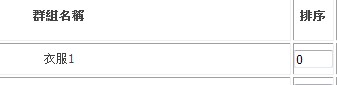如何利用JavaScript將文字欄位的值立即更新到資料庫
本範例使用程式碼:Html,JavaScript,PHP,SQL
範例說明:
在文字欄位中輸入需要的值後,立即更新原先存在於資料庫內的值。
下面程式碼為片段語法:
productfile.php
<?php require_once('../Connections/Connections.php'); //連結資料庫的程式碼 ?>
<html>
<head>
<title>產品群組</title>
<meta http-equiv="Content-Type" content="text/html; charset=utf-8" />
<script type="text/javascript">
<!--
function changSort(){ //將ID與文字欄位輸入的值導向updata.php
(arguments[0]==null || arguments[0]=='')?value="":value=arguments[0];
(arguments[1]==null || arguments[1]=='')?id="":id=arguments[1];
location='../require/updata.php?id='+id+'&sort='+value;
}
//-->
</script>
</head>
<body>
<!--$row_productfile['sort']原先在資料庫排序的值,$row_productfile['id']該產品的ID-->
<input name="sort" type="text" id="sort" value="<?php echo $row_productfile['sort']; ?>" size="3" maxlength="2" onChange="changSort(this.value,<?php echo $row_productfile['id']; ?>) ; this.select()">
</body>
</html>
updata.php
<?php require_once('../Connections/Connections.php'); //連結資料庫的程式碼?>
<?php
if ((isset($_GET['id'])) && ($_GET['id'] != "")) {
if(isset($_GET['id']) && isset($_GET['sort'])){
$updateSQL = sprintf("UPDATE `productfile` SET `sort` = '".$_GET['sort']."' WHERE `id` =".$_GET['id'].""); //SQL字串
mysql_select_db($database_Connections, $Connections); //選擇資料庫
$Result1 = mysql_query($updateSQL, $Connections) or die(mysql_error()); //執行SQL
}
//資料更新完後要回到哪個網頁
$deleteGoTo="";
if(isset($_GET['sort'])){
$deleteGoTo ="../product/productfile.php";
}
header(sprintf("refresh: 0; url=%s", $deleteGoTo));
}?>
--------------------------------------------------------------------------------------------------------
productfile.php網頁畫面
將0改為1,滑鼠再隨便一個地方點一下後如下圖
再到MySQL檢查資料是否已更新。
參考或是複製語法時,別忘了留個言喔 ^ ^ ~