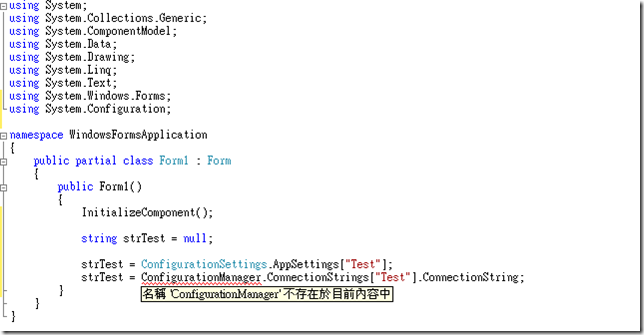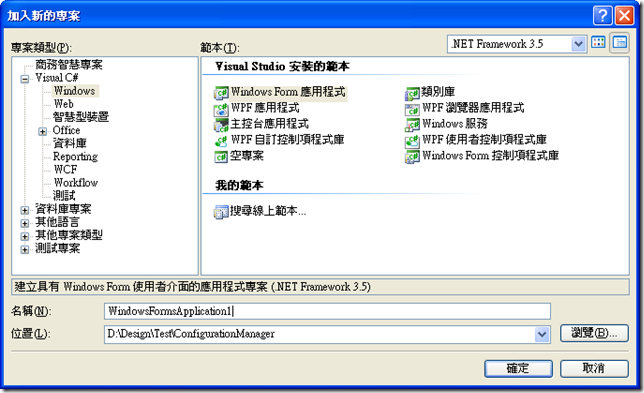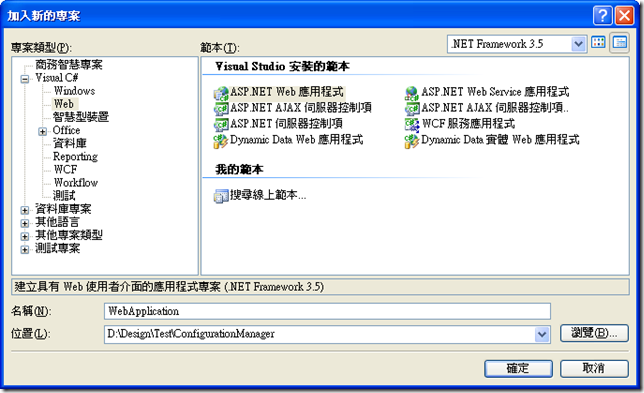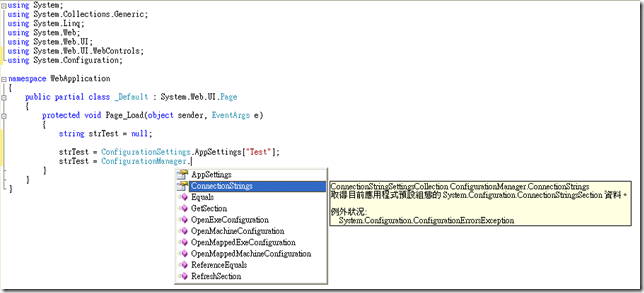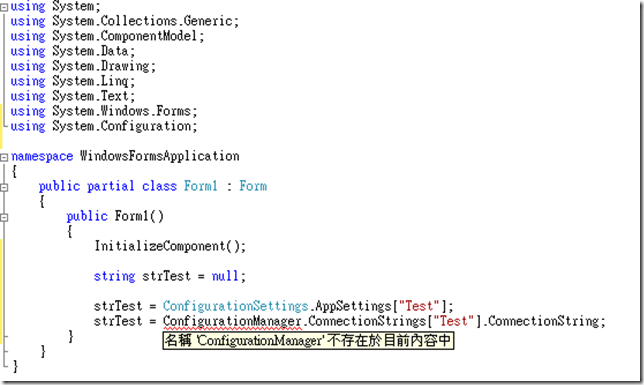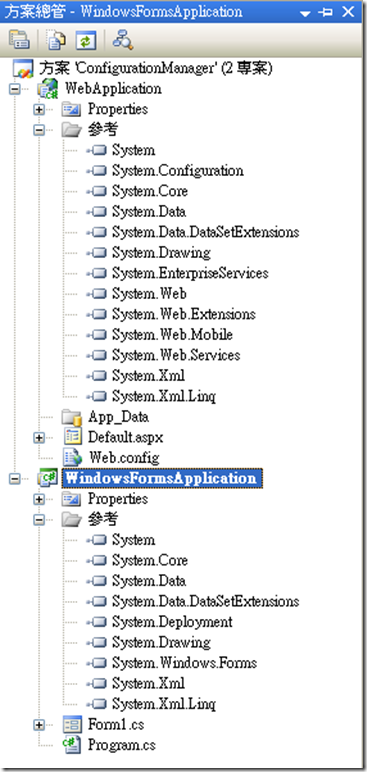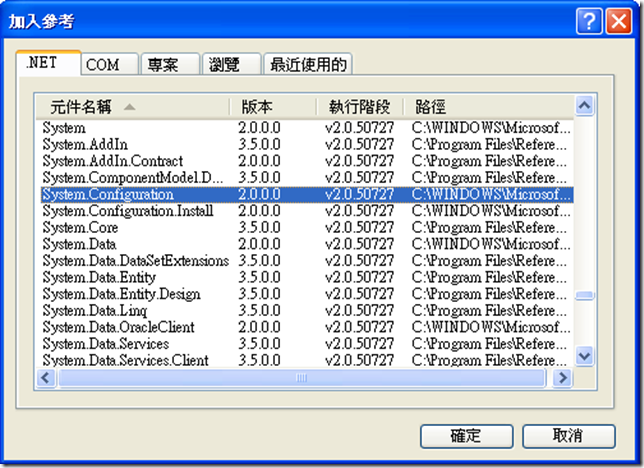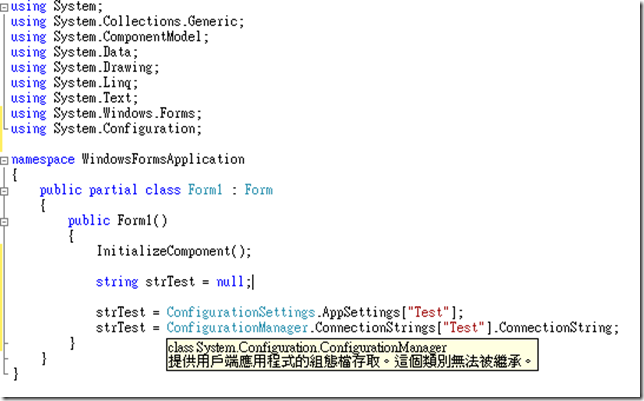[VisualStudio] Windows專案中找不到ConfigurationManager類別
筆者因工作需求以 Windows Form 連接後台 Database 來讀取資料,故建立一 Windows Form 專案,並於 App.config 中新增 connectionStrings Tag 來設定
連線資訊 (名稱:Test),但於撰寫程式時發生僅能使用 ConfigurationSettings 但找不到 ConfigurationManager 類別故無法讀取 connectionStrings 連線資訊。
(錯誤訊息:名稱 ‘ConfigurationManager’ 不存在於目前內容中)
P.S.
1. ConfigurationSettings.AppSettings:用來取得 *.config 檔中之 appSettings Tag 設定內容。
2. ConfigurationManager.ConnectionStrings:用來取得 *.config 檔中之 connectionStrings Tag 設定內容。
3. 亦可使用 ConfigurationManager.AppSettings 來取代 ConfigurationSettings.AppSettings。
為了查明真相,筆者分別建立 Windows Form Application 專案與 Web Application 專案:
[Windows Form Application 專案]
[Web Application 專案]
在 Web 程式中實作 ConfigurationSettings 與 ConfigurationManager 取得 Web.config 之 connectionStrings 連線資訊,得知此階段皆可正常實作:
在 Windows 程式中實作 ConfigurationSettings 與 ConfigurationManager 取得 App.config 之 connectionStrings 連線資訊,得知 ConfigurationSettings 可正常實作,
但找不到 ConfigurationManager 類別可使用:
比較WebApplication與WindowsFormsApplication兩專案之參考資訊得知,WindowsFormsApplication缺少參考System.Configuration:
於WindowsFormsApplication專案加入System.Configuration參考:
重新回到Windows程式中得知ConfigurationManage己可正常實作:
由以上實驗得知,若要在Windows專案中使用ConfigurationManager類別時,除了要 using System.Configuraction外,亦需將System.Configuraction加入參考。