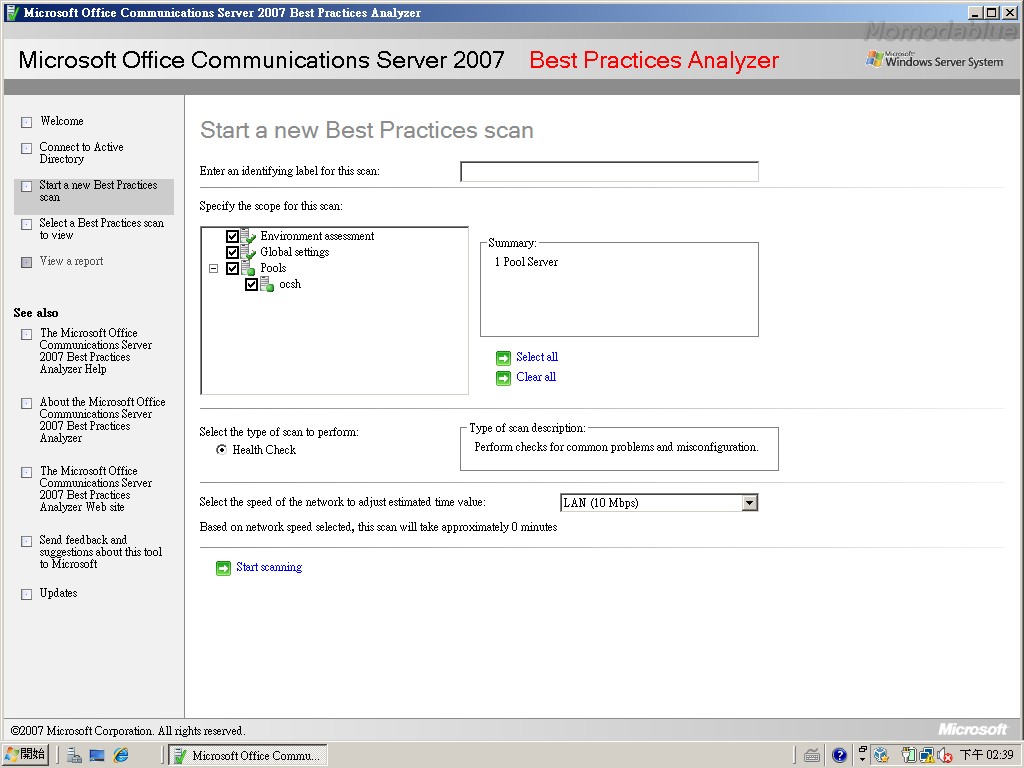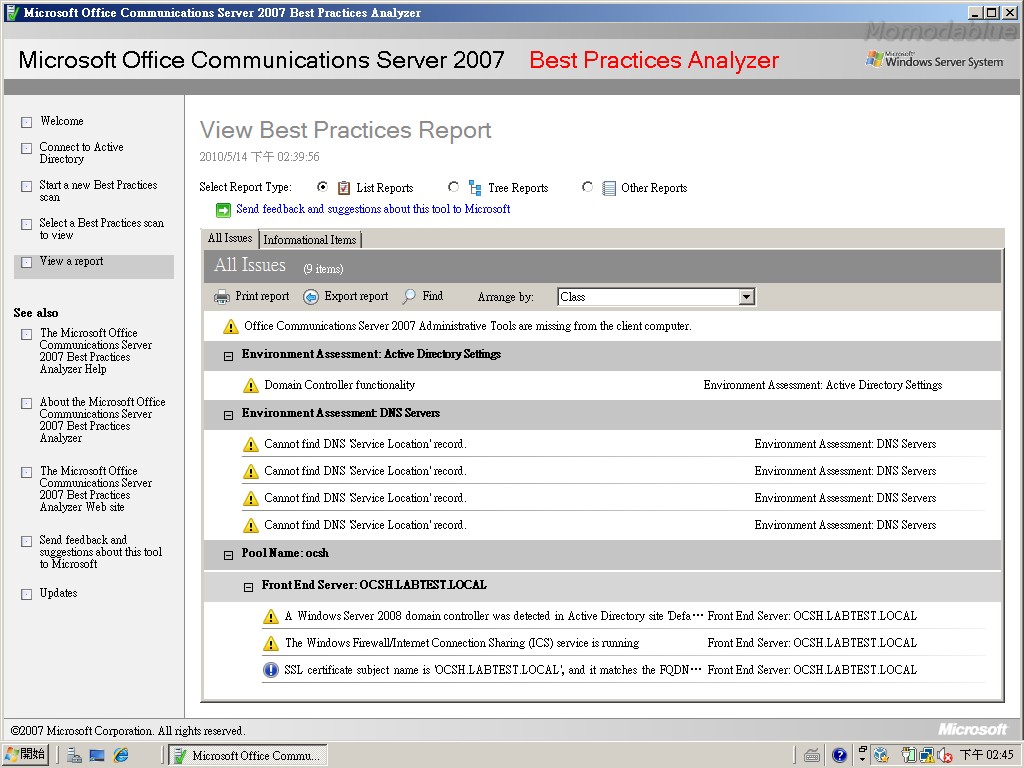摘要:OCS健康檢查工具 - Microsoft Office Communications Server 2007 Best Practices Analyzer
在Microsoft Exchange Server中有內建一個很好用的工具叫Exchange BPA,主要是提供Exchange狀態檢查的工具。
那在Microsoft Office Communication 2007是否也有相關的工具,答案是有的。
安裝方式如下:
執行下載檔案 -> 選擇"Next" ->選擇"I accept the terms in the license agreement"後,選擇"Next" -> 選擇"Next" -> 選擇"Next" -> 選擇"Close",完成安裝。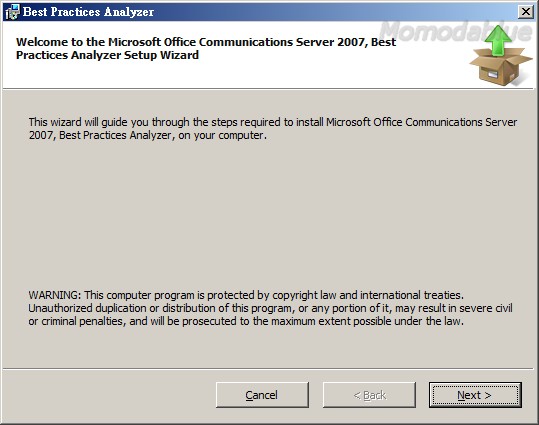
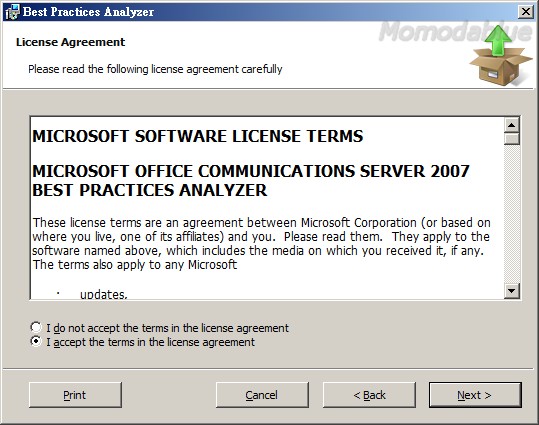
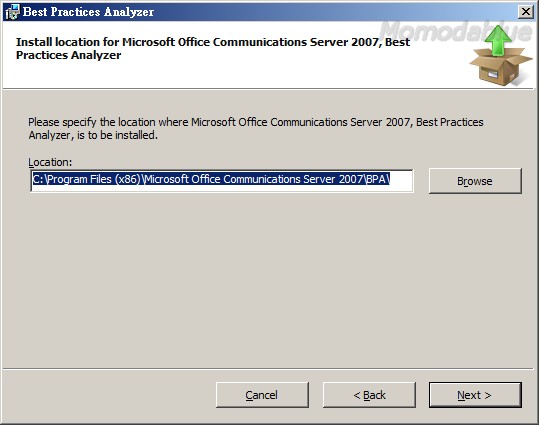
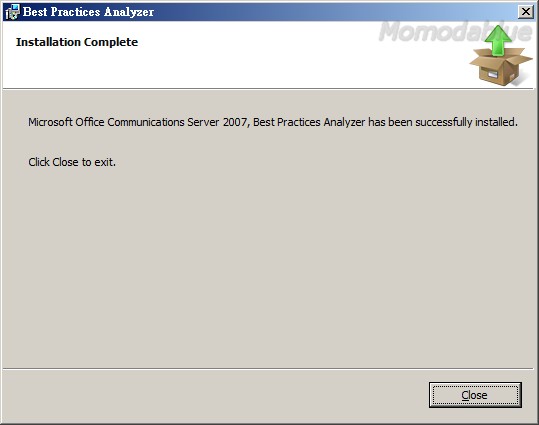
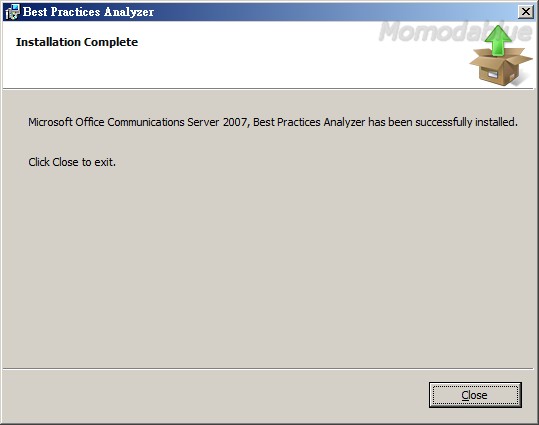
使用方式如下:
開啟Bast Practices Analyzer(開啟\所有程式\Microsoft Office Communication Server 2007\Bast Practices Analyzer\Bast Practices Analyzer) -> 選擇"Do not check for updates on startup"後,點選"Go to Welcome screen" -> 點選"Select options for a new scan" -> 點選"Connect to the Active Directory server" -> 點選"Start Scanning" -> 點選"View a report of this Best Practices scan" -> 列舉出您目前OCS所需調整的問題。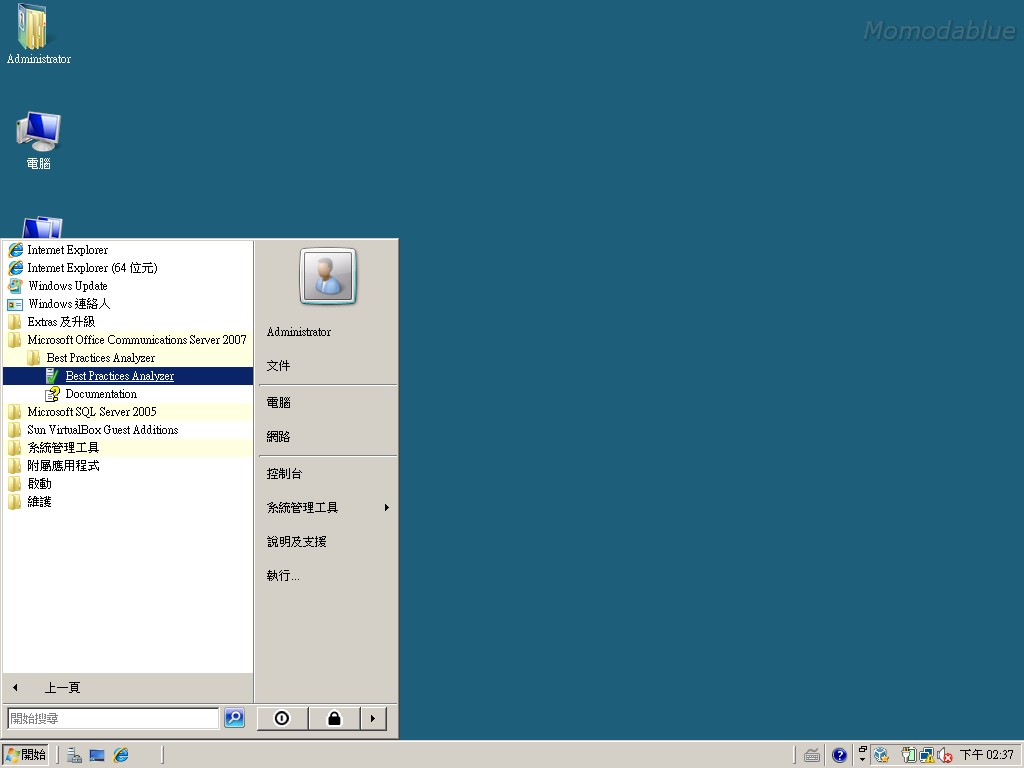
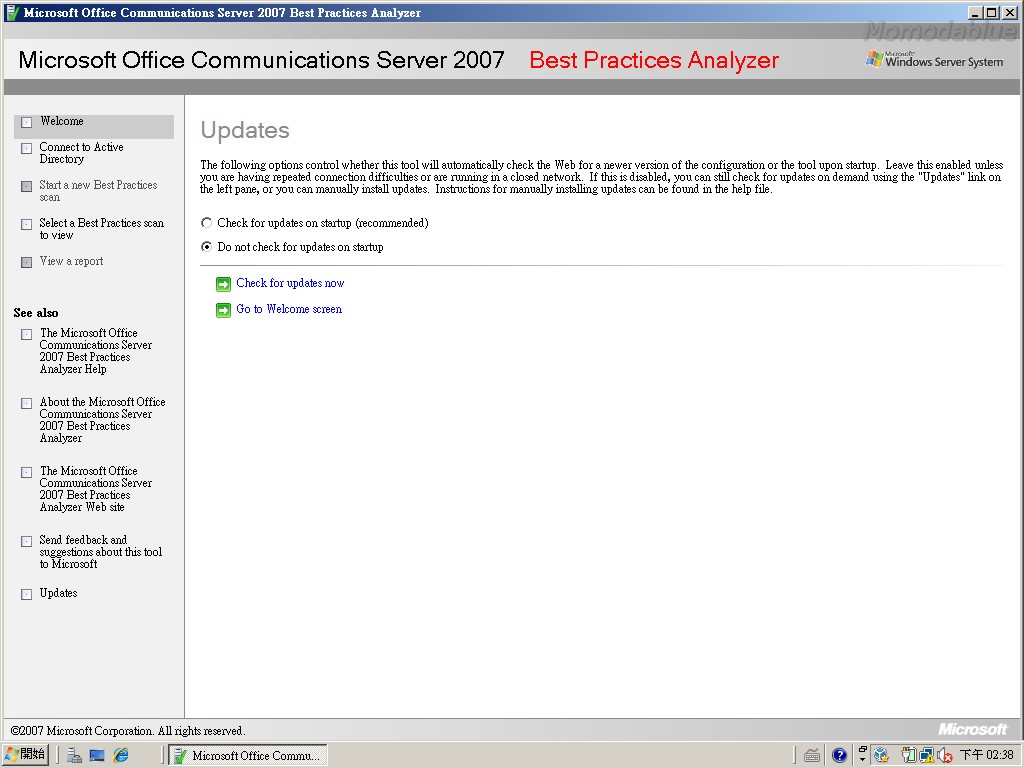
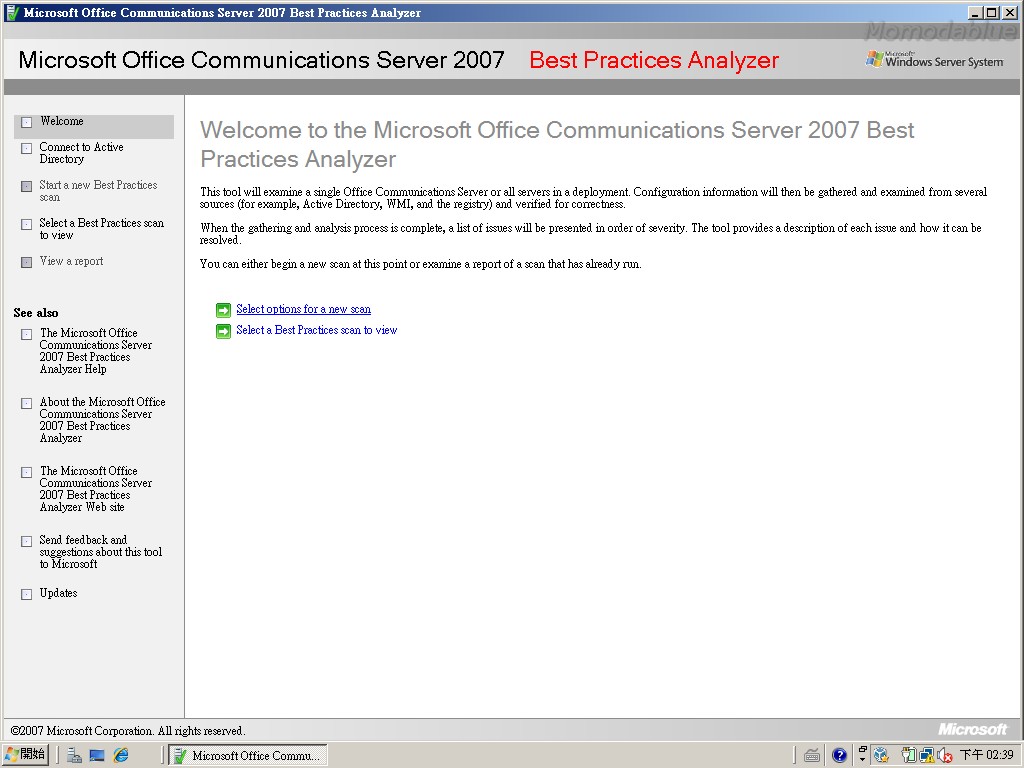
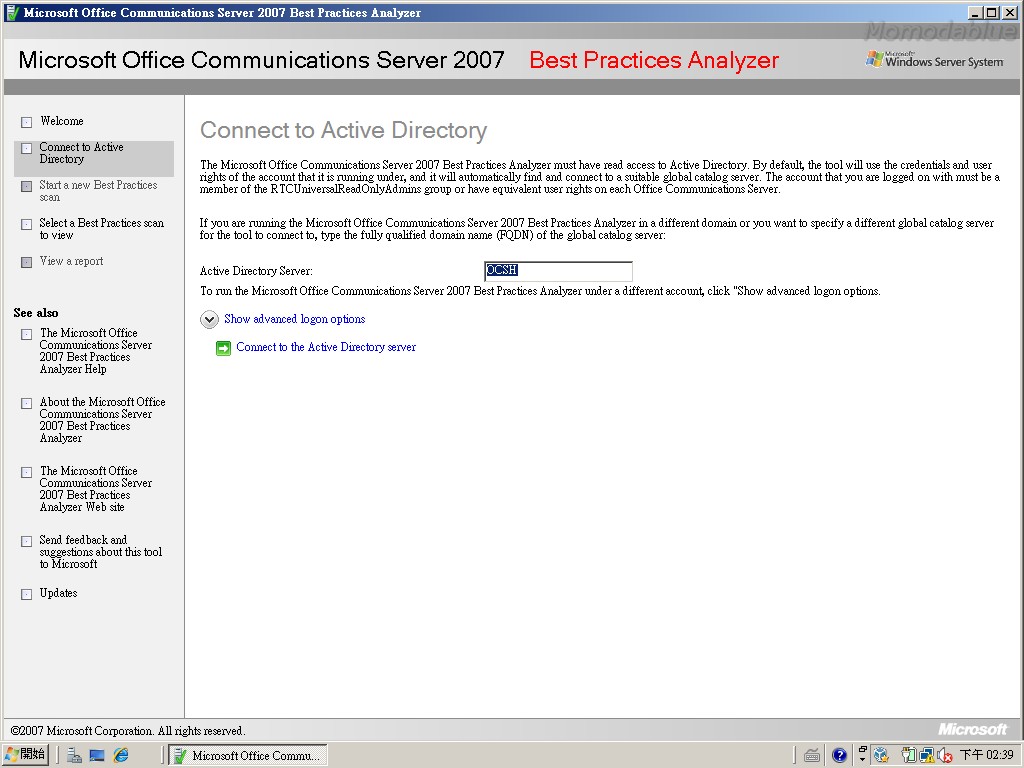
PS:進行連接AD的動作。