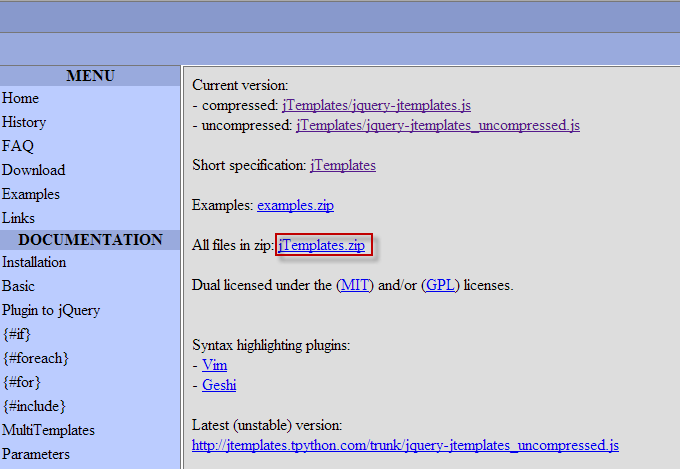摘要:[JavaScript]JTemplate系列-初學(一)建立第一個JTemplate的程式
一、前言
目前在公司接手的案子,裡面有用一個jQuery的plugin叫JTemplate,個人覺得還不錯用,所以就來介紹這個工具是用來做什麼的
1.連結網址:http://jtemplates.tpython.com/
2.功能介紹:
(1)100%都是用JavaScript --100% in JavaScript
(2)先行編譯(不太懂)--precompilator
(3)支援JSON(Support JSON)
(4)與Ajax作用--Work with Ajax
(5)允許在template裡面使用Javascript--Allow to use JavaScript code inside template
-->意思就是,可以在它的UI中內寫Javascript的語法
(6) 可建立階層(巢狀)的template--Allow to build cascading templates
(7)可以在template裡面定義自已的參數--Allow to define parameters in templates
-->應該是指定義一些參數,然後在使用這個template的時候,把參數傳入,再做其它的事情(未確定)
(8)自動更新資料- Live Refresh! - automatic update content from server
-->應該是可以設定與伺服器一定時間重load資料(未確定)
二、本文
1.下載js
先連到http://jtemplates.tpython.com/,下載它的js,另外也去下載jquery的js,我載的時候是用1.11.1版,不用2.x版的原因,是它不支援IE8了,如果你用專案確定不用IE8以下,或是不用IE就沒差,如下圖,jTemplates.zip,裡面有它官方的samplecode,不過我介紹的時候,是用我自已寫。
2.將js放在專案的特定目錄中
將下載的Jtemplate、jQuery加入在自創的Javascript目錄裡(目錄名稱自訂)
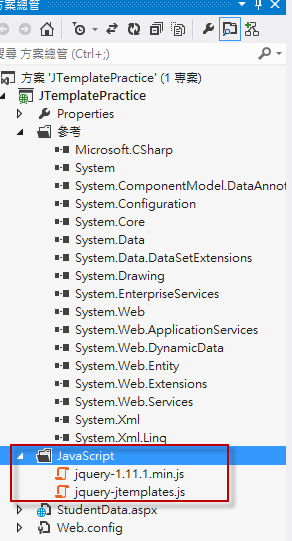
3.實作開始
(1)模擬一個資料來源
在官方提供的sample中,是寫在data.json的檔案中,再去從這個檔案抓資料。後續再補充,如果這個系列後面我有繼續更新的話,再撰寫透過ajax去取得資料的方式。
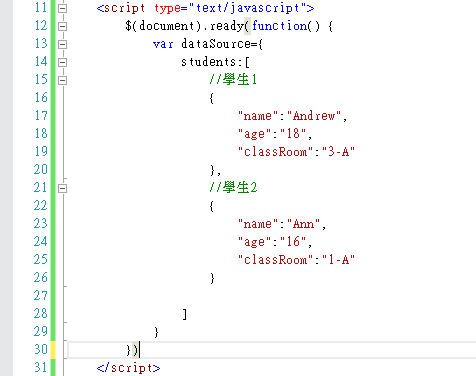
(2)撰寫自已定義的template,以及要輸出template的div
這邊要做一個table,裡面有學生的資訊
.{#foreach $T.students as stu}.....{#/for}為Jtemplate的語法,要搭配在一起
$T.students-->指的就是就是(1)裡面設定的students
as stu -->取別名(一定要取)
.{$T.stu.name}-->student的name屬性,其它以此類推,如果你的資料來源沒這個屬性,就不會出現任何內容
.<div id="studentList"></div>要把template物件放入的地方
<!--Template-->
<p style="display: none">
<textarea id="Template-student" rows="0" cols="0">
<table border="1">
<!--標題列-->
<tr>
<td>學生姓名</td>
<td>年齡</td>
<td>教室</td>
</tr>
<!--內容-->
{#foreach $T.students as stu}
<tr bgcolor=\"{#cycle values=['#AAAAAA','#CCCCCC']}\">
<td>{$T.stu.name}</td>
<td>{$T.stu.age}</td>
<td>{$T.stu.classRoom}</td>
</tr>
{#/for}
</table>
</textarea>
</p>
<!--輸出的部份,就是要秀在頁面的部份-->
<div id="studentList"></div>
3.設定template
語法很簡單,只有兩個
.setTemplateElement--指定一個模版給該物件
.processTemplate-指定資料給該物件
寫法有兩種
(1)
$("#studentList").setTemplateElement("Template-student").processTemplate(dataSource);(2)這個
$("#studentList").setTemplateElement("Template-student")
$("#studentList").processTemplate(dataSource);
這兩個寫法都有一點要注意,要先指定template(setTemplateElement),再指定模版的資料來源(processTemplate),否則不會有資料出來
4.完整的code
<!DOCTYPE html>
<html xmlns="http://www.w3.org/1999/xhtml">
<head>
<script src="JavaScript/jquery-1.11.1.min.js"></script>
<script src="JavaScript/jquery-jtemplates.js"></script>
<meta http-equiv="Content-Type" content="text/html; charset=utf-8" />
<title>學生資料</title>
<script type="text/javascript">
$(document).ready(function () {
var dataSource = {
students: [
{
"name": "Andrew",
"age": "18",
"classRoom": "3-A"
},
{
"name": "Ann",
"age": "16",
"classRoom": "1-A"
}
]
};
$("#studentList").setTemplateElement("Template-student").processTemplate(dataSource);
//$("#studentList").setTemplateElement("Template-student")
//$("#studentList").processTemplate(dataSource);
})
</script>
</head>
<body>
<!--Template-->
<p style="display: none">
<textarea id="Template-student" rows="0" cols="0">
<table border="1">
<!--標題列-->
<tr>
<td>學生姓名</td>
<td>年齡</td>
<td>教室</td>
</tr>
<!--內容-->
{#foreach $T.students as stu}
<tr bgcolor=\"{#cycle values=['#AAAAAA','#CCCCCC']}\">
<td>{$T.stu.name}</td>
<td>{$T.stu.age}</td>
<td>{$T.stu.classRoom}</td>
</tr>
{#/for}
</table>
</textarea>
</p>
<!--輸出的部份,就是要秀在頁面的部份-->
<div id="studentList"></div>
</body>
</html>
四、Source Code
Sourcecode:https://github.com/weikaiChen/JTemplatePractice