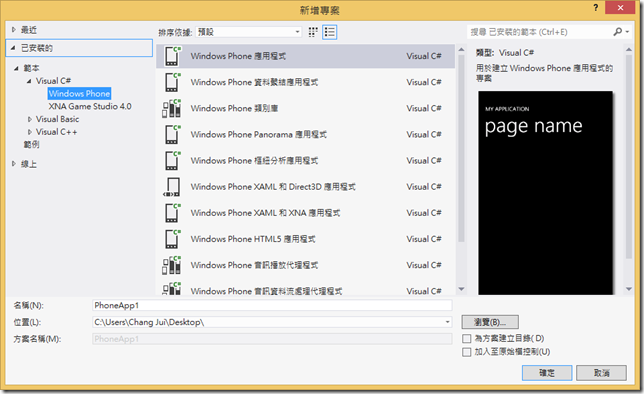本篇文章簡單的介紹以 Lambda 運算式(Lambda Expression)簡化方法的宣告。
前言
本篇文章簡單的介紹以 Lambda 運算式(Lambda Expression)簡化方法的宣告。
示範
Step1、建立一個新專案
Step2、畫面設計
在 Grid 內佈置下面畫面,其控制項配置如下:
- Button 按鈕,Name 屬性:btn1,Content 屬性:6 的平方
產生的 XAML 程式碼如下:
<Grid x:Name="ContentPanel" Grid.Row="1" Margin="12,0,12,0">
<Button x:Name="bt1" Content="6的平方" HorizontalAlignment="Left" Margin="106,105,0,0" VerticalAlignment="Top" Height="110" Width="238" FontSize="36"/>
</Grid>
Step3、在 MainPage.cs 程式碼中撰寫事件處理函式:
using System;
using System.Collections.Generic;
using System.Linq;
using System.Net;
using System.Windows;
using System.Windows.Controls;
using System.Windows.Navigation;
using Microsoft.Phone.Controls;
using Microsoft.Phone.Shell;
using PhoneApp1.Resources;
namespace PhoneApp1
{
public partial class MainPage : PhoneApplicationPage
{
// 建構函式
public MainPage()
{
InitializeComponent();
bt1.Click += bt1_Click; //產生btn1的Click事件
}
delegate int methAddr(int i);
void bt1_Click(object sender, RoutedEventArgs e)
{
methAddr compSqu = x => x * x;
int s = compSqu(6);
MessageBox.Show("6的平方" + s.ToString());
}
}
}
結果
按一下頁面中的 Button。
就會顯示 6 的平方等於多少。