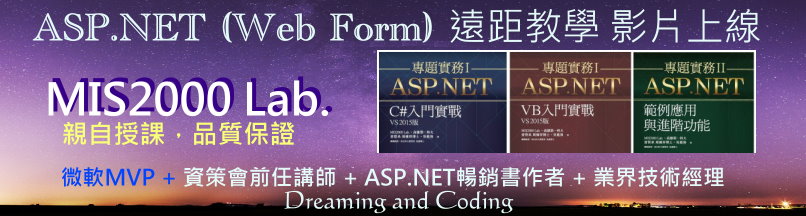摘要:[C#] ADO.NET #3-1 (GridView + DataReader + SqlCommand)完全手寫、後置程式碼
包含 YouTube教學影片
之前有分享過一個範例
[C#] ADO.NET #3 (GridView + SqlDataSource)完全手寫、後置程式碼,兼論 SqlDataSource與UpdateParameter/DeleteParameter的用法
後來,在網路上找到的人,就開始大量地為「SqlDataSource小精靈」動手寫程式
這並非我的原意。
我的意思是,透過手寫的程式碼,讓您知道 SqlDataSource「骨子裡面」也是ADO.NET
但,網路上亂找範例,抄了就上.....這樣的心態,我也幫不上忙。
https://www.youtube.com/watch?v=tnGqKV4F_Pk
................................................................................................................
本範例的執行成果,為什麼要自己動手寫這些功能?
學會了可以得到什麼???請看我在YouTube錄製的影片 -- https://youtu.be/KFQvhiQcz1U
前兩天,有位讀者詢問「上集第十章的範例, GridView一次只能編輯(更改)、刪除一筆記錄,為何要用DataSet來做??」
因為.......我拿這個範例來 Demo DataSet的刪除、分頁、更新等等功能
並不是「只能」這樣做 Orz
所以,我把這個範例(ASP.NET專題實務 / 博碩出版。上集,第十章)
改用 SqlCommand + DataReader來做。
首先,畫面上只有一個簡單的 GridView
<asp:GridView ID="GridView1" runat="server" PageSize="5" DataKeyNames="id"
OnRowCancelingEdit="GridView1_RowCancelingEdit"
OnRowDeleting="GridView1_RowDeleting" OnRowEditing="GridView1_RowEditing"
OnRowUpdating="GridView1_RowUpdating">
<Columns>
<asp:CommandField ButtonType="Button" ShowEditButton="True" />
<asp:CommandField ShowSelectButton="True" />
<asp:CommandField ShowDeleteButton="True" />
</Columns>
</asp:GridView>
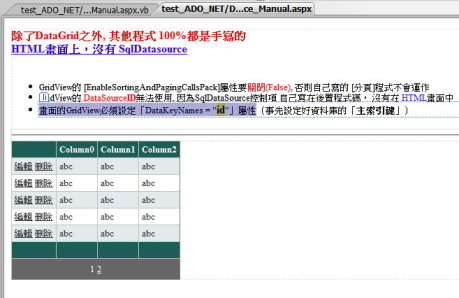
後置程式碼:
using System.Web.Configuration;
using System.Data.SqlClient;
using System.Data;
protected void DBInit() //====自己手寫的程式碼, Datareader / SqlCommand ====(Start)
{
// 透過 DataReader 來做分頁,以前已經發表過了。
// 請看下面文章& Youtube影片教學:
[.NET 4.5]GridView自訂分頁的新屬性,AllowCustomPaging與 VirtualItemCount #2 範例 - DataReader +資料庫分頁
}
protected void Page_Load(object sender, EventArgs e)
{
if (!Page.IsPostBack) {
DBInit(); //---只有[第一次]執行本程式,才會進入 if判別式內部。
// 第一次執行本程式,請從「GridView 第一頁(0)」看起。
}
}
protected void GridView1_RowUpdating(object sender, GridViewUpdateEventArgs e)
{ //----修改、更新
//----因為前面有三個「功能鍵(編輯、選取、刪除)」,所以Cells[ ]從零算起,需扣掉前三個功能鍵與 id欄位。
TextBox my_test_time, my_title, my_author;
my_test_time = (TextBox)GridView1.Rows[e.RowIndex].Cells[4].Controls[0]; // 抓到「Text控制項」。
my_title = (TextBox)GridView1.Rows[e.RowIndex].Cells[5].Controls[0];
my_author = (TextBox)GridView1.Rows[e.RowIndex].Cells[6].Controls[0];
//=== DataReader的寫法 ==========================================
SqlConnection Conn = new SqlConnection("您自己的連結字串,或是Web.Config裡面的連結字串");
Conn.Open();
//== (2). 執行SQL指令。或是查詢、撈取資料。
SqlCommand cmd = new SqlCommand("update [test] set [test_time] = @test_time, [title] = @title, [author] = @author where [id] = @id", Conn);
cmd.Parameters.AddWithValue("@test_time", Convert.ToDateTime(my_test_time.Text));
cmd.Parameters.AddWithValue("@title", my_title.Text);
cmd.Parameters.AddWithValue("@author", my_author.Text);
cmd.Parameters.AddWithValue("@id", (int)GridView1.DataKeys[e.RowIndex].Value);
//---- GridView1.DataKeys[e.RowIndex].Value 是指:「使用者點選的那一列」資料,所對應的資料表「主索引鍵(Primary Key)值」。
//== (3). 自由發揮。
int RecordsAffected = cmd.ExecuteNonQuery();
//Response.Write("執行 Update的SQL指令以後,影響了" + RecordsAffected + "列的紀錄。)";
//== (4). 釋放資源、關閉資料庫的連結。
cmd.Cancel();
if (Conn.State == ConnectionState.Open) {
Conn.Close();
Conn.Dispose();
}
//==========================================================
//----修改、更新完成!!離開「編輯」模式 ----
GridView1.EditIndex = -1;
DBInit();
}
//==============================================
//== GridView的分頁,無法搭配 DataReader。所以要自己寫分頁!
//protected void GridView1_PageIndexChanging(object sender, GridViewPageEventArgs e)
//{ //----分頁 Start----
// GridView1.PageIndex = e.NewPageIndex;
// DBInit();
//}
//==============================================
protected void GridView1_RowEditing(object sender, GridViewEditEventArgs e)
{ //----編輯模式----
GridView1.EditIndex = e.NewEditIndex;
DBInit();
//----畫面上的GridView,已經事先設定好「DataKeyName」屬性 = id ----
//----所以編輯時,主索引鍵id 欄位會自動變成「唯讀」----
}
protected void GridView1_RowCancelingEdit(object sender, GridViewCancelEditEventArgs e)
{ //---離開「編輯」模式----
GridView1.EditIndex = -1;
DBInit();
}
protected void GridView1_RowDeleting(object sender, GridViewDeleteEventArgs e)
{ //----刪除一筆資料
//=== DataReader的寫法 ==========================================
SqlConnection Conn = new SqlConnection("您自己的連結字串,或是Web.Config裡面的連結字串");
Conn.Open(); //---- 這時候才連結DB
//== (2). 執行SQL指令。
SqlCommand cmd = new SqlCommand("delete from [test] where [id] = @id", Conn);
cmd.Parameters.AddWithValue("@id",(int)GridView1.DataKeys[e.RowIndex].Value);
//== (3). 自由發揮。
int RecordsAffected = cmd.ExecuteNonQuery();
//== (4). 釋放資源、關閉資料庫的連結。
cmd.Cancel();
if (Conn.State == ConnectionState.Open)
{
Conn.Close();
Conn.Dispose();
}
//==========================================================
//----「刪除」已經完成!!記得重新整理畫面,重新載入資料----
DBInit();
}
這個範例的程式碼看來雖然多又雜
但拆解開來,不過是三大主題:
- 大型控制項的 CommandField & 對應的事件(事件裡面的 e,是什麼意思?)
- .FindControl()方法與 .Controls
- ADO.NET ( DataReader + DataSet / DataTable)
這三個主題要講一整天的課
所以初學者看不懂,才是「正常的」!因為有很多學問要先搞懂。
對應的課程如下:
這也是七週課程裡面的「第三天&第四天」重點!![遠距教學、教學影片] ASP.NET (Web Form) 課程上線!MIS2000Lab.主講
https://dotblogs.com.tw/mis2000lab/2016/02/01/aspnet_online_learning_distance_education_VS2015
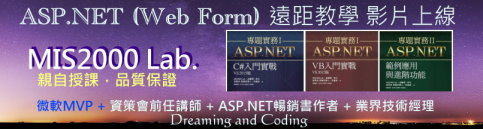
相關文章&範例:
[習題]上集 Ch 14-4 (Repeater與 ListView版) -- 撰寫ADO.NET DataReader的分頁程式#2(搭配SQL指令 ROW_NUMBER)
[習題]上集 Ch 14-4 撰寫ADO.NET DataReader的分頁程式#3(搭配SQL 2012指令 OFFSET...FETCH)
[讀書心得]資料分頁的最佳化,以SQL 2012的 OFFSET-FETCH為例
[習題]上集 Ch 14-4 (Repeater與 ListView版) -- 撰寫ADO.NET DataReader的分頁程式#2(搭配SQL指令 ROW_NUMBER)
GridView自訂分頁樣式#1(以下拉式選單,DropDownList做分頁)與分頁樣版(PagerTemplate)-- TopPagerRow與 BottomPagerRow屬性
https://www.youtube.com/watch?v=oY7jd0ABXeM
................................................................................................................
這位外國朋友每一篇文章與範例,都貼心地附上 YouTube影片教學,實在令人佩服
推薦給大家。
相同範例,他改用 EF 來做 GridView CRUD --
How to implement Basic CRUD Functionality with the Entity Framework and ASP.NET Webforms application
我將思想傳授他人, 他人之所得,亦無損於我之所有;
猶如一人以我的燭火點燭,光亮與他同在,我卻不因此身處黑暗。----Thomas Jefferson
線上課程教學,遠距教學 (Web Form 約 51hr) https://dotblogs.com.tw/mis2000lab/2016/02/01/aspnet_online_learning_distance_education_VS2015
線上課程教學,遠距教學 (ASP.NET MVC 約 140hr) https://dotblogs.com.tw/mis2000lab/2018/08/14/ASPnet_MVC_Online_Learning_MIS2000Lab
寫信給我,不要私訊 -- mis2000lab (at) yahoo.com.tw 或 school (at) mis2000lab.net
(1) 第一天 ASP.NET MVC5 完整影片(5.5小時 / .NET 4.x版)免費試聽。影片 https://youtu.be/9spaHik87-A
(2) 第一天 ASP.NET Core MVC 完整影片(3小時 / .NET Core 6.0~8.0)免費試聽。影片 https://youtu.be/TSmwpT-Bx4I
[學員感言] mis2000lab課程評價 - ASP.NET MVC , WebForm 。 https://mis2000lab.medium.com/%E5%AD%B8%E5%93%A1%E6%84%9F%E8%A8%80-mis2000lab%E8%AA%B2%E7%A8%8B%E8%A9%95%E5%83%B9-asp-net-mvc-webform-77903ce9680b
ASP.NET遠距教學、線上課程(Web Form + MVC)。 第一天課程, "完整" 試聽。
......... facebook社團 https://www.facebook.com/mis2000lab ......................
......... YouTube (ASP.NET) 線上教學影片 https://www.youtube.com/channel/UC6IPPf6tvsNG8zX3u1LddvA/
Blog文章 "附的範例" 無法下載,請看 https://dotblogs.com.tw/mis2000lab/2016/03/14/2008_2015_mis2000lab_sample_download
請看我們的「售後服務」範圍(嚴格認定)。
......................................................................................................................................................
ASP.NET MVC => .NET Core MVC 線上教學 ...... 第一天課程 完整內容 "免費"讓您評估 / 試聽

[遠距教學、教學影片] ASP.NET (Web Form) 課程 上線了!MIS2000Lab.主講 事先錄好的影片,並非上課側錄! 觀看時,有如「一對一」面對面講課。