那些關於Android 程式碼的規範~
#Naming
Classes & Interfaces
Written in UpperCamelCase
BAD:
interface onClickListener
GOOD:
interface OnClickListener
Methods
Written in lowerCamelCase
BAD:
public void SetValue(){
}
GOOD:
public void setValue(){
}
Fields
Written in lowerCamelCase.
public int publicField;
- Non-public, non-static field names start with an m.
int mPackagePrivate; private int mPrivate; protected int mProtected;
- Static field names start with an s.
private static SingletonClass sSingleton;
- Static final fields should be written in uppercase, with an underscore separating words
public static final int THE_ANSWER = 42;
Variables & Parameters
Written in lowerCamelCase.
- Single character values to be avoided except for temporary looping variables.
BAD:
public void setValue(){
int i;
i = i+5;
}
GOOD:
public void setValue(){
for (int i =0 ;i < 10 ; i++)
}
XML File Names
BAD:
login.xml intro_screen.xml save_button.xml
GOOD:
activity_login.xml fragment_intro_screen.xml button_save.xml
XML Attribute
BAD:
android:id="@+id/userName"
GOOD:
android:id="@+id/user_name" android:id="@+id/name"
Language
Use English spelling.
BAD:
String blak = "#00000"; String shahor = "#00000"; //hebrew
GOOD:
String black = "#00000";
Treat acronyms as words
Treat acronyms and abbreviations as words in naming variables, methods, and classes to make names more readable:
BAD:
XMLHTTPRequest userID class HTML String URL long ID
GOOD:
XmlHttpRequest userId class Html String url long id
#Brace Style
Use standard brace style
BAD:
public Class
{
private void setValue()
{
// do something ..
}
}
GOOD:
public Class{
private void setValue(){
// do something ..
}
}
- Conditional statements are always required to be enclosed with braces
BAD:
if (true) setValue();
GOOD:
if (true){
setValue();
}
//OR
if (true) setValue(); //acceptable
#Declarations
Access Level Modifiers
- methods and variables access level should be explicitly defined for classes
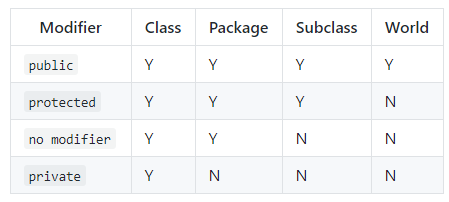
Fields & Variables
single declaration per line
BAD:
public String firstName,lastName,age;
GOOD:
public String firstName; public String lastName; public String age;
#Formatting & Spacing
Code formatting is very important to make your code eaisly readable
- use the charm keyboard shorts to formate your code :
Windows : Ctrl+Alt+L
Mac : ⌘+Option+L
#Other
TODO comments
Use TODO comments for code that is temporary, a short-term solution, or good-enough but not perfect.
GOOD:
// TODO: Remove this code after all production mixers understand. // TODO: Change this to use a flag instead of a constant. // TODO: Remove this code after the UrlTable has been checked in.
BAD:
// TODO: Ali Esa Assadi (developer name) // TODO: Ali - later
Switch Statements
Switch cases should almost always have a default case.
- To ‘catch’ an unexpected value
- To handle ‘default’ actions, where the cases are for special behavior.
- To show someone reading your code that you’ve covered that case.
BAD:
switch(type){
case 1:
//something
break;
case 2:
//something else
break;
}
GOOD:
switch(type){
case 1:
//something
break;
case 2:
//something else
break;
default:
// unknown type! should probably be some handling
break;
}
Annotations
Use standard Java annotations. Android standard practices for the four predefined annotations in Java are:
@Deprecated //Annotation type used to mark program elements that should no longer be used by programmers. //Compilers produce a warning if a deprecated program element is used.
@Override //Annotation type used to mark methods that override a method declaration in a superclass. //Compilers produce an error if a method annotated with @Override does not actually override //a method in a superclass.
@Nullable //Denotes that a parameter, field or method return value can be null.
@NonNull //Denotes that a parameter, field or method return value can never be null.
Exceptions
Don’t ignore exceptions
Do not do this. While you may think your code will never encounter this error condition or that it is not important to handle it, ignoring exceptions as above creates mines in your code for someone else to trigger some day.
BAD:
void setServerPort(String value) {
try {
serverPort = Integer.parseInt(value);
} catch (NumberFormatException e) { }
}
GOOD:
- if you are confident that ignoring the exception is appropriate then you may ignore it, but you must also comment why with a good reason:
/** If value is not a valid number, original port number is used. */
void setServerPort(String value) {
try {
serverPort = Integer.parseInt(value);
} catch (NumberFormatException e) {
// Method is documented to just ignore invalid user input.
// serverPort will just be unchanged.
}
}
- Dangeros Throw a new RuntimeException
/** Set port. If value is not a valid number, die. */
void setServerPort(String value) {
try {
serverPort = Integer.parseInt(value);
} catch (NumberFormatException e) {
throw new RuntimeException("port " + value "
is invalid, ", e);
}
}
- Handle the error gracefully and substitute an appropriate value in the catch {} block.
/** Set port. If value is not a valid number, 80 is substituted. */
void setServerPort(String value) {
try {
serverPort = Integer.parseInt(value);
} catch (NumberFormatException e) {
serverPort = 80; // default port for server
}
}
- Throw a new exception that’s appropriate to your level of abstraction.
void setServerPort(String value) throws ConfigurationException {
try {
serverPort = Integer.parseInt(value);
} catch (NumberFormatException e) {
throw new ConfigurationException("Port " + value + " is not valid.");
}
}
- Throw the exception up to the caller of your method.
void setServerPort(String value) throws NumberFormatException {
serverPort = Integer.parseInt(value);
}
Don’t catch generic exception
It can also be tempting to be lazy when catching exceptions and do something like this:
BAD:
try {
someComplicatedIOFunction(); // may throw IOException
someComplicatedParsingFunction(); // may throw ParsingException
someComplicatedSecurityFunction(); // may throw SecurityException
// phew, made it all the way
} catch (Exception e) { // I'll just catch all exceptions
handleError(); // with one generic handler!
}
GOOD:
Alternatives to catching generic Exception:
- Catch each exception separately as separate catch blocks after a single try. This can be awkward but is still preferable to catching all Exceptions.Beware repeating too much code in the catch blocks.
- Refactor your code to have more fine-grained error handling, with multiple try blocks. Split up the IO from the parsing, handle errors separately in each case.
- Rethrow the exception. Many times you don’t need to catch the exception at this level anyway, just let the method throw it.
Remember: exceptions are your friend! When the compiler complains you're not catching an exception, don't scowl. Smile: the compiler just made it easier for you to catch runtime problems in your code.
Loop
Loop variables should be declared in the for statement itself unless there is a compelling reason to do otherwise:
BAD:
int i;
for (i = 0; i < n; i++) {
doSomething(i);
}
GOOD:
for (int i = 0; i < n; i++) {
doSomething(i);
}
//OR
for (Iterator i = c.iterator(); i.hasNext(); ) {
doSomethingElse(i.next());
}