本文深入探討了 UML 物件圖的關鍵概念,並使用登錄系統的案例研究來說明這些原則。UML 物件圖提供了系統在特定時間點的快照,顯示類別的實例及其關係。物件圖在調試、測試和文檔中特別有用,因為它們提供了一種清晰簡潔的方式來記錄系統的行為。通過專注於實例及其狀態,這些圖表提供了類別圖中不容易識別的見解。無論您是開發人員、測試人員還是文檔專家,掌握 UML 物件圖都可以顯著提高您設計、調試和記錄軟體系統的能力。
介紹
統一建模語言(UML)是一種標準化建模語言,用於可視化系統的設計。UML 中較不為人知但非常有用的圖表之一是物件圖。該圖表提供了系統在特定時間點的快照,顯示類別的實例及其關係。本文深入探討 UML 物件圖的關鍵概念,並使用案例研究來說明這些原則。
什麼是 UML 物件圖?
UML 物件圖是系統或系統的一部分在特定時刻的圖形表示。它顯示了物件的集合及其關係,這些物件是類別和關聯的實例。與顯示系統結構的類別圖不同,物件圖專注於實際實例及其狀態123。

關鍵概念
案例研究:登錄系統
為了更好地理解這些概念,讓我們分析 UML 物件圖的登錄系統。該圖表說明了參與用戶驗證和會話管理的各種組件之間的互動。
圖表分析
實例規範
命名實例:
loginCtrl: com.abc.user::LoginControllerdefaultURI: Stringcom.abc.user::CookieManager
匿名實例:
- 與
loginCtrl鏈接的UserManager的匿名實例。它有一個digester和authorizationRules1。
帶有值規範的槽
loginCtrl實例有attemptLimit值為 5 和lockoutTime值為 30 的槽1。CookieManager實例有cookieMaxAge值為 1814400 和cookieDomain值為 "abc.com" 的槽1。
鏈接
可導航鏈接:
- 從
loginCtrl到匿名UserManager實例的鏈接是向前導航的,這意味著loginCtrl可以訪問UserManager1。 - 從
UserManager到log::Logger的鏈接是向後不可導航的,這意味著UserManager不直接訪問Logger1。
實例的集合:
- 圖表顯示了與
UserManager鏈接的未知類別器的 5 個唯一匿名實例的集合1。
關聯
CookieManager實例通過cookieMgr鏈接與loginCtrl關聯。CookieManager中的createUserCookie方法顯示了與User類別的關聯1。
實際應用
物件圖在需要理解系統運行時行為的情況下特別有用。它們有助於:
- 調試:通過可視化物件在特定點的狀態,開發人員可以更有效地識別問題1。
- 測試:物件圖可以通過定義物件在某些操作後的預期狀態來用於創建測試案例1。
- 文檔:它們提供了一種清晰簡潔的方式來記錄系統的行為,有助於知識轉移和維護1。
結論
UML 物件圖提供了一種強大的方式來可視化系統的動態方面。通過專注於實例及其狀態,這些圖表提供了類別圖中不容易識別的見解。登錄系統的案例研究展示了如何使用物件圖來理解系統內部的複雜互動和狀態。
無論您是開發人員、測試人員還是文檔專家,掌握 UML 物件圖都可以顯著提高您設計、調試和記錄軟體系統的能力1234。
Understanding UML Object Diagrams: A Comprehensive Guide
Introduction
Unified Modeling Language (UML) is a standardized modeling language used to visualize the design of a system. One of the lesser-known but highly useful diagrams in UML is the Object Diagram. This diagram provides a snapshot of the system's state at a particular point in time, showing instances of classes and their relationships. This article delves into the key concepts of UML Object Diagrams, using a case study to illustrate these principles.
What is a UML Object Diagram?
A UML Object Diagram is a graphical representation of a system or a part of a system at a specific moment. It shows a collection of objects and their relationships, which are instances of classes and associations, respectively. Unlike Class Diagrams, which depict the structure of a system in terms of classes and their relationships, Object Diagrams focus on the actual instances and their states123.
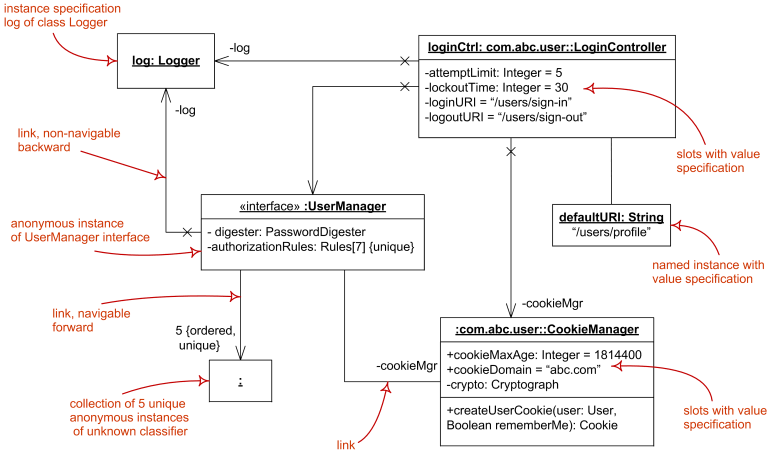
Key Concepts
- Instance Specification: Represents an instance of a class. It can be named or anonymous12.
- Slots with Value Specification: Attributes of an instance with specific values1.
- Links: Instances of associations between objects1.
- Navigability: Indicates the direction of the relationship between objects1.
Case Study: Login System
To better understand these concepts, let's analyze a UML Object Diagram of a login system. The diagram illustrates the interactions between various components involved in user authentication and session management.
Diagram Analysis
Instance Specification
Named Instances:
loginCtrl: com.abc.user::LoginControllerdefaultURI: Stringcom.abc.user::CookieManager
Anonymous Instances:
- The anonymous instance of
UserManageris linked tologinCtrl. It has adigesterandauthorizationRules1.
Slots with Value Specification
- The
loginCtrlinstance has slots likeattemptLimitwith a value of 5 andlockoutTimewith a value of 301. - The
CookieManagerinstance has slots likecookieMaxAgewith a value of 1814400 andcookieDomainwith a value of "abc.com"1.
Links
Navigable Links:
- The link from
loginCtrlto the anonymousUserManagerinstance is navigable forward, indicating thatloginCtrlcan accessUserManager1. - The link from
UserManagertolog::Loggeris non-navigable backward, meaningUserManagerdoes not directly accessLogger1.
Collection of Instances:
- The diagram shows a collection of 5 unique anonymous instances of an unknown classifier linked to
UserManager1.
Associations
- The
CookieManagerinstance is associated withloginCtrlthrough thecookieMgrlink. - The
createUserCookiemethod inCookieManagershows an association with theUserclass1.
Practical Applications
Object Diagrams are particularly useful in scenarios where understanding the runtime behavior of a system is crucial. They help in:
- Debugging: By visualizing the state of objects at a specific point, developers can identify issues more effectively1.
- Testing: Object Diagrams can be used to create test cases by defining the expected state of objects after certain operations1.
- Documentation: They provide a clear and concise way to document the system's behavior, aiding in knowledge transfer and maintenance1.
Conclusion
UML Object Diagrams offer a powerful way to visualize the dynamic aspects of a system. By focusing on instances and their states, these diagrams provide insights that are not readily apparent in Class Diagrams. The case study of the login system demonstrates how Object Diagrams can be used to understand complex interactions and states within a system.
Whether you are a developer, tester, or documentation specialist, mastering UML Object Diagrams can significantly enhance your ability to design, debug, and document software systems effectively1234.