SSRS 2008 :: Reporting Services no longer depends on IIS
Reporting Services no longer depends on IIS to provide access to the SOAP endpoint. URLs no longer include Web sites in IIS.
嗯,昨天在 Windows 2008 上安裝 SQL Server 2008,安裝之前一直在想 Windows Server 2008 的 IIS 到底要安裝哪些東西,需不需要安裝 IIS 6 管理相容性?最後索性憑經驗安裝好了!沒想到竟然安裝成功,不過 IIS 7 預設網站下怎沒看到 Report Manager & Report Server 的虛擬目錄,不過下班回家了!
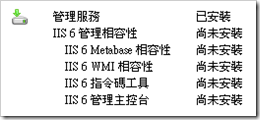
今早,特地 Google 想知道到底怎麼回事,原來 Reporting Services 2008 已經不再依賴 IIS 了,半信半疑之下比照 RS 2000 與 2005 報表管理員的連結模式,打開 IE 輸入 http://localhost/reports 還真的看到報表管理員咧!
Reporting Services 2008 V.S Reporting Services 2005
Component Architecture
這部分兩者都一樣,沒有甚麼改變
RS 2008 Component Architecture
RS 2005 Component Architecture
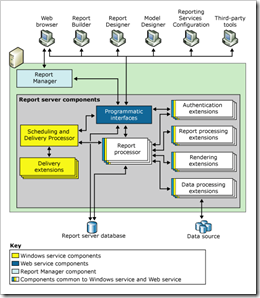
From: http://msdn.microsoft.com/en-us/library/ms155792(SQL.90).aspx
Reporting Services 2008 Services Architecture
在 MSDN 中,Reporting Services 2008 多了這張 Servcies Architecture
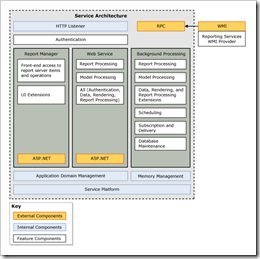
From: http://msdn.microsoft.com/en-us/library/bb630409.aspx
Installation & Checklist
在 Reporting Services 2005 Server Deployment Checklist 中可以看到
Decide on a Web server and Web site to host the report server. It can be any server that runs Microsoft Internet Information Services (IIS) 5.0 or a later version. You can use any Web site. Reporting Services requirements for URL access are on the virtual directories that provide access to the report server and Report Manager.
但在 Reporting Services 2008 的 Default Configuration for a Native Mode Installation 中,Requirements 不見 IIS 字眼了!
最後,當您安裝完 Reporting Services 2008 後,您一定會想要確認 Reporting Services 是否安裝成功,請參考
How to: Verify a Reporting Services Installation
Reporting Services 2008 聽聞是 SQL Server 2008 最大改變者,期待後續能發現甚麼令人驚豔的功能!