本篇將介紹ASP.Net Core中Exception的兩種處理機制 - Filter & Middleware。
只要是用手寫code的工程師,
一定都會碰到例外處理的需求。
在ASP.Net Core中,
除了使用Exception Filter來解決之外,
你也可以實作Exception Middleware。
以下將針對兩者進行介紹及實作。
Exception Filter
在講Exception Filter之前,
我們先來看一張圖。
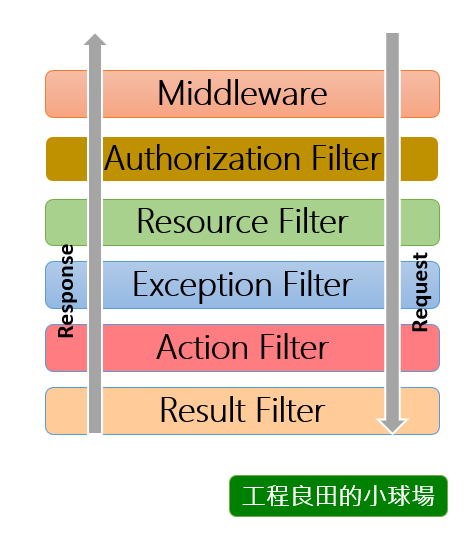
從上圖可以很清楚的看到,
Request進來經過Exception Filter後,
只摸的到Action Filter跟Result Filter兩層。
也就是說你在Middleware、Authorization Filter、Resource Fiter所發生的錯誤,
都不會被Exception Filter捕捉!
這個是使用Exception Filter與Exception Middleware的最大差異,
不過我們還是要實作一下XD。
透過實作 IExceptionFilter 、 IAsyncExceptionFilter 介面,
就可以自訂發生錯誤時的處理機制。
官方提供的範例為自訂錯誤頁面,
我們拿它來做一點改變。
寫功能總是要有個需求,
情境假設如下:
所以....
開發環境發生錯誤時 => 顯示完整的錯誤訊息。
正式環境發生錯誤時 => 顯示「系統忙碌中,請稍後...」。
但兩者皆要記錄Log。
第一步起手式:實作IExceptionFilter
public class MyExceptionFilter : IExceptionFilter
{
private readonly ILogger _logger;
private readonly IModelMetadataProvider _modelMetadataProvider;
public MyExceptionFilter(ILogger<MyExceptionFilter> logger,IModelMetadataProvider modelMetadataProvider)
{
this._logger = logger;
this._modelMetadataProvider = modelMetadataProvider;
}
public void OnException(ExceptionContext context)
{
var errorMessage = $"{DateTime.Now.ToLongTimeString()} | {context.Exception}";
_logger.LogError(errorMessage);
var result = new ViewResult { ViewName = "CustomError" };
result.ViewData = new ViewDataDictionary(_modelMetadataProvider, context.ModelState);
#if DEBUG
result.ViewData.Add("Exception", context.Exception);
#else
result.ViewData.Add("Exception", "系統忙碌中,請稍後...");
#endif
context.Result = result;
}
}
我們實作了 OnException 方法,
在建構子中將ILogger及IModelMetaDataProvider注入(滿滿的DI),
透過判斷是否為DEBUG模式將要回傳的訊息塞進 ViewData["Exception"] 中,
並統一回傳至自訂錯誤的頁面(CustomError.cshtml)。
好了之後在 /Views/Shared 中新增一個 CustomError.cshtml 。
@{
ViewData["Title"] = "CustomError";
}
<br/>
<div class="alert alert-success">
@ViewData["exception"]
</div>
最後在Home/Index中故意製造一個錯誤。
public class HomeController : Controller
{
public IActionResult Index()
{
int i = 1;
int j = i / 0;
return View();
}
}
Debug Mode測試結果:
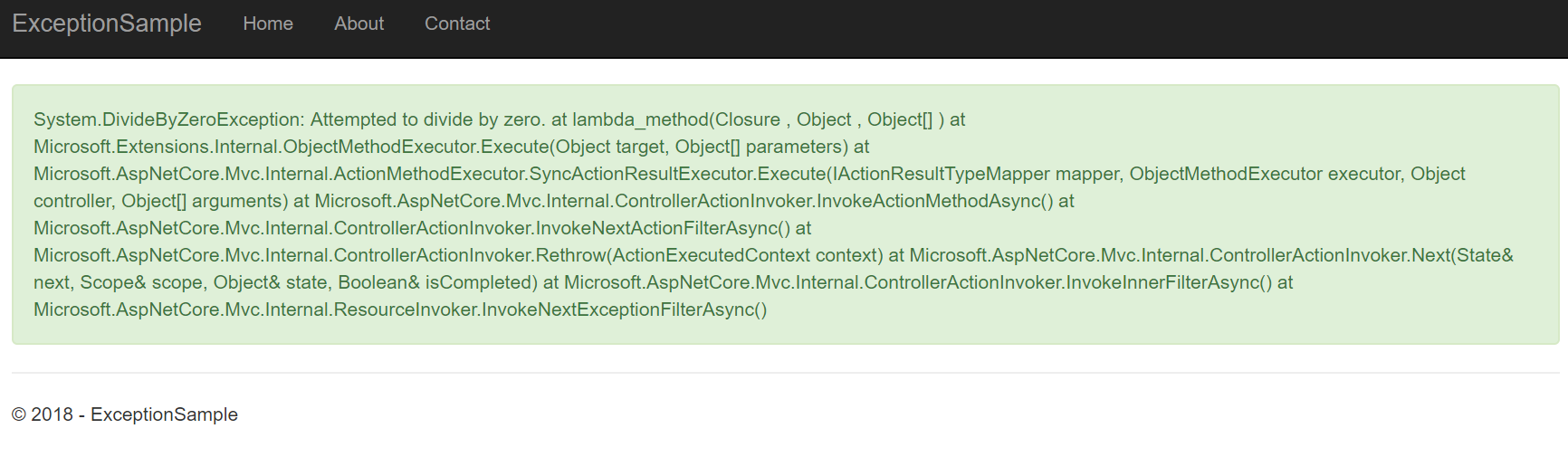
Release Mode測試結果:
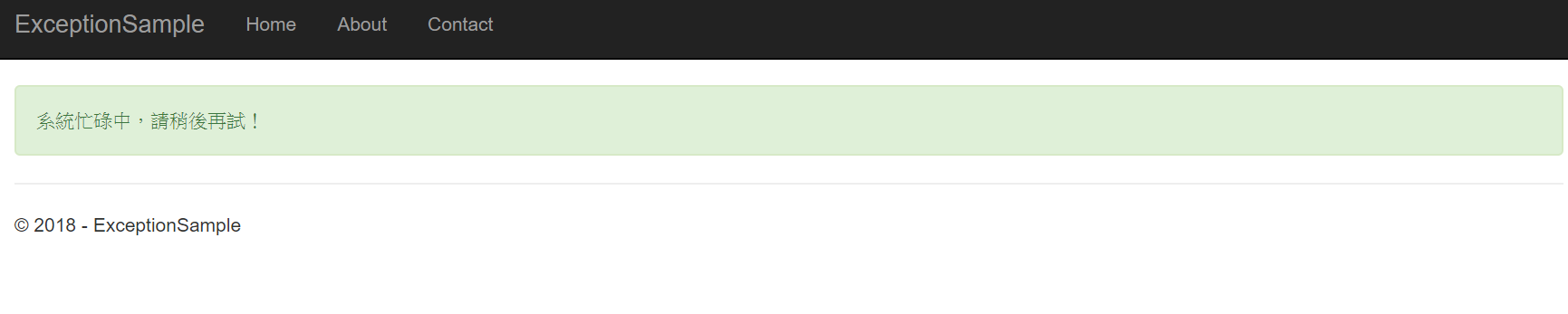
Exception Middleware
透過用Middleware的形式,
能夠自行調整例外處理的順序(例如放在Middleware第一層),
範例程式碼如下:
public class MyExceptionMiddleware
{
private readonly RequestDelegate _next;
private readonly ILogger _logger;
public MyExceptionMiddleware(ILogger<MyExceptionMiddleware> logger, RequestDelegate next)
{
this._logger = logger;
this._next = next;
}
public async Task Invoke(HttpContext context)
{
try
{
await _next(context);
}
catch (Exception ex)
{
var errorMessage = $"Catch Exception from Middleware : {GetType().Name} - {ex.Message}";
_logger.LogCritical(errorMessage);
await context.Response
.WriteAsync(errorMessage);
}
}
}
我們可以在Startup Configure()中,
透過IApplicationBuilder 的UseMiddleware<MyExceptionMiddleware>() ,
來使用自訂的Middleware。
範例程式如下:
public void Configure(IApplicationBuilder app, IHostingEnvironment env)
{
app.UseMiddleware<MyExceptionMiddleware>();
app.Use(async (context, next) =>
{
await context.Response.WriteAsync("middleware2 - before\n");
int i = 0;
int j = 1 / i;
await next();
await context.Response.WriteAsync("middleware2 - after\n");
});
app.Run(async context =>
{
await context.Response.WriteAsync("middleware3 - run test in the end\n");
});
}
我們將ExceptionMiddleware擺在第一層,
並故意在第二層Middleware拋出例外錯誤,
當發生錯誤時後面的Middleware將不會被執行,
示意圖如下。
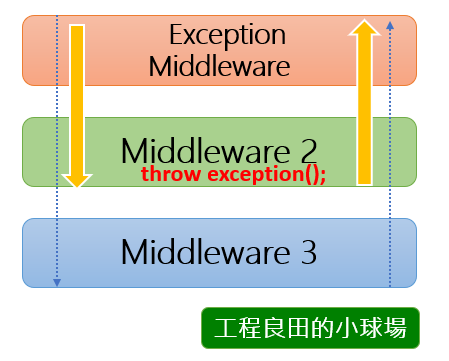
測試結果:
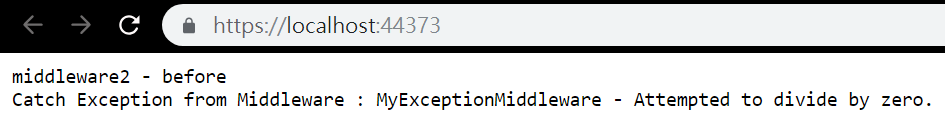
Middleware Extension Method
補充一下常用的Middleware Extension Method寫法,
藉由擴充方法可以自訂名稱,
寫起來比較有爽感XD。
程式碼如下:
public static class MyMiddlewareExtensions
{
public static IApplicationBuilder UseMyExceptionMiddleware(this IApplicationBuilder app)
{
return app.UseMiddleware<MyExceptionMiddleware>();
}
}
最後把Startup中的程式碼換掉。
//app.UseMiddleware<MyExceptionMiddleware>();
app.UseMyExceptionMiddleware();
Exception的部分介紹到此,
如內容有誤再麻煩指正!
參考
https://www.devtrends.co.uk/blog/dependency-injection-in-action-filters-in-asp.net-core
