.Net Core
常用dotnet指令,專門檢查AP端或Server端版本資訊
//help 資訊
dotnet --help
dotnet -h
//--version版本資訊
dotnet --version
//sdk版本資訊
dotnet --list-sdks
//Runtimes
dotnet --list-runtimes
//Info
dotnet --info
建立dotnet new
// create sln
dotnet new sln
// create empty asp.net core project
dotnet new web
//create asp.net core mvc project
dotnet new mvc
//mvc project. Individual validation
dotnet new mvc --auth Individual
//Create Razor Pages Projects
dotnet new page
//Create Razor Project
dotnet new blazorserver
//Create Web API Project
dotnet new webapi
//create Asp.net core gRPC Service Project
dotnet new grpc
//Create asp.net Core With Angular Project
dotnet new angular
//.gitgnore file
dotnet new gitignore
//global.json
dotnet new globaljson
//Unit Test Project
dotnet new mstest
dotnet new nunit
dotnet new xunit
建立Console專案測試
md ConsoleApp1 //建立專案目錄
cd ConsoleApp1 //移至專案目錄
dotnet new console //建立專案
dotnet build //建置專案
dotnet run //專案執行
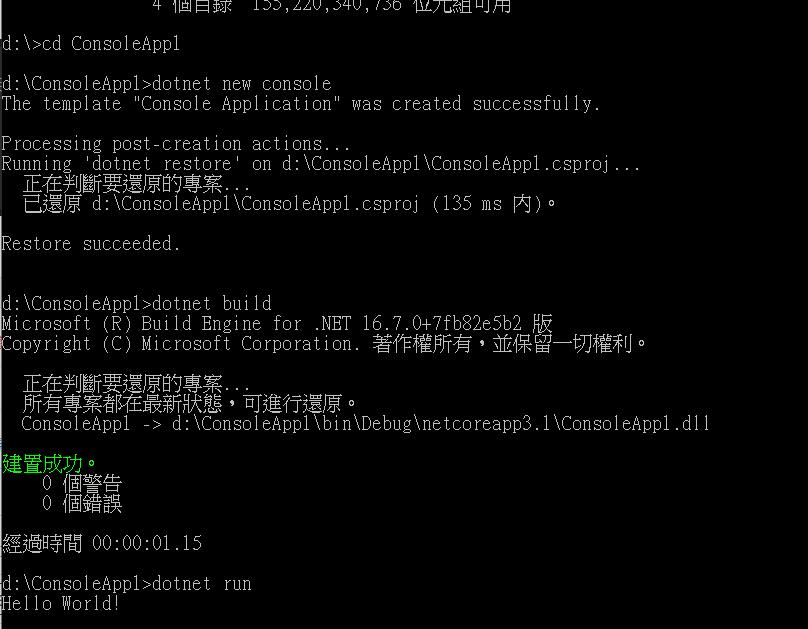 加快成立專案執行
加快成立專案執行
dotnet new console -o ConsoleApp2
建立Web專案測試
mkdir mvcapp1
cd mvcapp1
dotnet new mvc
dotnet build
dotnet run
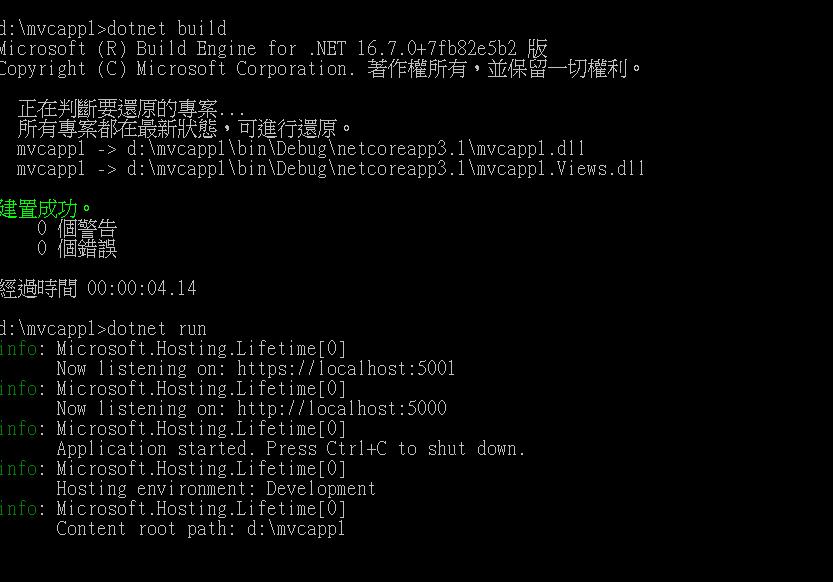 當出現port 5000,port 5001 打瀏覽器localhost:5000可以跑
當出現port 5000,port 5001 打瀏覽器localhost:5000可以跑
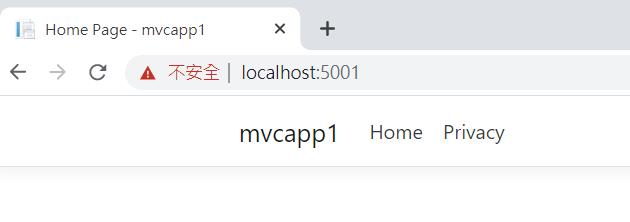
dotnet new mvc -o mvcapp3 //比較快指令
基本命令
//初始化專案範本
dotnet new
//還原程式相依性
dotnet restore
//建置net core程式
dotnet build
//發行程式相依性到資料夾
dotnet publish
//從原始檔執行應用程式
dotnet run
//使用測試執行程式
dotnet test
//執行VSTest.Console執行自動化測試
dotnet vstest
//建立程式碼的Nuget套件
dotnet pack
//將Preview 2 .net core 專案
dotnet migrate
//清除組件輸出
dotnet clean
//在方案檔案中新增或移除 列出專案選項
dotnet sln
//顯示命令help 說明
dotnet help
//執行階段存放區中儲存組件
dotnet store
//提供對ms build commnad line access
dotnet msbuild
dotnet CLI 指令-專案修改命令
//專案新增nuget指令
dotnet add package
//專案移除nuget指令
dotnet remove package
//專案列出Nuget套件
dotnet list package
//專案新增參考
dotnet add reference
//專案移除參考
dotnet remove reference
//列出專案參考
dotnet list reference
接者來下安裝json套件
dotnet add package newtonsoft.json --version 12.0.1
如果要移除的話
dotnet remove package newtonsoft.json
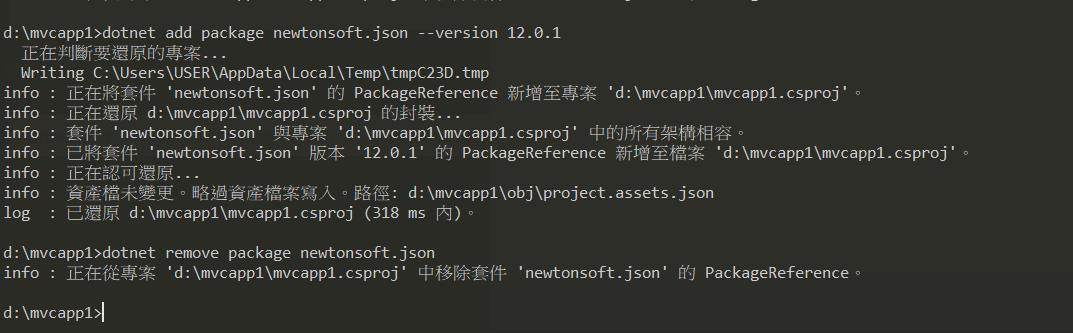
dotnet CLI 指令-nuget管理命令
//新增NuGet來源
dotnet nuget add
//從伺服器刪除或取消列出套件
dotnet nuget delete
//停用Nuget來源
dotnet nuget disbale
//啟用Nuget來源
dotnet nuget enable
//列出NuGet來源
dotnet nuget list
//清除或列出本機Nuget資源
dotnet nuget locals
//將套件push到伺服器發行
dotnet nuget push
//移除NuGet來源
dotnet nuget remove
//更新NuGet來源
dotnet nuget update
列出NuGet來源
dotnet nuget list source
列出本機所有NuGet位置
dotnet nuget locals all -l
清除本機所有位置的Nuget資料檔
dotnet nuget locals all -c
工具管理命令
//安裝全域或本機工具,本機會新增至資訊清單,並會還原
dotnet tool install
//列出已安裝全域或本機的工具
dotnet tool list
//更新全域工具
dotnet tool update
//還原本機工具至資訊清單中所定義工具
dotnet tool restore
//執行本機工具
dotnet tool run
//將通用工具移除
dotnet tool uninstall
dotnet tool install 安裝工具
dotnet tool install --global dotnet-aspnet-codegenerator
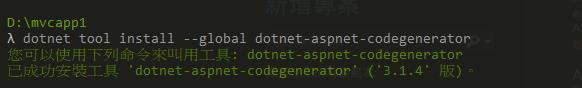
dotnet tool install --global microsoft.web.librarymanager.cli
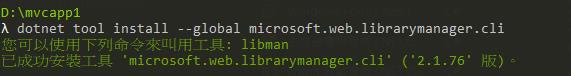
dotnet tool install --global dotnet-ef
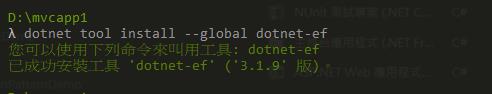
dotnet tool update --global dotnet-ef
列出已安裝全域工具
dotnet tool list -g
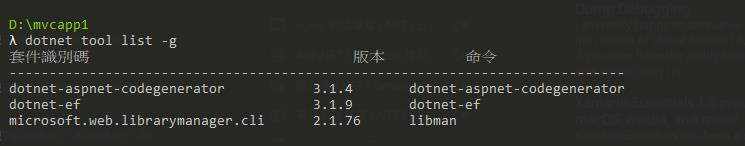
其他命令
dev-certs //建立及管理開發憑證
ef //ef core命令管理工具
sql-cache //sql server 快取管理工具
user-secrets //管理開發使用者秘密
watch //啟動會在檔案變更時執行命令的檔案監看頁
dotnet-install scripts //執行script 進行非管理 .net core sdk and shored runtime
asp.net core https 開發憑證
dotnet dev-certs https --trust
dotnet ef core
dotnet ef migrations add xxx //create migration file
dotnet ef database update // update database
//dotnet user-secrets command line
dotnet user-secrets init //init user account pwd
dotnet user-secrets set "Azure:ServiceApiKey","abc.123" //setting user account pwd
常用指令部分
dotnet build -h
//建置輸出檔案目錄底下
dotnet build
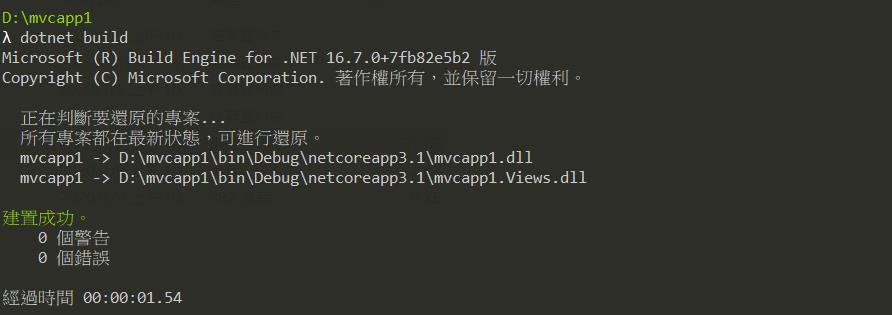
//希望輸出的release
dotnet build -c release
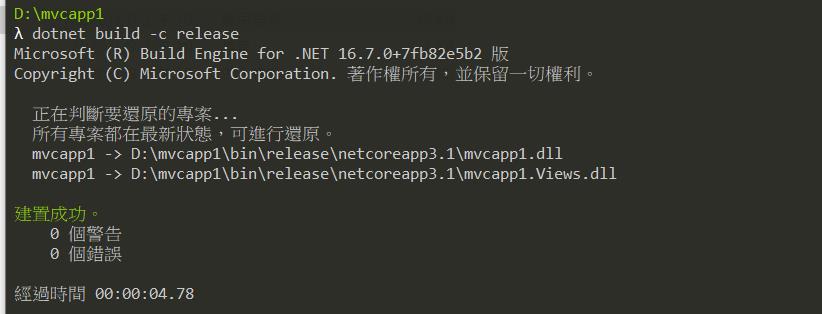
//建置時可以指定Runtime Identifier
dotnet build -r win10-x64
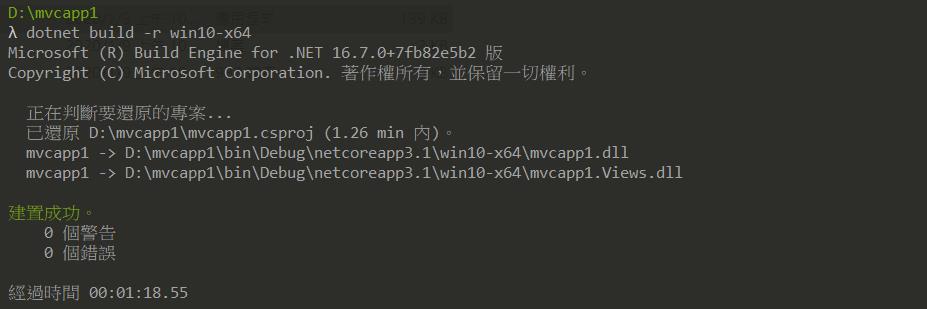
//多個選項合併使用
dotnet build -r osx.10.13-x64 -c release
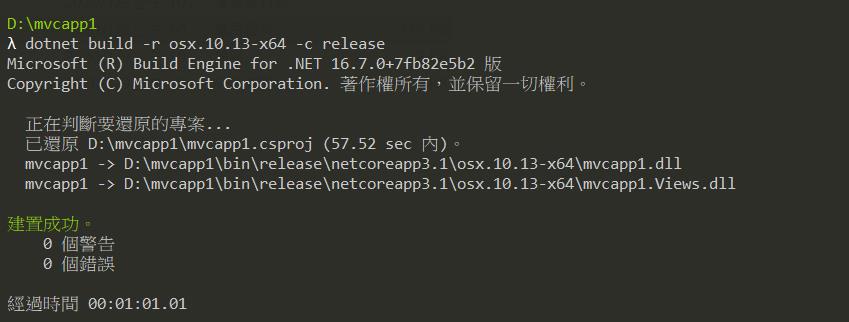
dotnet dlean //clean all debug and release
dotnet clean -c debug // clean debug
dotnet clean -c release // clean release
註記:現在.net core 2.x sdk指令 不太需要dotnet restore了,以下執行命令都會隱含dot restore
- dotnet new
- dotnet build
- dotnet build-server
- dotnet run
- dotnet test
- dotnet publish
- dotnet pack
dotnet run
dotnet build //建置專案
dotnet publish -c release //發布應用程式
元哥的筆記