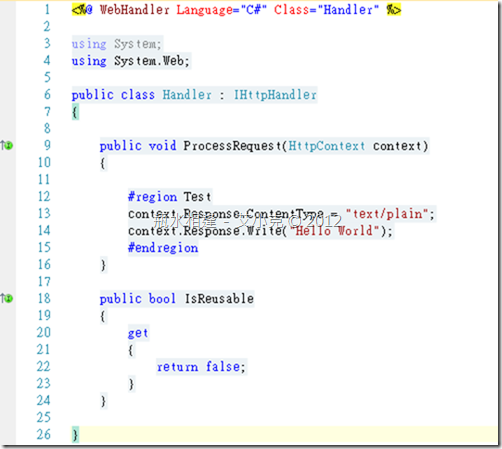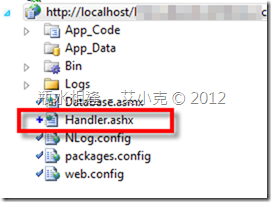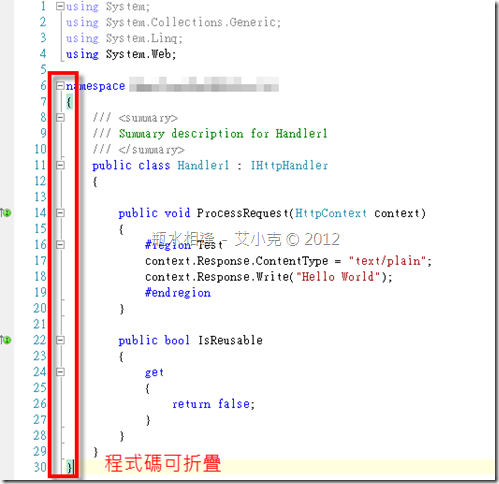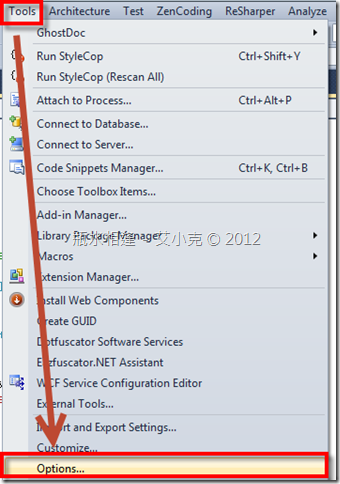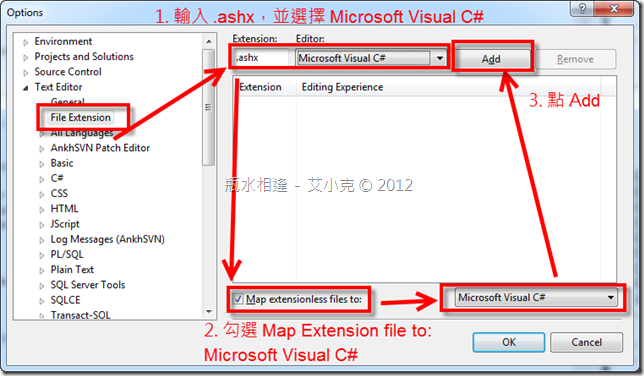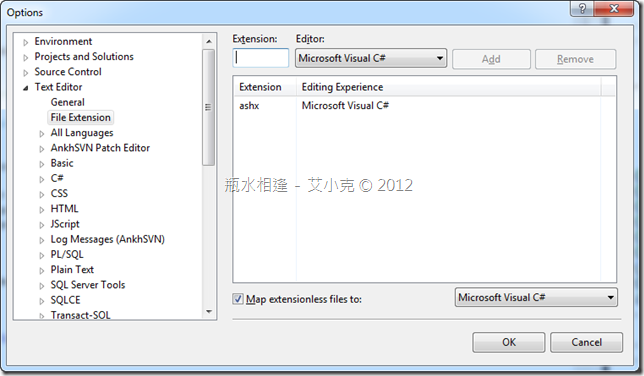Generic Handler 檔案 .ashx 與 Visual Studio
最近,又要使用寫 .ashx 檔案來寫簡單的 Web Service,又發現在 Visual Studio 中沒有辦法使用「#region」、「toggle outline」等功能…
主要的原因是,Visual Studio 針對 .cs 是 Microsoft Visual C# 編輯器來編輯,而 .ashx 卻不是。
艾小克這一份 Project 原先是 Web Site Project,如果 Add New Item 的話,Visual Studio 是直接產生一個 .ashx 檔案而已,使用 Code-Inline 的方式,直接對 .ashx 進行編輯。
同樣的動作在一個 Web Application Project (WAP) 下,Visual Studio 則是產生 Code-Behind 模式檔案,包含:一個 .cs 及一個 .ashx 檔案。
我們對於程式撰寫,在 WAP 中是針對 .cs 來進行,所以不會發生問題。
解決方式:
1. 就是將 Code-Inline 檔案換成 Code-Behind 的方式進行,直接編輯 .cs 檔案,享受 Microsoft Visual C# 編輯器的各種功能。
2. 將副檔名 .ashx 檔案與 Microsoft Visual C# 編輯器連結:
(1) 在 Visual Studio 中,Tools –> Options 打開 Visual Studio 設定
(2) 功能設定:TextEditor -> File Extension
(3) 在 Extension 輸入 ashx,Editor 選擇 Microsoft Visual C#
(4) 勾選 Map Extesion files to,並同樣選擇 Microsoft VIsual C#
(5) 按下 Add 進行新增
(6) 按下 OK 就完成動作,只要在 Visual Studio 中重新開啟 .ashx 就可以了!