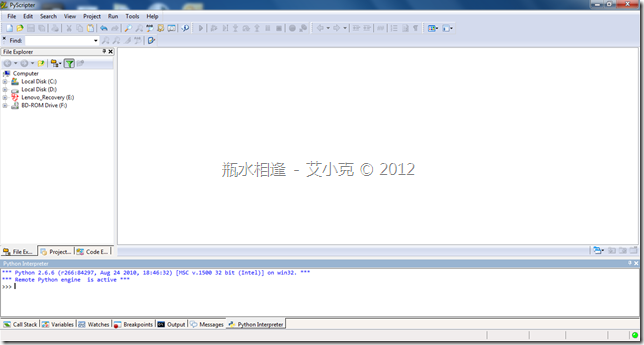PyScripter - free and open-source Python IDE
PyScripter 是一套在 Windows 下,免費且開放原始碼的 Python 整合式開發環境,雖然無法跟商業產品 ActivePython 或是地表上最強的開發工具 Visual Studio 相提並論,不過麻雀雖小卻也五臟俱全。
不過,主要還是因為艾小克 NB 目前擔任 QA 沒有安裝 Visual Studio 2010 或是 2012,且 Visual Studio 比 PyScripter 來說實在是太肥大了點。
所以,目前還是選擇 PyScripter 來當作主要還開發環境,如果已經有安裝 Visual Studio 的朋友可以參考:「Python Tools for Visual Studio」 (目前僅支援 Visual Studio 2010)
Python Tools for Visual Studio Features:
- Supports CPython and IronPython
- Python editor with intellisense and signature help
- Find all references and goto definition
- Local and remote debugging
- Refactoring: Rename, extract method
- Profiling with multiple views
- Integrated REPL window with inline matplotlib graphics
- Support for HPC clusters and MPI and debugging
- Interactive parallel computing via integrated IPython REPL
- Object browser
- Django Web Framework with template intellisense and debugging
- Client Libraries for Windows Azure (Windows, MacOS, Linux) https://www.windowsazure.com/en-us/develop/python
PyScripter 官方網站:http://code.google.com/p/pyscripter/
目前的版本是 v2.5.3 (2012/0324),在 Download 頁面有提供三種檔案下載:
- PyScripter-v2.5.3.zip PyScripter v2.5.3 zip file for registry free installation
- PyScripter-v2.5.3-Setup.exe PyScripter version v2.5.3 x86
- PyScripter-v2.5.3-x64-Setup.exe PyScripter version v2.5.3 x64
即使是 x64 環境,艾小克建議下載 PyScripter-v2.5.3-Setup.exe 進行安裝比較好,因為某些 lib 目前僅支援 x86,使用 x64 可能會有不可預期的問題。
安裝過程只要按照安裝程式,一步一步使用預設值安裝就可以囉。
安裝成功後,可以在程式集看到以下畫面:
PyScripter 會預設建立各個版本的 python 環境連結,只要你有安裝相對應的 python 就可以囉。
其實這些捷徑,命令如下:
PyScripter --PYTHON26 --PYTHONDLLPATH "c:\python26"
PyScripter --PYTHON27 --PYTHONDLLPATH "c:\python27"
PyScripter --PYTHON32 --PYTHONDLLPATH "c:\python32"
這些 python 版本路徑,其實也是遵循 python 預設路徑去連結的,所以我們儘量不要變動相關的路徑用預設值安裝就好。
點擊 PyScripter 捷徑,就可以開啟程式,開始編輯 python 應用程式,畫面如下:
_thumb.png)