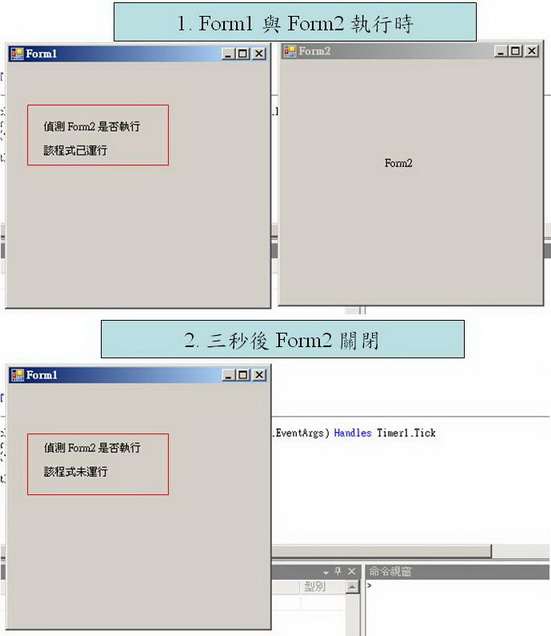使用WinAPI的FindWindow判斷程式是否運行
一、問題說明
如何透過 WinAPI中的 FindWindow 來判斷 該程式 是否在運行
二、方法
Windows API 中的 FindWindws : 尋找指定視窗類別、名稱之視窗代號 (hWnd) ,使用方式相當簡單,先調用此函數
 Declare Function FindWindow Lib "user32" Alias "FindWindowA" (ByVal lpClassName As String, ByVal lpWindowName As String) As Integer
Declare Function FindWindow Lib "user32" Alias "FindWindowA" (ByVal lpClassName As String, ByVal lpWindowName As String) As Integer接著透過以下程式碼,修改 "程式名稱" 即可
 Dim hwd1 As IntPtr
Dim hwd1 As IntPtr  hwd1 = FindWindow(vbNullString, "程式名稱")
hwd1 = FindWindow(vbNullString, "程式名稱") 
 If hwd1.Equals(IntPtr.Zero) Then
If hwd1.Equals(IntPtr.Zero) Then  Label1.Text = "該程式未運行"
Label1.Text = "該程式未運行"  Else
Else  Label1.Text = "該程式已運行"
Label1.Text = "該程式已運行"  End If
End If
三、範例
以下程式碼的功能為程式執行時會開啟 Form1 與 Form2 , Form2 在三秒後關閉,而 Form2 的執行與否將會顯示在 Form1 的 Label1 中
Form1 程式碼
01  Public Class Form1
Public Class Form1
02
03 Declare Function FindWindow Lib "user32" Alias "FindWindowA" (ByVal lpClassName As String, ByVal lpWindowName As String) As Integer
Declare Function FindWindow Lib "user32" Alias "FindWindowA" (ByVal lpClassName As String, ByVal lpWindowName As String) As Integer
04
05 Private Sub Form1_Load(ByVal sender As System.Object, ByVal e As System.EventArgs) Handles MyBase.Load
Private Sub Form1_Load(ByVal sender As System.Object, ByVal e As System.EventArgs) Handles MyBase.Load
06 Dim f2 As New Form2
Dim f2 As New Form2
07 f2.TopMost = False
f2.TopMost = False
08 f2.Show()
f2.Show()
09
10 Timer1.Interval = 100
Timer1.Interval = 100
11 Timer1.Enabled = True
Timer1.Enabled = True
12 End Sub
End Sub
13
14 Private Sub Timer1_Tick(ByVal sender As System.Object, ByVal e As System.EventArgs) Handles Timer1.Tick
Private Sub Timer1_Tick(ByVal sender As System.Object, ByVal e As System.EventArgs) Handles Timer1.Tick
15 Dim hwd1 As IntPtr
Dim hwd1 As IntPtr
16 hwd1 = FindWindow(vbNullString, "Form2")
hwd1 = FindWindow(vbNullString, "Form2")
17
18 If hwd1.Equals(IntPtr.Zero) Then
If hwd1.Equals(IntPtr.Zero) Then
19 Label1.Text = "該程式未運行"
Label1.Text = "該程式未運行"
20 Else
Else
21 Label1.Text = "該程式已運行"
Label1.Text = "該程式已運行"
22 End If
End If
23
24 End Sub
End Sub
25 End Class
End Class
 Public Class Form1
Public Class Form1 02

03
 Declare Function FindWindow Lib "user32" Alias "FindWindowA" (ByVal lpClassName As String, ByVal lpWindowName As String) As Integer
Declare Function FindWindow Lib "user32" Alias "FindWindowA" (ByVal lpClassName As String, ByVal lpWindowName As String) As Integer 04

05
 Private Sub Form1_Load(ByVal sender As System.Object, ByVal e As System.EventArgs) Handles MyBase.Load
Private Sub Form1_Load(ByVal sender As System.Object, ByVal e As System.EventArgs) Handles MyBase.Load 06
 Dim f2 As New Form2
Dim f2 As New Form2 07
 f2.TopMost = False
f2.TopMost = False 08
 f2.Show()
f2.Show() 09

10
 Timer1.Interval = 100
Timer1.Interval = 100 11
 Timer1.Enabled = True
Timer1.Enabled = True 12
 End Sub
End Sub 13

14
 Private Sub Timer1_Tick(ByVal sender As System.Object, ByVal e As System.EventArgs) Handles Timer1.Tick
Private Sub Timer1_Tick(ByVal sender As System.Object, ByVal e As System.EventArgs) Handles Timer1.Tick 15
 Dim hwd1 As IntPtr
Dim hwd1 As IntPtr 16
 hwd1 = FindWindow(vbNullString, "Form2")
hwd1 = FindWindow(vbNullString, "Form2") 17

18
 If hwd1.Equals(IntPtr.Zero) Then
If hwd1.Equals(IntPtr.Zero) Then 19
 Label1.Text = "該程式未運行"
Label1.Text = "該程式未運行" 20
 Else
Else 21
 Label1.Text = "該程式已運行"
Label1.Text = "該程式已運行" 22
 End If
End If 23

24
 End Sub
End Sub 25
 End Class
End Class
Form2
01  Public Class Form2
Public Class Form2
02 Private Sub Form2_Load(ByVal sender As System.Object, ByVal e As System.EventArgs) Handles MyBase.Load
Private Sub Form2_Load(ByVal sender As System.Object, ByVal e As System.EventArgs) Handles MyBase.Load
03 Timer1.Interval = 3000
Timer1.Interval = 3000
04 Timer1.Enabled = True
Timer1.Enabled = True
05 End Sub
End Sub
06
07 Private Sub Timer1_Tick(ByVal sender As System.Object, ByVal e As System.EventArgs) Handles Timer1.Tick
Private Sub Timer1_Tick(ByVal sender As System.Object, ByVal e As System.EventArgs) Handles Timer1.Tick
08 Me.Close()
Me.Close()
09 End Sub
End Sub
10 End Class
End Class
 Public Class Form2
Public Class Form2 02
 Private Sub Form2_Load(ByVal sender As System.Object, ByVal e As System.EventArgs) Handles MyBase.Load
Private Sub Form2_Load(ByVal sender As System.Object, ByVal e As System.EventArgs) Handles MyBase.Load 03
 Timer1.Interval = 3000
Timer1.Interval = 3000 04
 Timer1.Enabled = True
Timer1.Enabled = True 05
 End Sub
End Sub 06

07
 Private Sub Timer1_Tick(ByVal sender As System.Object, ByVal e As System.EventArgs) Handles Timer1.Tick
Private Sub Timer1_Tick(ByVal sender As System.Object, ByVal e As System.EventArgs) Handles Timer1.Tick 08
 Me.Close()
Me.Close() 09
 End Sub
End Sub 10
 End Class
End Class
四、執行結果
五、參考
發問問題網址
http://www.blueshop.com.tw/board/show.asp?subcde=BRD20090424235959DUF&fumcde=
 Declare Function
Declare Function Private
Private