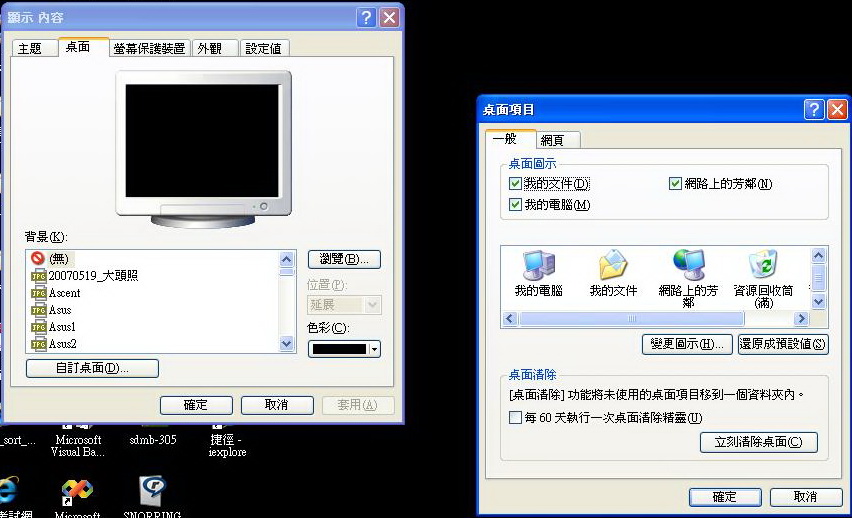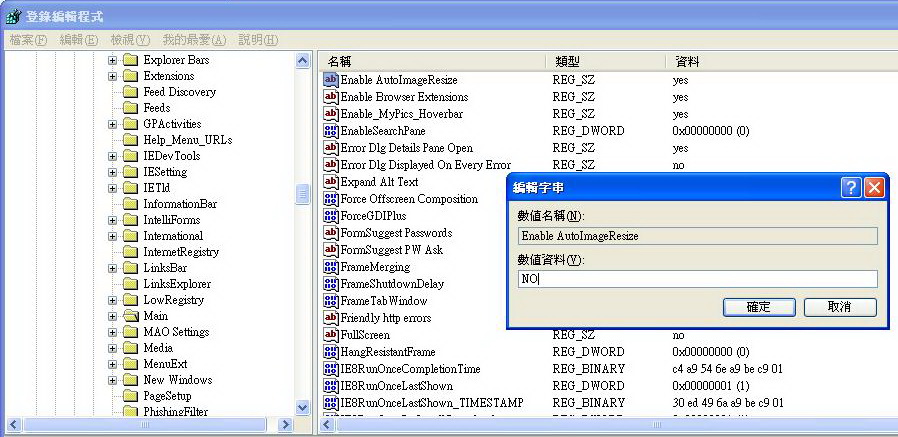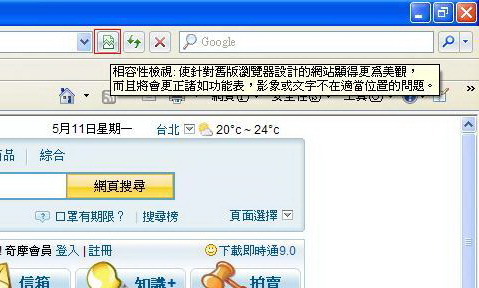我目前對 Internet Explorer 8 所嘗試的一些好用的小技巧
一、說明
開設此文的目的是希望能針對 Internet Explorer 8 使用上的一些設定與小技巧分享給大家,以後對於 IE8 的部份不另外開設文章,將會以條列的方式撰寫於本文
二、小技巧
1. 如何簡單的建立您專屬的搜尋提供者
首先到 附加元件庫 中的 建立您專屬的搜尋提供者 網頁,網址 http://www.ieaddons.com/ct/createsearch.aspx
(1) URL : 假如想要以 Google 搜尋 .NET菜鳥自救會,也就是本Blog,則可以在左上方的搜尋打上 "TEST",TEST是建立搜尋提供者的關鍵字
接著,將網址複製到 URL 欄位中
(2) NO LANG VALUE [newnameheading] for [ct]: 填入您想要名稱,例如 .NET菜鳥自救會,以及選擇 字元編碼。
(3)點選 安裝搜尋提供者,會跳出視窗,按下新增即可
(5) 安裝結果
2. 如何建立可以網頁獨立登入的 IE 網頁
(1) 先建立 IE8 捷徑 到桌面
將建立好的捷徑,滑鼠右鍵 -> 內容,修改 目標 的值,在後面增加參數 -nomerge 即可
3. IE 的桌面圖示不見了 ?
(1) 方法一
開啟新的記事本檔案,並將副檔名改成 reg
然後填入以下內容
 Windows Registry Editor Version 5.00
Windows Registry Editor Version 5.00 
 [HKEY_CURRENT_USER\Software\Microsoft\Windows\CurrentVersion\Explorer\HideDesktopIcons\NewStartPanel]
[HKEY_CURRENT_USER\Software\Microsoft\Windows\CurrentVersion\Explorer\HideDesktopIcons\NewStartPanel] 
 "{871C5380-42A0-1069-A2EA-08002B30309D}"=dword:00000000
"{871C5380-42A0-1069-A2EA-08002B30309D}"=dword:00000000 
 [HKEY_CURRENT_USER\Software\Microsoft\Windows\CurrentVersion\Explorer\HideDesktopIcons\ClassicStartMenu]
[HKEY_CURRENT_USER\Software\Microsoft\Windows\CurrentVersion\Explorer\HideDesktopIcons\ClassicStartMenu] 
 "{871C5380-42A0-1069-A2EA-08002B30309D}"=dword:00000000
"{871C5380-42A0-1069-A2EA-08002B30309D}"=dword:00000000
之後,執行此登錄檔即可復原桌面圖示
(2) 方法二、快速解決法,在 顯示 內容 -> 桌面 -> 自動桌面 , 出現 桌面選項,這時按下英文字母大寫 I , 按下確定,即可復原 IE 圖示
4. 取消自動縮圖功能
在 開始 -> 執行 -> 輸入 regedit
出現 登錄檔編輯程式,在 HKEY_CURRENT_USER\Software\Microsoft\Internet Explorer\Main 裡面的機碼 Enable AutoImageResize 改成 NO 即可
5. 網頁偏移掉了,怎麼辦 ?
透過 IE8 的相容性測試 修正即可
6. 如何擋住快顯視窗
在 工具 -> 快顯封鎖程式 -> 開啟快顯封鎖程式 設定完成後即可
7. 讓網頁向下相容
(1) 方法一,在網頁的 HTTP meta-tag 加上
 <meta http-equiv="X-UA-Compatible" content="IE=EmulateIE7" />
<meta http-equiv="X-UA-Compatible" content="IE=EmulateIE7" />就可以向下相容
(2) 方法二,直接對 IIS 作設定
 xml version="1.0" encoding="utf-8"?>
xml version="1.0" encoding="utf-8"?>  <configuration>
<configuration>  <system.webServer>
<system.webServer>  <httpProtocol>
<httpProtocol>  <customHeaders>
<customHeaders>  <add name="X-UA-Compatible" value="IE=EmulateIE7">
<add name="X-UA-Compatible" value="IE=EmulateIE7">  customHeaders>
customHeaders>  httpProtocol>
httpProtocol>  system.webServer>
system.webServer>  configuration>
configuration>
8. IE8 的快速鍵
請參考 微軟網頁 Internet Explorer 8 鍵盤快速鍵
http://windowshelp.microsoft.com/Windows/zh-TW/Help/223e800a-c5a3-435c-aa65-0c3710cf0d4f1028.mspx


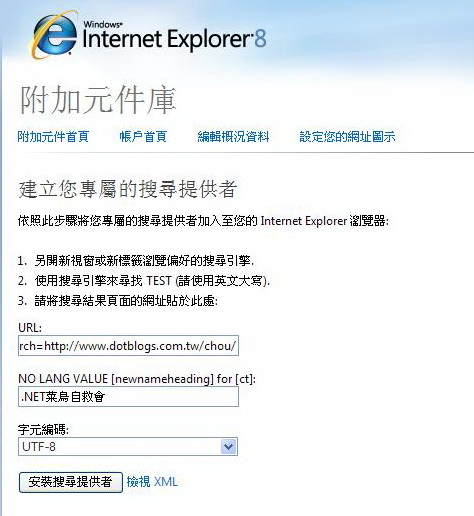
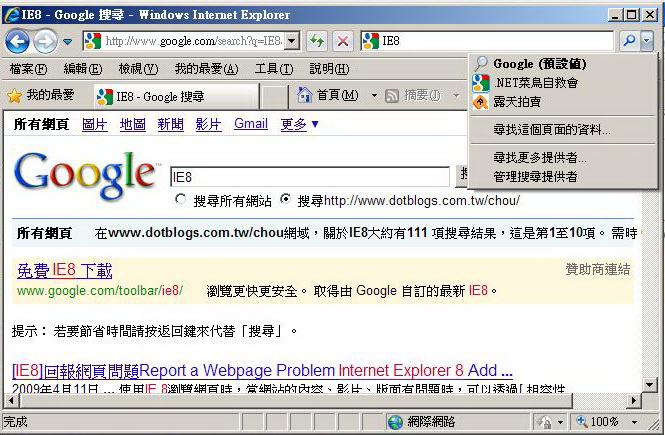
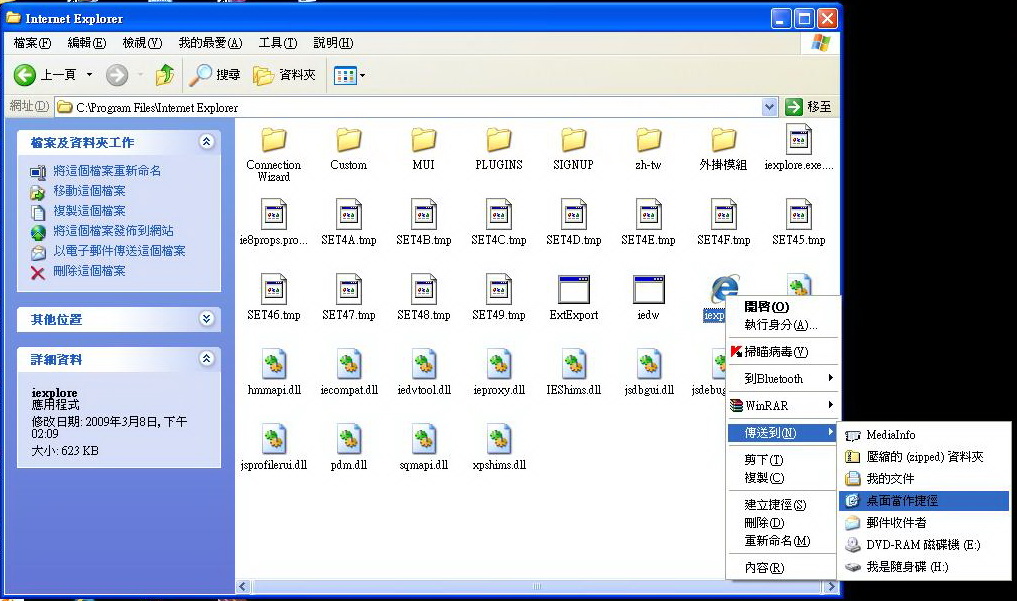
 "
" "
"