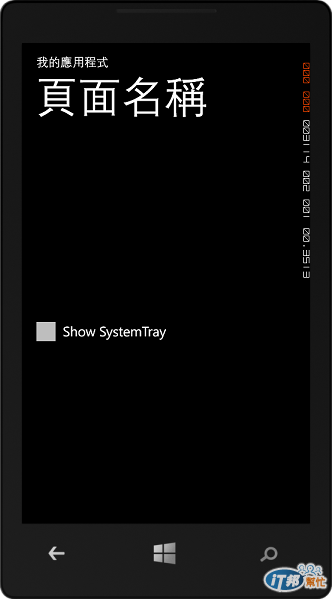[好的 Windows Phone App 通常具備的特點中] 文中提到資料載入時要有載入中畫面,想要達成這樣的功能,可以操作 SystemTray 搭配 ProgressIndicator 達成。
前言
[好的 Windows Phone App 通常具備的特點中] 文中提到
http://blogs.msdn.com/b/hermanwu/archive/2012/11/24/windows-phone-app.aspx
資料載入時要有載入中畫面
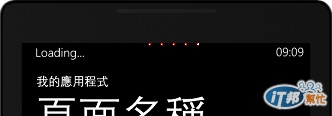
想要達成這樣的功能,可以操作 SystemTray 搭配 ProgressIndicator 達成
http://msdn.microsoft.com/en-us/library/windowsphone/develop/ff626537%28v=vs.105%29.aspx
實作
新增專案,在 MainPage.xaml 中,加入 CheckBox 控制項。
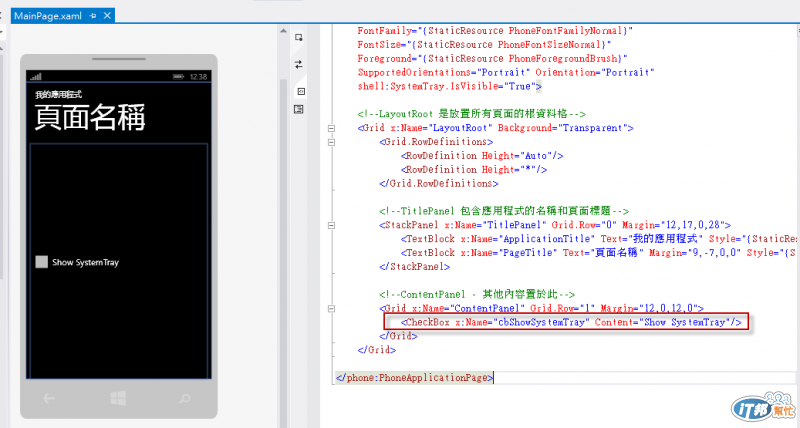
切換至程式碼,我們搭配 ProgressIndicator 提供用於與應用程式的 SystemTray 做進度指示的方法和屬性。
http://msdn.microsoft.com/en-US/library/windowsphone/develop/microsoft.phone.shell.progressindicator%28v=vs.105%29.aspx
先引用 Microsoft.Phone.Shell
using Microsoft.Phone.Shell;
建立 ProgressIndicator 並設定給 SystemTray 程式碼
// 建立 ProgressIndicator 並設定給 SystemTray
ProgressIndicator pi = new ProgressIndicator();
pi.Text = "Loading...";
pi.IsIndeterminate = true;
pi.IsVisible = true;
SystemTray.SetProgressIndicator(this, pi);
以下是程式完整程式碼,其中 CheckBox 包含兩個事件 Checked 和 Unchecked,當 Checked 觸發時,顯示 System Tray,當 Unchecked 事件觸發時,隱藏 System Tray。
using System;
using System.Collections.Generic;
using System.Linq;
using System.Net;
using System.Windows;
using System.Windows.Controls;
using System.Windows.Documents;
using System.Windows.Input;
using System.Windows.Media;
using System.Windows.Media.Animation;
using System.Windows.Shapes;
using Microsoft.Phone.Controls;
using Microsoft.Phone.Shell;
namespace SystemTrayApp
{
public partial class MainPage : PhoneApplicationPage
{
// 建構函式
public MainPage()
{
InitializeComponent();
this.Loaded += new RoutedEventHandler(MainPage_Loaded);
}
private void MainPage_Loaded(object sender, RoutedEventArgs e)
{
// 建立 ProgressIndicator 並設定給 SystemTray
ProgressIndicator pi = new ProgressIndicator();
pi.Text = "Loading...";
pi.IsIndeterminate = true;
pi.IsVisible = true;
SystemTray.SetProgressIndicator(this, pi);
// Checkbox 屬性與事件
this.cbShowSystemTray.IsChecked = true;
this.cbShowSystemTray.Checked += cbShowSystemTray_Checked;
this.cbShowSystemTray.Unchecked += cbShowSystemTray_Unchecked;
}
void cbShowSystemTray_Checked(object sender, RoutedEventArgs e)
{
// SystemTray 顯示
SystemTray.IsVisible = true;
}
void cbShowSystemTray_Unchecked(object sender, RoutedEventArgs e)
{
// SystemTray 隱藏
SystemTray.IsVisible = false;
}
}
}
執行程式,一開始就會顯示 Loading...

取消勾選 CheckBox 後 Loading ... 消失