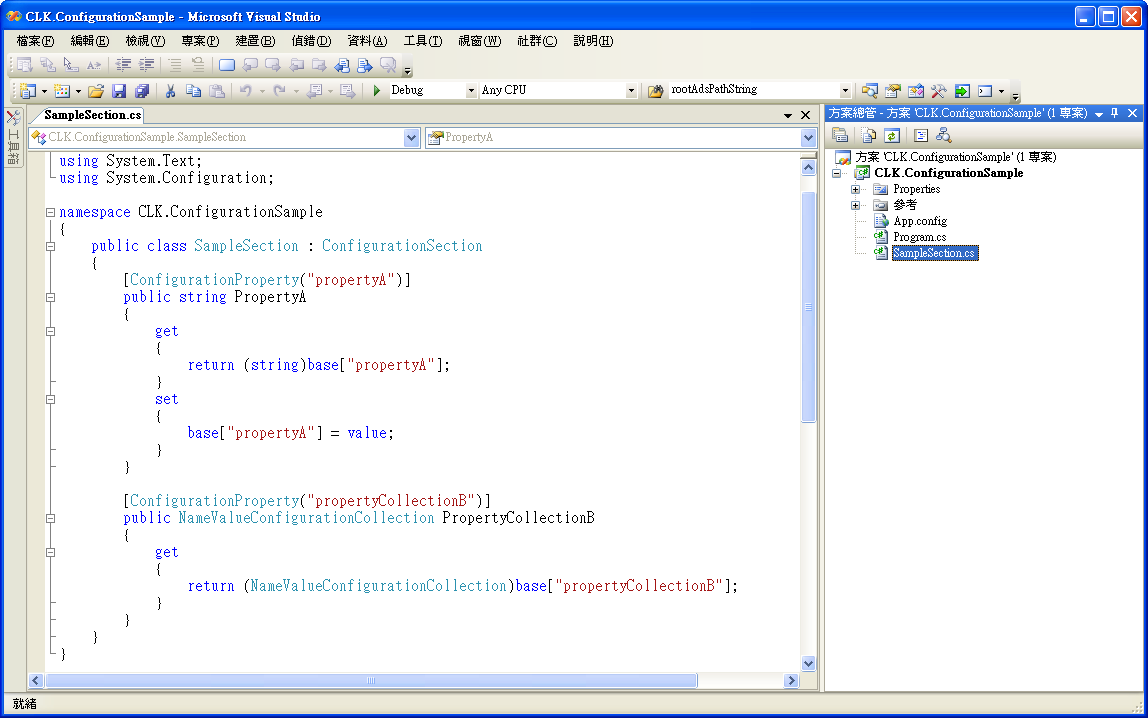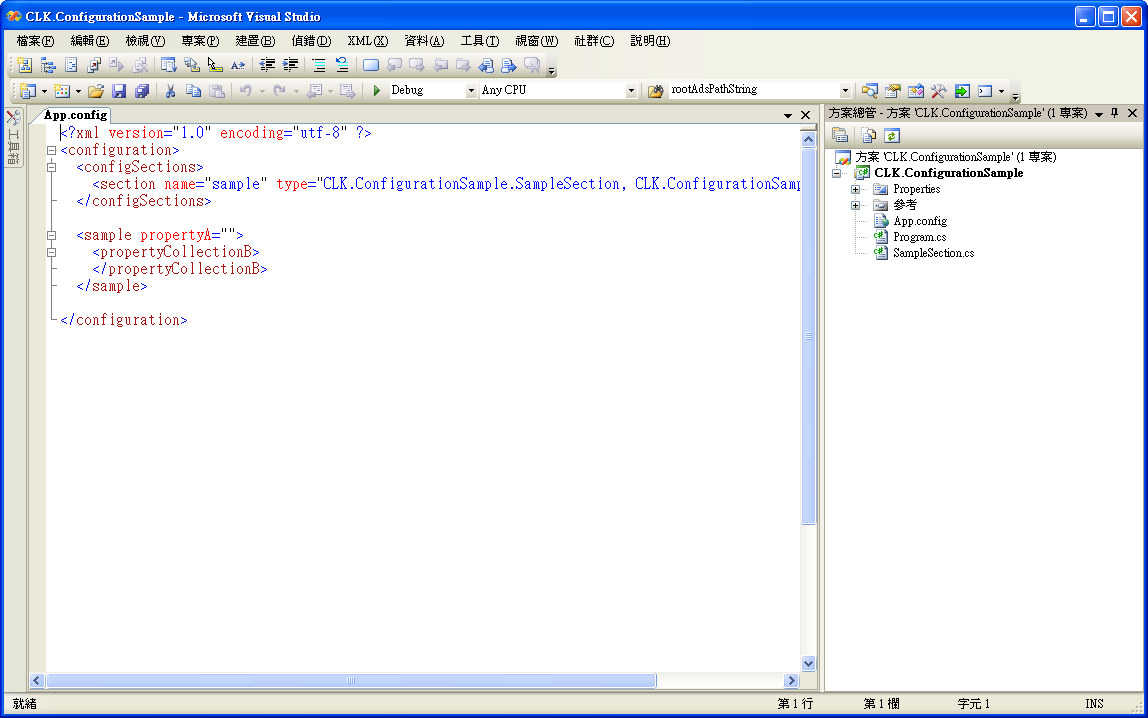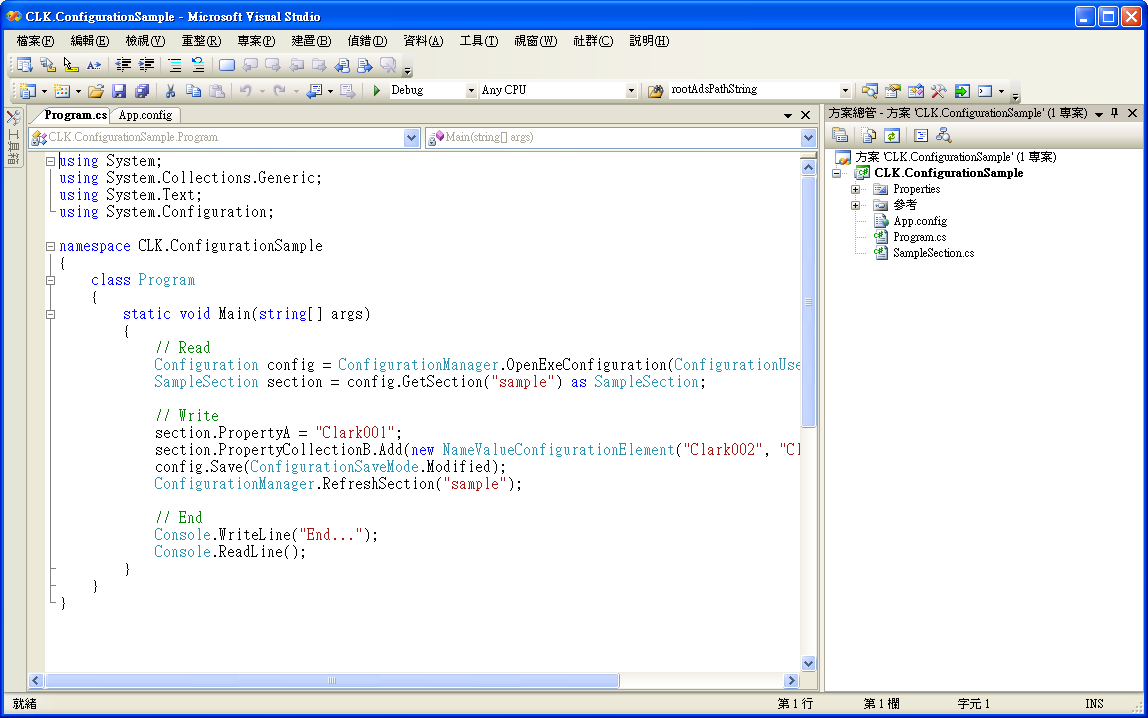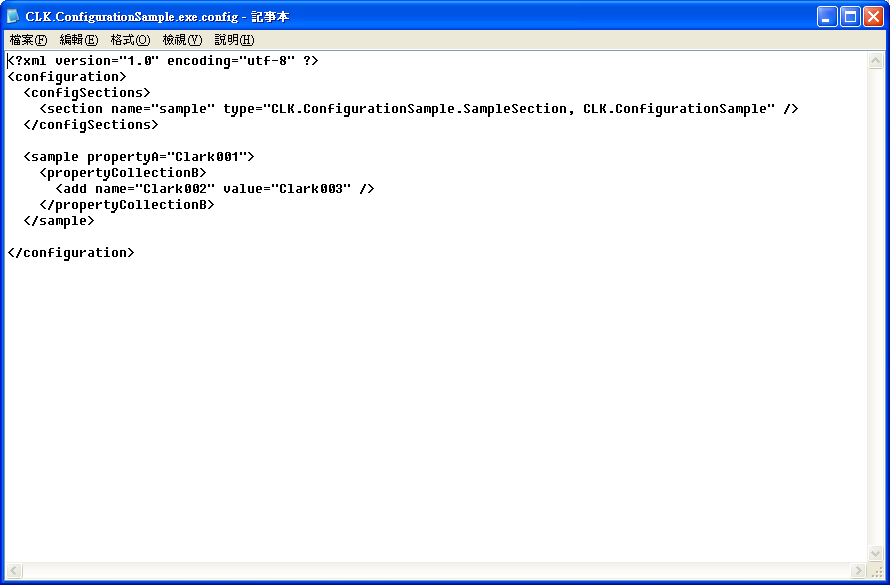[.NET] : 自訂Configuration區段的的資料寫入
前言 :
自訂Configuration區段的資料讀取,先前小朱有寫了一系列的文章。
本篇文章描述,如何使用程式碼做自訂Configuration的資料寫入。
注意 :
在 Microsoft Visual Studio IDE除錯環境下,執行程式寫入.config時。
程式寫入的將會是*.vshost.exe.config,而不是預期中的 *.exe.config。
並且程式執行結束之後,IDE會覆蓋*.vshost.exe.config成為寫入前的狀態。
因此會誤認為程式執行失敗。
只要編譯完畢之後,點選bin目錄底下的*.exe執行。
再去檢查*.exe.config,就可以看到預期中的結果。
相關資料 :
[ASP.NET]撰寫自己的 Configuration 區段 Part 1 : http://www.dotblogs.com.tw/regionbbs/archive/2009/05/08/custom_configuration_section_in_web_config.aspx
[ASP.NET]撰寫自己的 Configuration 區段 Part 2 : http://www.dotblogs.com.tw/regionbbs/archive/2009/09/17/orgainzeyoursectionintogroupforconfiguration.aspx
[ASP.NET]撰寫自己的 Configuration 區段 Part 3 : http://www.dotblogs.com.tw/regionbbs/archive/2009/10/09/customconfigurationelementcollection.aspx
範例程式 :
檔案下載 :CLK.ConfigurationSample.rar
後記 :
自訂Configuration區段,
如果都用System.Configuration命名空間裡的型別來做屬性,做讀取跟寫入其實蠻方便的。
能以更簡潔的文字與程式碼,傳達出程式設計背後的精神。
真正做到「以形寫神」的境界。