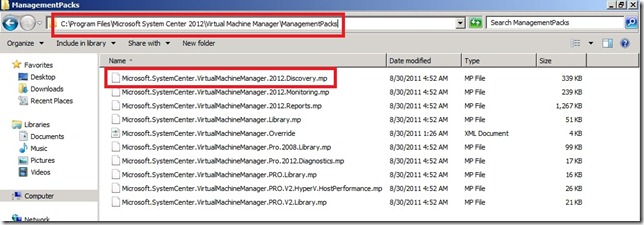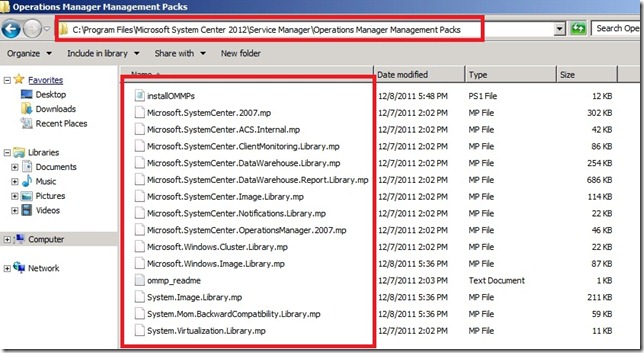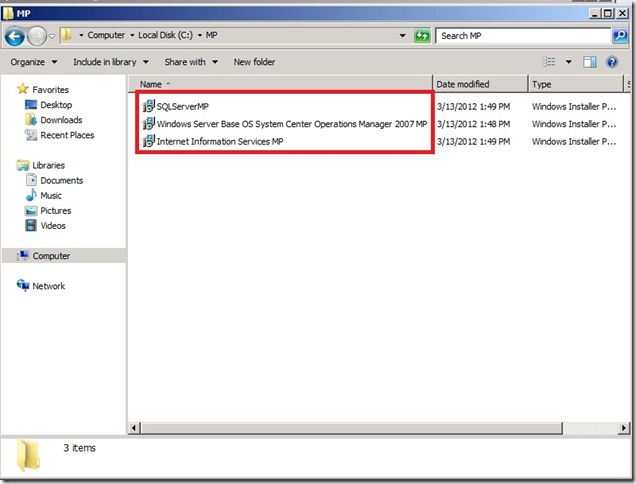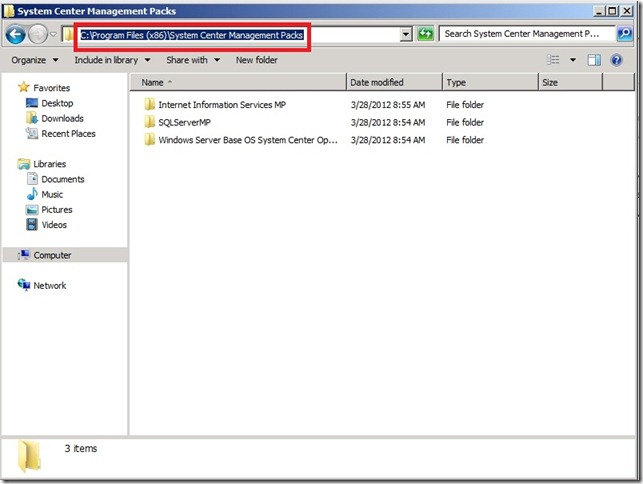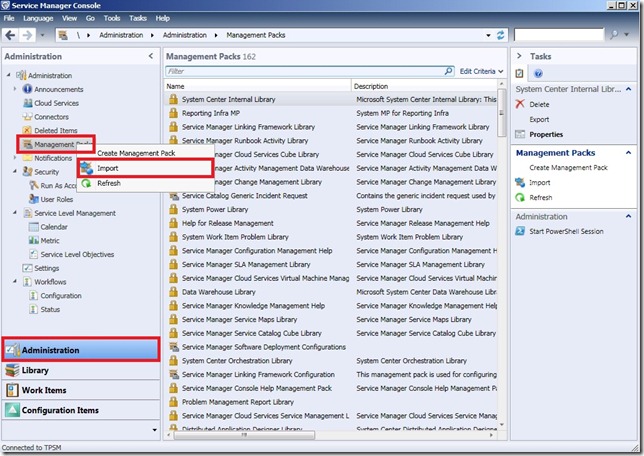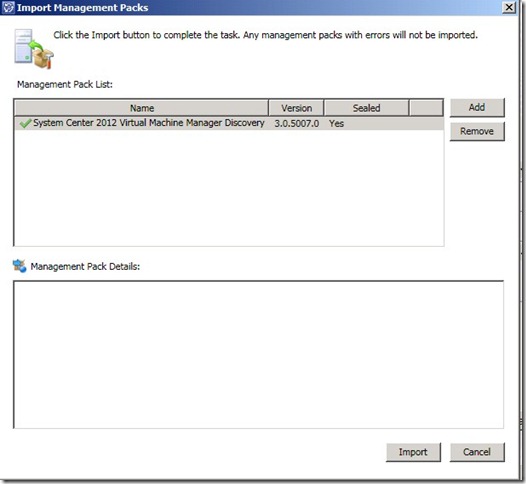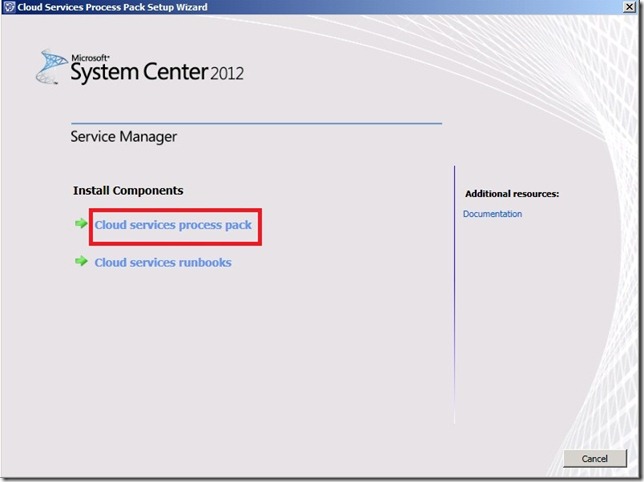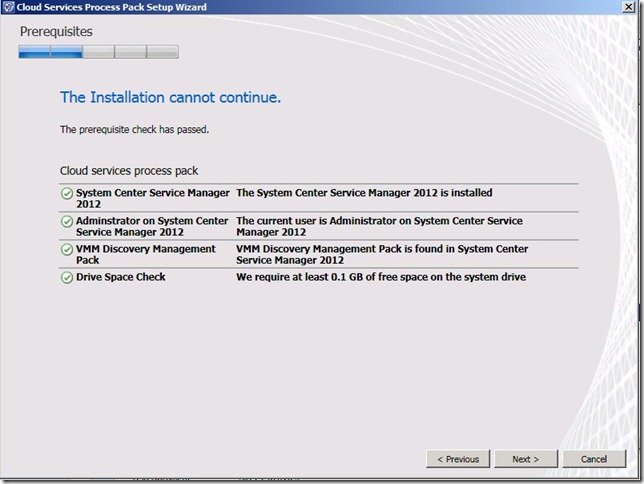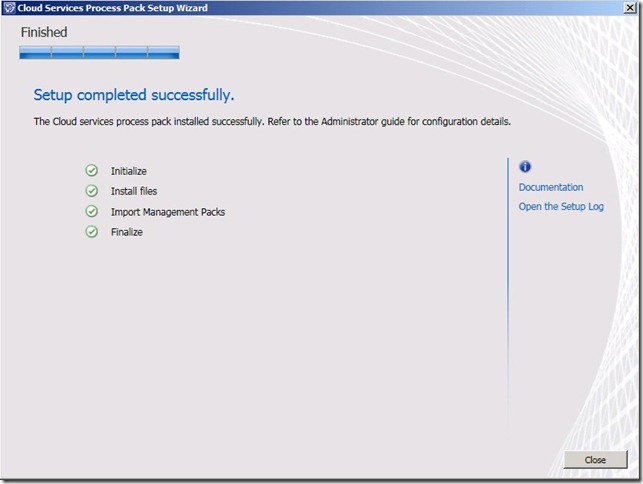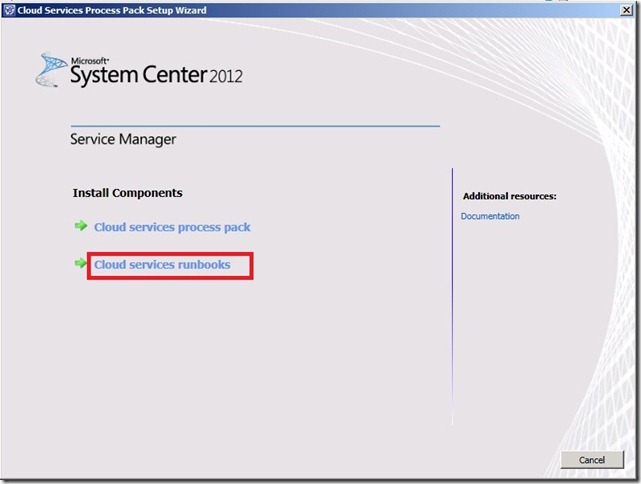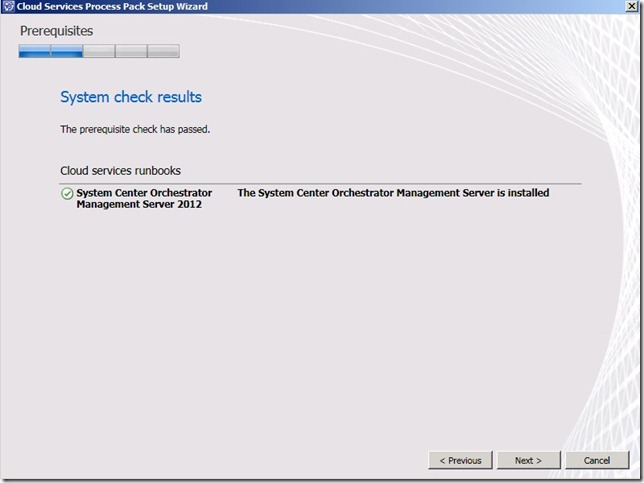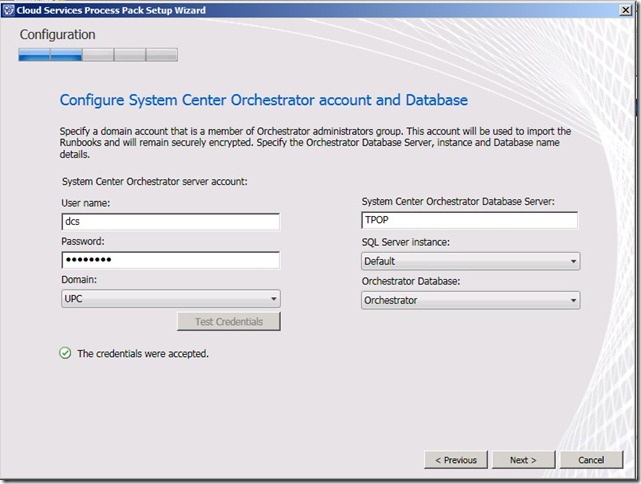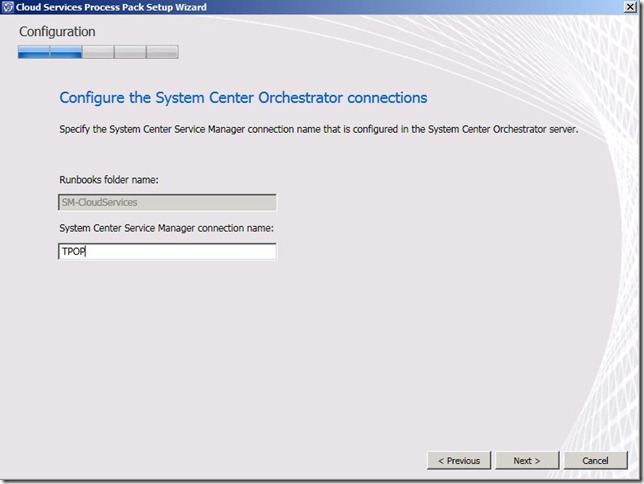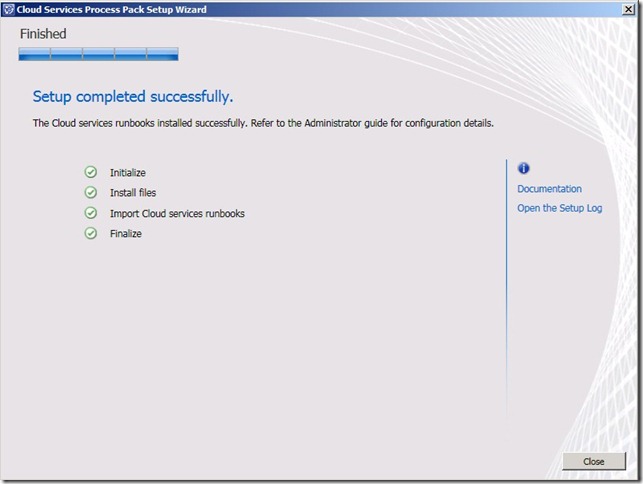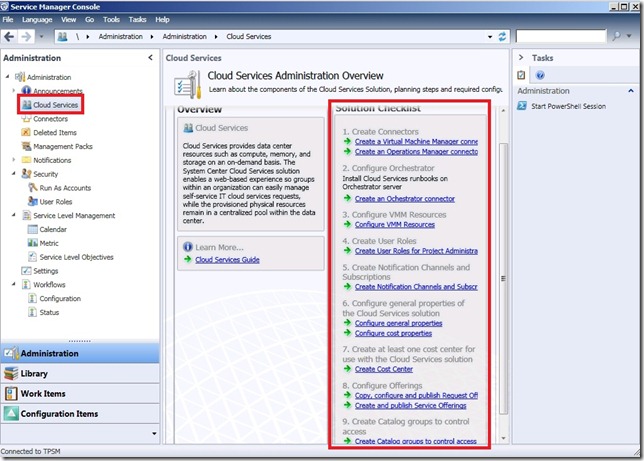System Center 2012 Cloud Services Process Pack安裝 Part III
接下來,還必須要匯入System Center Cloud Services Process Pack在Service Manager所需的管理組件
先偷看一下安裝需求,需要匯入VMM 2012 Discovery Management Pack到SCSM 2012中
這個Management Pack是在VMM Server的安裝目錄下
預設位置是C:\Program Files\Microsoft System Center 2012\Virtual Machine Manager\ManagenmentPacks
在匯入的過程中,會需要Service Manager 2012 Server中的一些Managenment Pack
預設位置是在C:\Program Files\Microsoft System Center 2012\Service Manager\Operations Manager Management Packs
然後還有System Center 2012 Cloud Services Process Pack安裝 Part I提到的三個Management Pack
會需要匯入的Management Pack如下表,這些MP都可以在上面三個地方找到
| MP Name | File Name |
| Data Warehouse Library | Microsoft.SystemCenter.DataWarehouse.Library.mp |
| Windows Internet Information Services Library | Microsoft.Windows.InternetInformationServices.CommonLibrary.mp |
| Microsoft Generic Report Library | Microsoft.SystemCenter.DataWarehouse.Report.Library.mp |
| Windows Server Internet Information Services 2003 | Microsoft.Windows.InternetInformationServices.2003 |
| Windows Server Operating System Library | Microsoft.Windows.Server.Library.mp |
| Windows Server 2008 Operating System (Discovery) | Microsoft.Windows.Server.2008.Discovery.mp |
| Windows Server 2008 Internet Information Services 7 | Microsoft.Windows.InternetInformationServices.2008.mp |
| SQL Server Core Library | Microsoft.SQLServer.Library.mp |
| System Virtualisation Library | System.Virtualization.Library.mp |
| Virtual Machine Manager Library | Microsoft.SystemCenter.VirtualMachineManager.Library.mp |
| System Center Virtual Machine Manager 2008 R2 PRO Library | Microsoft.SystemCenter.VirtualMachineManager.PRO.2008.Library.mp |
| Virtual Machine Manager PRO Library | Microsoft.SystemCenter.VirtualMachineManager.PRO.Library.mp |
| Virtual Machine Manager PRO V2 Library | Microsoft.SystemCenter.VirtualMachineManager.PRO.V2.Library.mp |
| System Center 2012 Virtual Machine Manager Discovery | Microsoft.SystemCenter.VirtualMachineManager.2012.Discovery.mp |
再來,就是開啟Service Manager Console去匯入VMM 2012 Discovery Management Pack跟上述相關聯的Management Pack
(這張是做完後補拍的…Sorry)
都匯入完成後,接著,到Service Manager 2012上安裝System Center Cloud Services Process Pack
接著就一路下一步到底~
接著再到Orchestrator上,安裝Cloud Services Runbooks
這裡會需要能夠連線至Orchestrator資料庫的帳號,並且指定Orchestrator的資料庫主機
這邊要輸入等等在Service Manager中建立的Connection Name
再來就是下一步到底,開始安裝
接著開啟Service Manager Console,會發現左邊多了一個Cloud Services,裡面有個Solution Chechlist
到這裡,才開始Cloud Services的設定步驟(從無到有的安裝步驟還真多…)
-4_thumb_1.jpg)