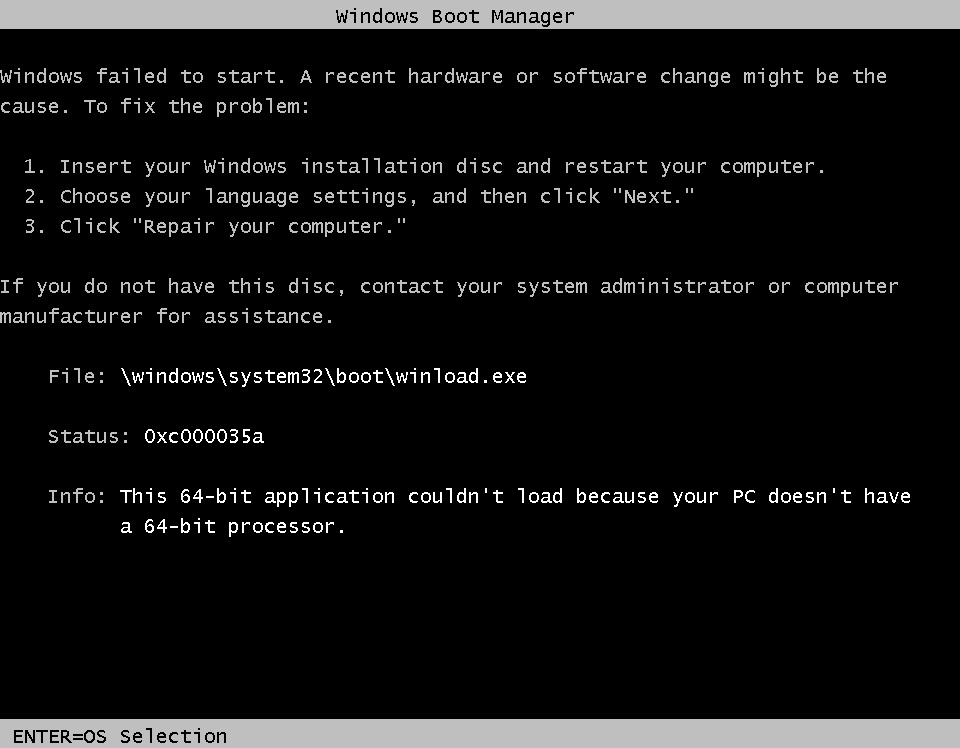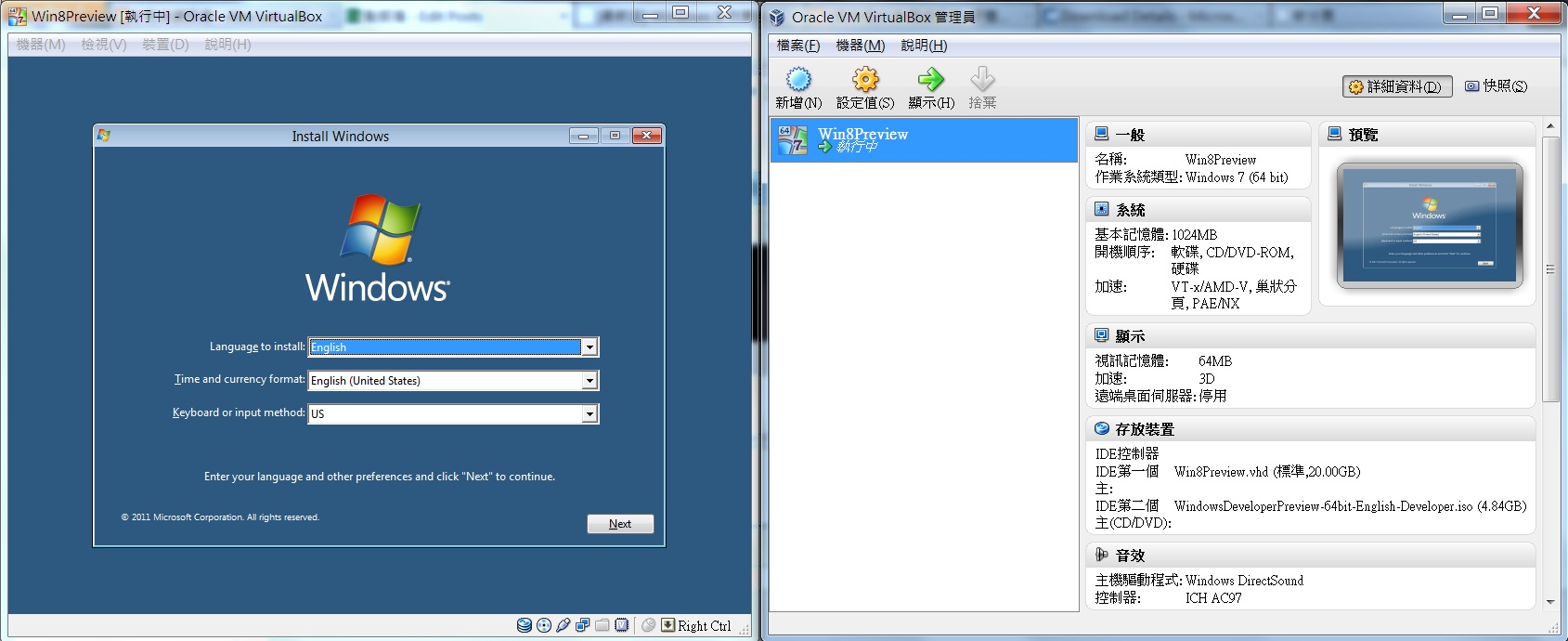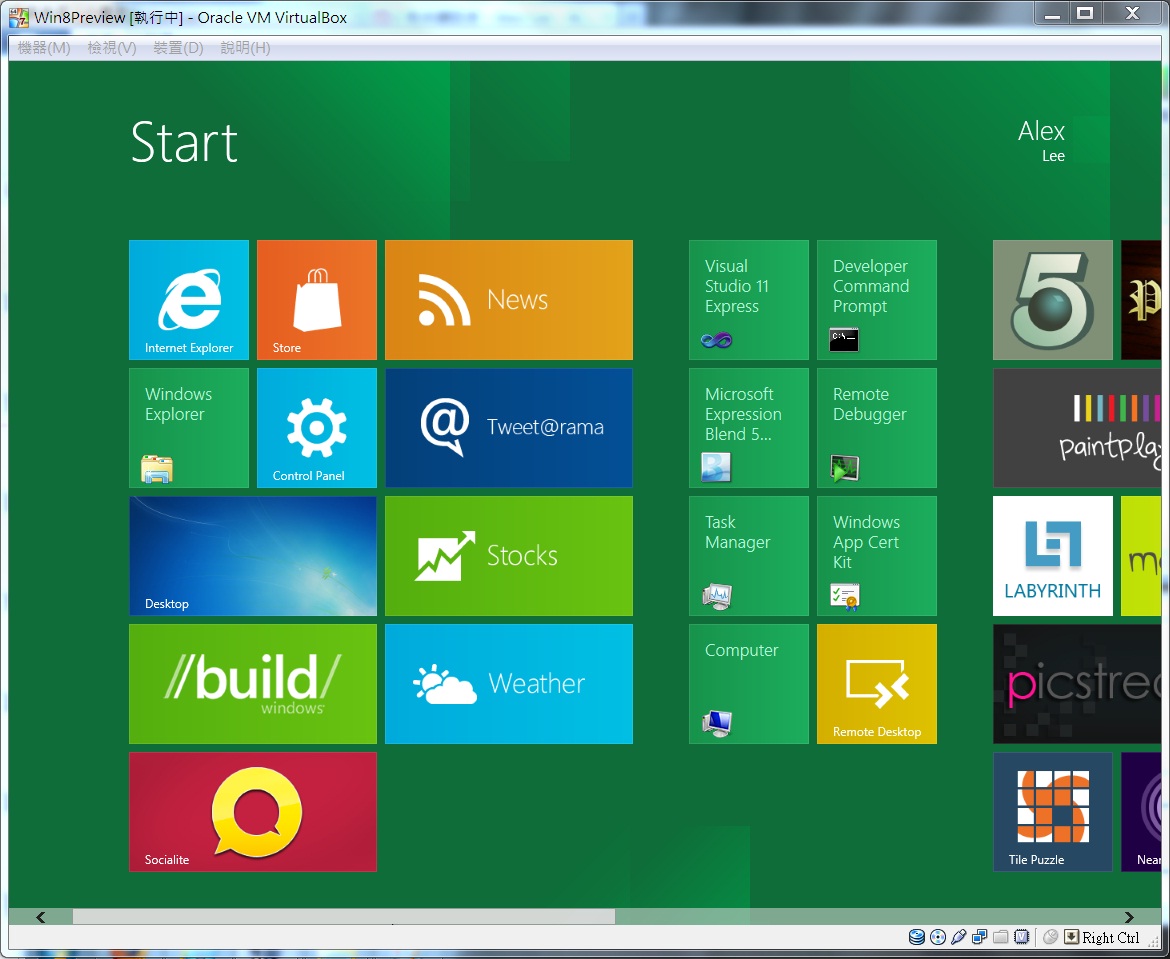摘要:[VirtualBox]Oracle VirtualBox 安裝 Windwos 8 Developer Preview 出現 Status: 0xC000035A
自從MS開放Windows 8 developer preview 版本以來, 相信很多人都已經下載來試玩.
透過 VirtualBox 安裝是眾多安裝方式之一。
安裝方法可以參考 冏科技的 在 Oracle VM VirtualBox 中安裝 Windows 8 Developer Preview 教學
原先在NB上 參考上述文章 很順利地安裝完成了
不過今天在桌機上 卻很不給面子的 再跑完 Load files...... 之後, 出現 黑底白字 .
確認CPU型號 是 64 bits
利用 HAVDT 檢查之後,確認CPU有支援虛擬化技術且在BIOS中也已經設定啟用
所以很顯然不是硬體問題
為了排除 VirtualBox 在我電腦中可能會有問題, 我嘗試將 安裝的作業類型 改成 win 7 x64
沒想到就這樣順利進入了安裝畫面
安裝過程 可以參考 ouch的 [Windows 8]Hello Windows 8 - Windows 8 Developer Preview搶先預覽
最後, 順利完成安裝, 並且成功登入