摘要:[C#] 使用Chart類別建立不含格線的直條圖
依據預設,當程式建立一個 Chart ,X Y軸均會有格線 。如下圖:
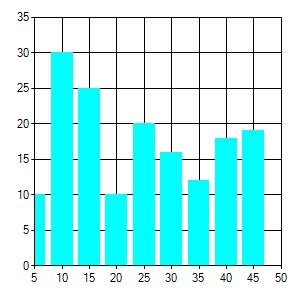
但如果只要顯示 X=5 跟 Y = 0 的這兩條呢? 如下圖 :
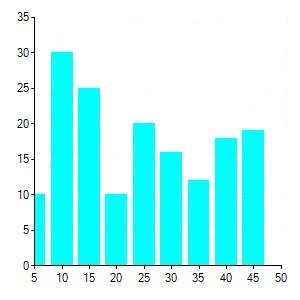
很簡單,只要將X Y 軸的MajorGrid 的 LineWidth屬性設定為0 就可以了
程式如下:
using System;
using System.Collections.Generic;
using System.Linq;
using System.Web;
using System.Web.UI;
using System.Web.UI.WebControls;
using System.Web.UI.DataVisualization.Charting;
using System.Drawing;
namespace TestChart
{
public partial class index : System.Web.UI.Page
{
protected void Page_Load(object sender, EventArgs e)
{
}
private void CreateChart()
{
using (Chart chart = new Chart())
{
ChartArea area = chart.ChartAreas.Add("chartArea");
area.Visible = true;
area.AxisX.MajorGrid.LineWidth = 0;
area.AxisX2.Enabled = AxisEnabled.False;
area.AxisY.MajorGrid.LineWidth = 0;
area.AxisY2.Enabled = AxisEnabled.False;
Series series = chart.Series.Add("firstSeries");
series.ChartType = SeriesChartType.Column;
Random r = new Random(Guid.NewGuid().GetHashCode());
for (int i = 5; i < 50; i += 5)
{
series.Points.AddXY(i, r.Next(5, 30));
}
series.XAxisType = AxisType.Primary;
series.YAxisType = AxisType.Primary;
series.Color = Color.Cyan;
series.ChartArea = area.Name;
series.Enabled = true;
string exportFileName = Server.MapPath(".") + "/testImage.jpg";
chart.SaveImage(exportFileName, ChartImageFormat.Jpeg);
this.ClientScript.RegisterStartupScript(this.GetType(), "exportChart", string.Format("alert('已成功匯出至:{0}');", exportFileName.Replace('\\','/')), true);
}
}
protected void Button1_Click(object sender, EventArgs e)
{
CreateChart();
}
}
}