當測試專案有時候需要用到 DB 來測試,
在本地端的時候可以用 LocalDB,那麼使用 VSTS 做持續部屬的時候該怎麼測試呢?
答案就是在 VSTS 建置專案的 VM 上安裝 LocalDB,並使用 dacpac 檔部屬資料庫。
關鍵只有一個,就是執行 powershell 做這件事,
參考Deploy dacpac with Powershell on Build vNext 稍作改良,
並將說明註解如下:
#
# Powershell script that deploys the dacpac to (localdb)\MSSQLLocalDB that the integration tests can run against.
#
$dbname = "我的DB名稱"
$dacpacname = "我的部屬檔案.dacpac"
# 找尋部屬檔,gci 功能就是 dos command 的 dir,
$dacpac = gci -Recurse -Filter "$dacpacname" -ErrorAction SilentlyContinue | Select -First 1
# 載入 Microsoft.SqlServer.Dac.dll,在目前版本中可以在下面位置找到
add-type -path "C:\Program Files\Microsoft SQL Server\140\DAC\bin\Microsoft.SqlServer.Dac.dll"
# Create a DacServices object, which needs a connection string
# The (localdb)\ProjectsV12 instance is created by SQL Server Data Tools (SSDT) and should not be used by applications
# (localdb)\MSSQLLocalDB is the SQL Server 2014 LocalDB default instance name
# (localdb)\v11.0 is the SQL Server 2012 LocalDB default instance name
$dacServices = New-Object Microsoft.SqlServer.Dac.DacServices "Data Source=(localdb)\MSSQLLocalDB;Integrated Security=True;Pooling=False"
# Options
$deployOptions = New-Object Microsoft.SqlServer.Dac.DacDeployOptions
$deployOptions.CreateNewDatabase = $true
$deployOptions.BlockOnPossibleDataLoss = $false
$deployOptions.BlockWhenDriftDetected = $false
# Must specify variables if there are any defined!
$deployOptions.SqlCommandVariableValues.Add("Environment", "dev")
# register event. For info on this cmdlet, see http://technet.microsoft.com/en-us/library/hh849929.aspx
Register-ObjectEvent -InputObject $dacServices -EventName "Message" -Action { Write-Host $EventArgs.Message.Message } | Out-Null
# Load dacpac from file & deploy database
$dp = [Microsoft.SqlServer.Dac.DacPackage]::Load($dacpac.FullName)
$dacServices.Deploy($dp, $dbname, $true, $deployOptions)
將此 ps 放在 test 之前,
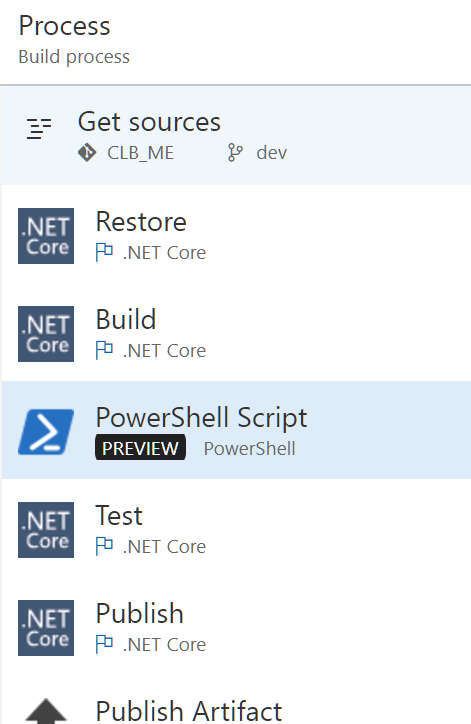
以後在建置專案時,就可以讓測試專案也有 DB 可以用了