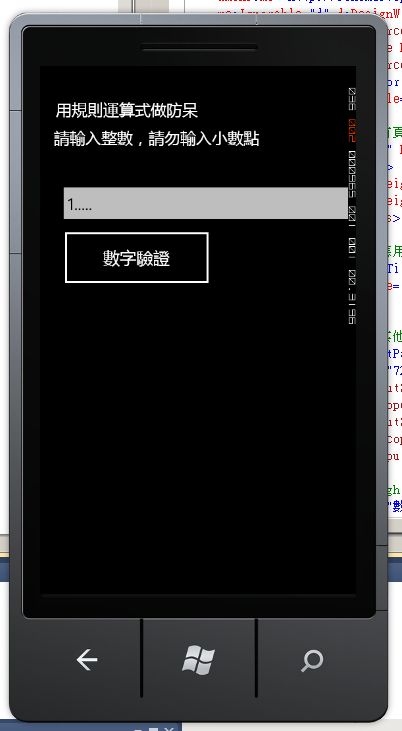[WP7]使用規則運算式做防呆
本篇用到幾個技巧
1.使用規則運算式(需using System.Text.RegularExpressions;)
2.指定TextBox 使用數字鍵盤 輸入
參考http://www.dotblogs.com.tw/topcat/archive/2011/11/25/59566.aspx
以下為.cs檔的程式碼
using System;
using System.Collections.Generic;
using System.Linq;
using System.Net;
using System.Windows;
using System.Windows.Controls;
using System.Windows.Documents;
using System.Windows.Input;
using System.Windows.Media;
using System.Windows.Media.Animation;
using System.Windows.Shapes;
using Microsoft.Phone.Controls;
using System.Text.RegularExpressions;
namespace Regexp
{
public partial class MainPage : PhoneApplicationPage
{
// 建構函式
public MainPage()
{
InitializeComponent();
}
private void button1_Click(object sender, RoutedEventArgs e)
{
if (isright(TextBox1.Text, @"^\d{1,}$"))//符合運算式
{
MessageBox.Show("有效的金額");
}
else
{
MessageBox.Show("無效的金額");
}
}
public Boolean isright(string s, String right) //定義正則表達式函數
{
Regex Regex1 = new Regex(right, RegexOptions.IgnoreCase);
return Regex1.IsMatch(s);
}
}
}我的畫面只使用一個Textbox 和一個Button
主要透過規則運算式去檢查Textbox1是否都是數字
提供完整專案下載
故意去輸入小數點,就會跳出 "無效的金額" 這個訊息
如有錯誤 歡迎指正