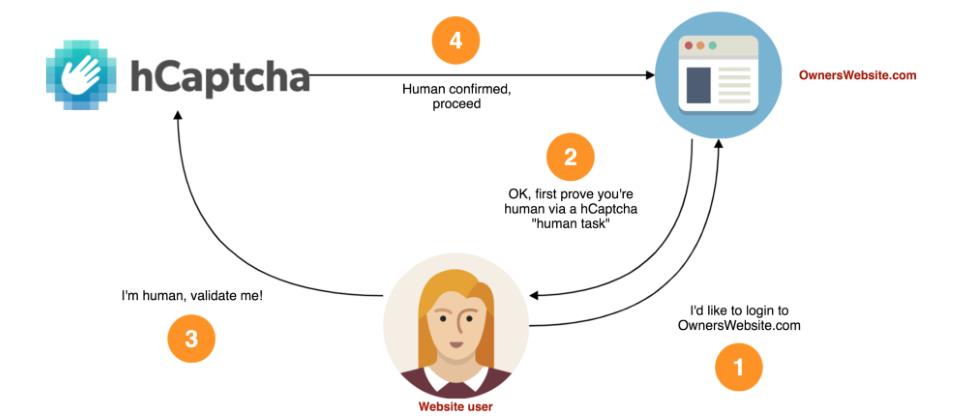hcaptcha 是一套免費圖形驗證服務
Cloudflare 就宣布換掉 Google reCAPTCHA
改成可在中國等地使用的 hCaptcha
這邊主要紀錄一下 dotnet core 實作流程
簡介
„CDN及安全服務業者Cloudflare就宣布換掉Google reCAPTCHA,改用hCaptcha
„不出售個人資料,僅蒐集必要的個人資訊,且明白揭露
„速度和解析率都優於競爭對手
„提供視障等其他不便人士的輔助功能
„可在中國等地使用
„產生新CAPTCHA也相當快速
新增 .NetCore (5.0) WebApplication 專案
註冊帳號申請服務
官方網站 https://www.hcaptcha.com/
申請完之後要將網站的網域加入設定
https://dashboard.hcaptcha.com/sites?page=1
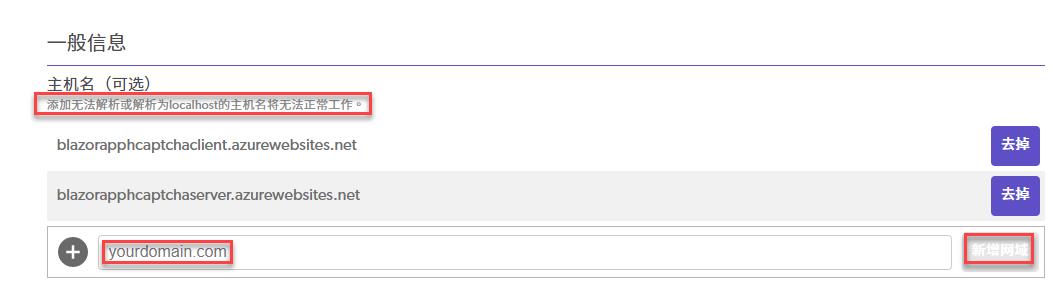 這邊必須要是可以成功從外部dns解析的網站,也不能是localhost
這邊必須要是可以成功從外部dns解析的網站,也不能是localhost
開發階段要將測試網址解析到本地以利開發測試
C:\Windows\System32\drivers\etc\hosts
# For hcaptcha test
127.0.0.1 google.com
沒自己網址可能可以先用比如 google.com 來做設定
參照:https://blog.gtwang.org/windows/windows-linux-hosts-file-configuration/
共用樣板 Pages\Shared\_Layout.cshtml
head 附加 api.js
<script src="https://hcaptcha.com/1/api.js" async defer></script>
<head>
<meta charset="utf-8" />
<meta name="viewport" content="width=device-width, initial-scale=1.0" />
<title>@ViewData["Title"] - WebApplicationHcaptcha</title>
<link rel="stylesheet" href="~/lib/bootstrap/dist/css/bootstrap.min.css" />
<link rel="stylesheet" href="~/css/site.css" />
<script src="https://hcaptcha.com/1/api.js" async defer></script>
</head>
前端頁面 Pages\Index.cshtml
新增 form 加入 h-captcha div
<div class="text-center">
<h1 class="display-4">Jake's Hcaptcha Lab</h1>>
<form method="post">
<div class="h-captcha" data-sitekey="daf22222-f90e-43cb-8533-6774a363506c"></div>
<input type="submit" />
</form>
</div>
其中 data-sitekey="daf22222-f90e-43cb-8533-6774a363506c"
需換成你自己申請的 sitekey
由此取得 https://dashboard.hcaptcha.com/sites?page=1
後端程式 Pages\Index.cshtml.cs
注入 IHttpClientFactory
private readonly IHttpClientFactory _clientFactory;
private readonly ILogger<IndexModel> _logger;
public IndexModel(ILogger<IndexModel> logger, IHttpClientFactory clientFactory)
{
_logger = logger;
_clientFactory = clientFactory;
}
新增 回傳 DTO
class Hcaptcha
{
public bool success { get; set; }
public DateTime challenge_ts { get; set; }
public string hostname { get; set; }
}
處理 POST 要求
public async Task<IActionResult> OnPostAsync()
{
var token = Request.Form["h-captcha-response"];
var secret = "0xc55C202E9c857A09758fB6e3C13437b70Ee33333";
var url = $"https://hcaptcha.com/siteverify?response={token}&secret={secret}";
var client = _clientFactory.CreateClient();
using var response = await client.PostAsync(url, null);
using var contentStream = await response.Content.ReadAsStreamAsync();
var result = await JsonSerializer.DeserializeAsync<Hcaptcha>(contentStream);
if (result.success)
{
// do somthing...
return RedirectToPage("./Privacy");
}
else
{
// reject
return RedirectToPage("./Error");
}
}
其中 secret 要換成你自己申請的 serect
由此取得 https://dashboard.hcaptcha.com/settings
修改開發階段執行網址
Properties\launchSettings.json
將 applicationUrl 中的 localhost 改成你的網址 (example: google.com)
"WebApplicationHcaptcha": {
"commandName": "Project",
"dotnetRunMessages": "true",
"launchBrowser": true,
"applicationUrl": "https://google.com:5001;http://google.com:5000",
"environmentVariables": {
"ASPNETCORE_ENVIRONMENT": "Development"
}
}
最後執行 WebApplicationHcaptcha 就可以測試圖形驗證是否成功
參照:官方API技術說明文件 https://docs.hcaptcha.com/
參考:https://www.ithome.com.tw/news/136936