筆記下 Git 認證的事情
結論
安裝
Releases · git-ecosystem/git-credential-manager (github.com)
上面是最新的有 MFA,下面是舊的誤裝會各種登不了
Releases · microsoft/Git-Credential-Manager-for-Windows (github.com)
如有卡到舊的陰可能要清除舊的 credential 區段
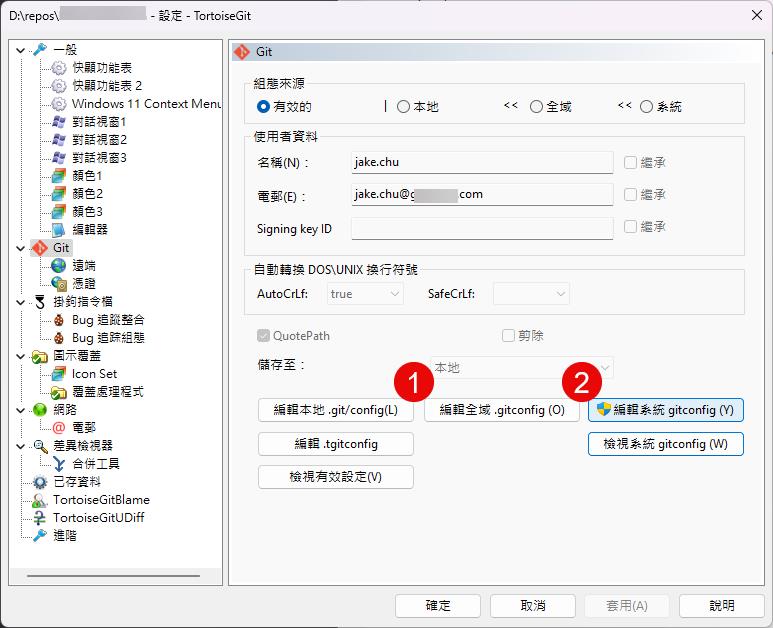
以下是清除後應該長成(乾淨)的樣子
.gitconfig
- 本地
- 清空
- 全域
[user]
name = jake.chu
email = jakeuj@hotmail.com- 系統
[diff "astextplain"]
textconv = astextplain
[filter "lfs"]
clean = git-lfs clean -- %f
smudge = git-lfs smudge -- %f
process = git-lfs filter-process
required = true
[http]
sslBackend = openssl
sslCAInfo = C:/Program Files/Git/mingw64/etc/ssl/certs/ca-bundle.crt
[core]
autocrlf = true
fscache = true
symlinks = false
[pull]
rebase = false
[credential]
helper = manager
[credential "https://dev.azure.com"]
useHttpPath = true
[init]
defaultBranch = master參照
介紹好用工具:Git Credential Manager for Windows (記憶 Git 常用密碼) | The Will Will Web (miniasp.com)
