[asp.net]selfhost wcf
本文使用visual studio 2017進行,wcf將會在一個console裡面執行
step1:
透過visual studio新增一個空的方案
step2:
新增一個專案,選擇類別庫(.NET Framework),名稱叫做MathService
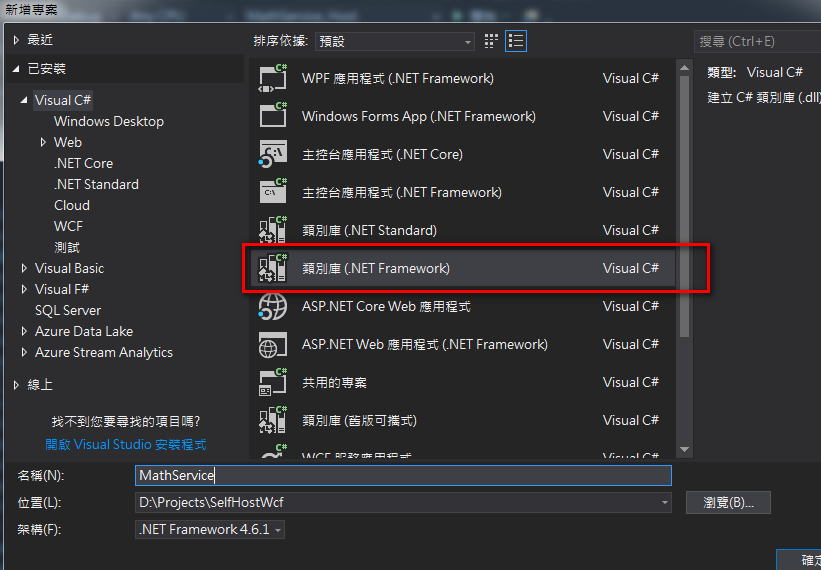
step3:
在剛才新增的專案裡面,新增一個WCF服務,名稱也叫做MathService
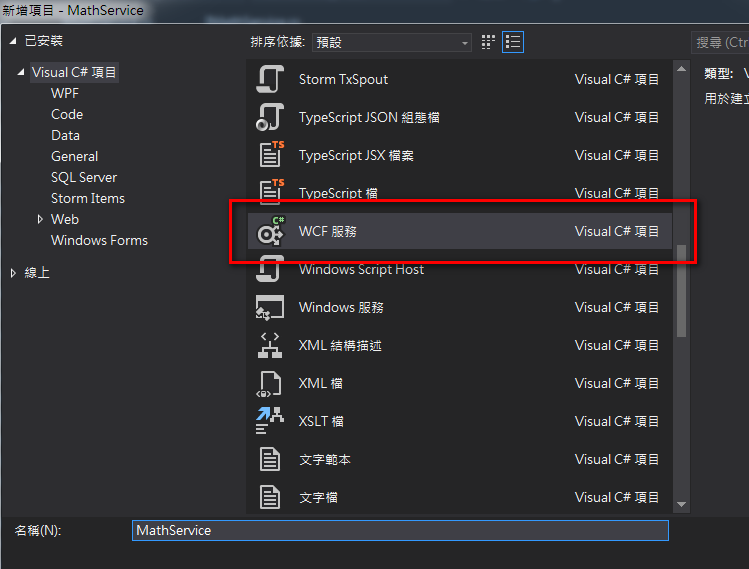
step4:
打開IMathService.cs,定義一個addition function如下:
using System;
using System.Collections.Generic;
using System.Linq;
using System.Runtime.Serialization;
using System.ServiceModel;
using System.Text;
namespace MathService
{
// 注意: 您可以使用 [重構] 功能表上的 [重新命名] 命令同時變更程式碼和組態檔中的介面名稱 "IMathService"。
[ServiceContract]
public interface IMathService
{
[OperationContract]
void Addition(int num1, int num2);
}
}
step5:
打開MathService.cs,實做剛才interface的function如下:
using System;
using System.Collections.Generic;
using System.Linq;
using System.Runtime.Serialization;
using System.ServiceModel;
using System.Text;
namespace MathService
{
// 注意: 您可以使用 [重構] 功能表上的 [重新命名] 命令同時變更程式碼和組態檔中的類別名稱 "MathService"。
public class MathService : IMathService
{
public void Addition(int num1, int num2)
{
}
}
}
step6:
在方案新增一個console應用程式(主控台應用程式(.NET Framework)),名稱叫做MathService_Host
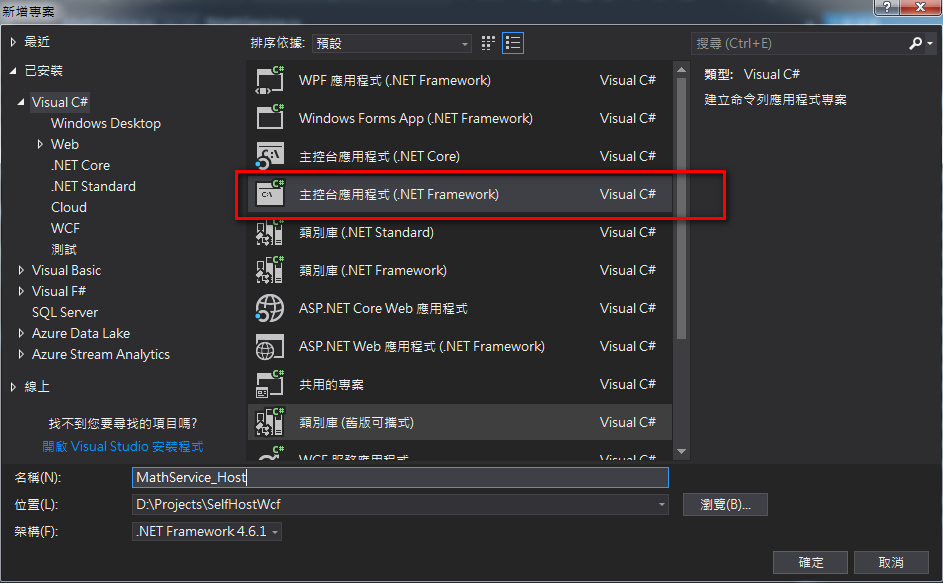
step7:在console專案裡面加入wcf的專案參考
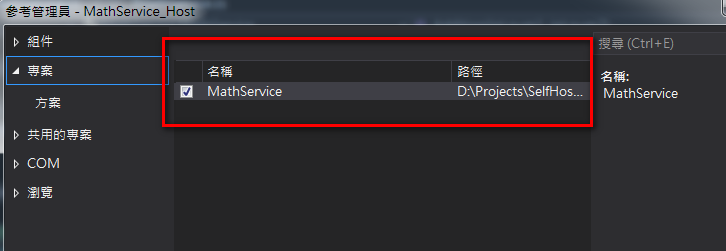
step8:在console專案的program.cs的Main()加入下列內容
using System;
using System.Collections.Generic;
using System.Linq;
using System.ServiceModel;
using System.Text;
using System.Threading.Tasks;
namespace MathService_Host
{
class Program
{
static void Main(string[] args)
{
ServiceHost host = new ServiceHost(typeof(MathService.MathService));
host.Open();
Console.WriteLine("Service Hosted Sucessfully");
Console.Read();
}
}
}
step9:
並且將下列內容加入你的app.config
<?xml version="1.0" encoding="utf-8" ?>
<configuration>
<system.serviceModel>
<behaviors>
<serviceBehaviors>
<behavior name="mexBehaviour">
<serviceMetadata httpGetEnabled="true" />
</behavior>
</serviceBehaviors>
</behaviors>
<services>
<service name="MathService.MathService" behaviorConfiguration="mexBehaviour">
<endpoint address="MathService" binding="basicHttpBinding" contract="MathService.IMathService">
</endpoint>
<endpoint address="MathService" binding="netTcpBinding" contract="MathService.IMathService">
</endpoint>
<endpoint address="mex" binding="mexHttpBinding" contract="IMetadataExchange" />
<host>
<baseAddresses>
<add baseAddress="http://localhost:8080/" />
<add baseAddress="net.tcp://localhost:8090" />
</baseAddresses>
</host>
</service>
</services>
</system.serviceModel>
</configuration>
step10:
按下F5執行此console,你可以看到此時wcf已經順利啟用了!開網頁http://localhost:8000/也看的到wsdl!!
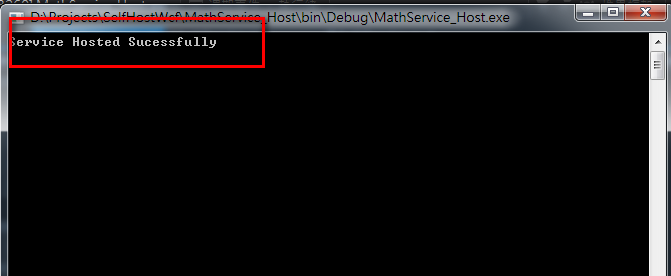
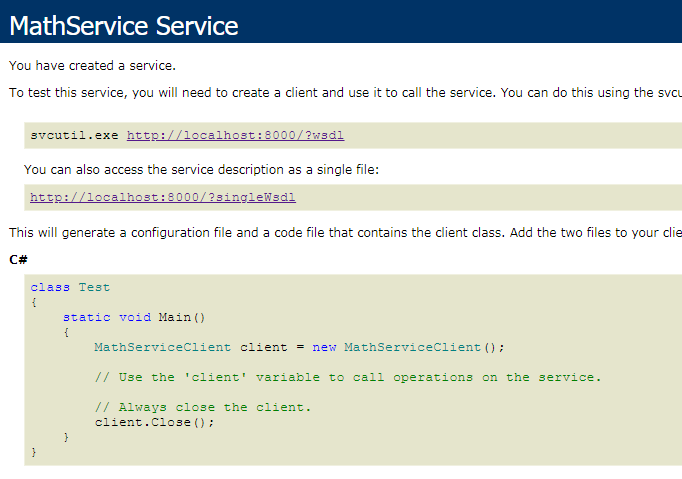
收工!
參考資料:
Create Simple WCF Service And Host It On Console Application
https://www.c-sharpcorner.com/article/create-simple-wcf-service-and-host-it-on-console-application/