[jQuery]讓table的每一列tr可以用拖拉的方式改變位置
參考網路上codepen高人的,自己做紀錄一下,下面有他的html, css, js可參考
自己實際測試成功的時候,只要修改自己程式碼的js即可,html以及css不需要改
html:
<div class="responsive-table">
<table id="sortable">
<tr class="ui-state-default">
<th>Drag Row</th>
<th>Id</th>
<th>Fruit</th>
<th>Quantity</th>
<th>Image</th>
</tr>
<tr>
<td><i class="fa fa-bars"></i></td>
<td data-id="1">1</td>
<td>Apple</td>
<td>5</td>
<td><img src="" alt="noImage" width="30px" height="25px"></td>
</tr>
<tr>
<td><i class="fa fa-bars"></i></td>
<td data-id="2">2</td>
<td>Orange</td>
<td>8</td>
<td><img src="" alt="noImage" width="30px" height="25px"></td>
</tr>
<tr>
<td><i class="fa fa-bars" ></i></td>
<td data-role="test" data-id="3">3</td>
<td>Banana</td>
<td>3</td>
<td><img src="" alt="noImage" width="30px" height="25px"></td>
</tr>
</table>
</div>
css:
@import url(https://fonts.googleapis.com/css?family=Open+Sans);
* {
font-family: 'Open Sans', sans-serif;
}
.responsive-table {
overflow: auto;
}
table {
width: 100%;
border-spacing: 0;
border-collapse: collapse;
white-space:nowrap;
}
table th {
background: #BDBDBD;
}
table tr:nth-child(odd) {
background-color: #F2F2F2;
}
table tr:nth-child(even) {
background-color: #E6E6E6;
}
th, tr, td {
text-align: center;
border: 1px solid #E0E0E0;
padding: 5px;
}
img {
font-style: italic;
font-size: 11px;
}
.fa-bars{
cursor: move;
}
js:
$(function() {
$("#sortable tbody").sortable({
items: "tr:not(:first)",//排除header(看自己需要決定)
cursor: "move",
placeholder: "sortable-placeholder",
helper: function(e, tr)
{
var $originals = tr.children();
var $helper = tr.clone();
$helper.children().each(function(index)
{
// Set helper cell sizes to match the original sizes
$(this).width($originals.eq(index).width());
});
return $helper;
}
}).disableSelection();
});
引用的css以及js如下:
https://maxcdn.bootstrapcdn.com/font-awesome/4.4.0/css/font-awesome.min.css
https://cdnjs.cloudflare.com/ajax/libs/jquery/2.1.3/jquery.min.js
https://cdnjs.cloudflare.com/ajax/libs/jqueryui/1.11.2/jquery-ui.min.js
作者的codepen的實測畫面(拖拉前):
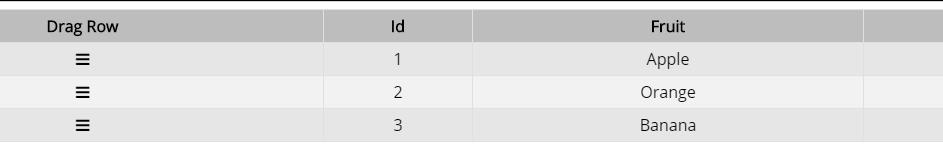
拖拉中:
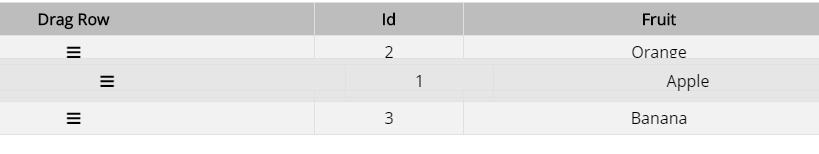
拖拉完畢:
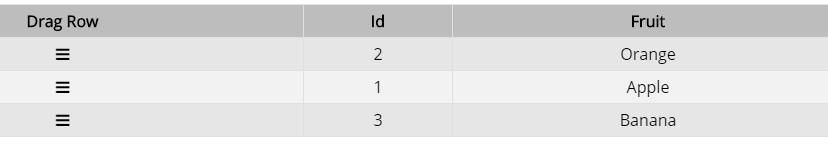
非常神奇的功能!
參考資料:
https://codepen.io/orist/pen/bVmzoK
https://jqueryui.com/sortable/#default