[asp.net mvc][jquery]簡易實做檔案上傳(支援多個檔案)
.cshtml:
其實就是用input type = 'file'
<input type="file" id="fileUpload" multiple>
<button class="btn btn-success" id="btnSave" onclick="Save()">儲存</button>
<input type="hidden" id="hidAppPath" value="@Url.Content("~/")" />
<!--應用程式根目錄路徑-->
javascript:
//上傳檔案的base64
var uploadFileDetailArr = [];
var uploadFileIndex = 0;
//存檔
function Save() {
uploadFileIndex = 0;
uploadFileDetailArr = [];
WaitFileToArrThenPost($('#fileUpload').get(0).files.length);
}
//等候檔案轉換為base64格式完畢
function WaitFileToArrThenPost(targetLength) {
console.log('target file array length:' + targetLength);
if (uploadFileDetailArr && uploadFileDetailArr.length < targetLength) {
var fileUploadEle = $('#fileUpload').get(0);
var reader = new FileReader();
reader.readAsDataURL(fileUploadEle.files[uploadFileIndex]);
reader.onload = function () {
console.log(reader.result);
var fileName = fileUploadEle.files[uploadFileIndex].name;
var fileType = fileUploadEle.files[uploadFileIndex].type;
var pushFileObj = {
FileName: fileName,
FileType: fileType,
FileContentBase64: reader.result,
};
uploadFileDetailArr.push(pushFileObj);
uploadFileIndex++;
setTimeout(() => {
WaitFileToArrThenPost(targetLength, funcName);
}, 100);
};
/* 每隔1000 milliseconds會檢查一次flag狀態是否變化*/
console.log("等候檔案轉換為base64格式中...");
} else {
/* do something*/
console.log("等候檔案轉換為base64格式完畢!");
var formJSON = FormToJSON();
console.log('formJSON:');
console.log(formJSON);
SavePost(formJSON);
}
}
function SavePost(formJSON) {
var appPath = $("#hidAppPath").val();
console.log('送出之前顯示:');
console.log(formJSON);
$.ajax({
type: 'POST',
url: appPath + 'MyController/SavePost/',
data: formJSON,
//data: JSON.stringify({ SaveDataList: saveArr }),
//這是回傳多筆JSON資料的情況
success: function (resultData) {
if (resultData.IsSuccess == true) {
alert('存檔成功!');
}
else {
console.log(resultData.ErrorMsg);
alert('出現意料之外的錯誤,請查看F12的writeLog()紀錄。');
}
},
error: function (error) {
console.log(error);
alert('出現意料之外的錯誤,請查看F12的writeLog()紀錄。');
},
});
}
Controller的c#程式碼:
[HttpPost]
//存檔
public ActionResult SavePost(AuditCorrectSavePostModel model)
{
if (model == null)
{
return Json(new EmptyResult());
}
AuditCorrectDbContext dal = new AuditCorrectDbContext();
var saveResult = dal.SavePost(model);
if(saveResult.IsSuccess)
{
//儲存上傳的檔案到硬碟
saveResult = SaveUploadFiles(saveResult, model);
}
//回傳Json資料
return Json(saveResult);
}
//儲存上傳的檔案到硬碟
private ModalFormSaveResultModel SaveUploadFiles(ModalFormSaveResultModel saveResult, AuditCorrectSavePostModel model)
{
if (saveResult.IsSuccess)
{
if (model.UploadFileDetailArr != null && model.UploadFileDetailArr.Length > 0)
{
try
{
//目錄不存在則建立
//目錄已存在則先刪除裡面的檔案
string fileDir = Path.Combine(Server.MapPath(UploadPath
+ saveResult.InfoObj.UploadFilePath));
if (Directory.Exists(fileDir) == false)
{
Directory.CreateDirectory(fileDir);
}
else
{
foreach (var file in Directory.GetFiles(fileDir))
{
System.IO.File.Delete(file);
}
}
//寫入檔案到硬碟
foreach (UploadFileDetailModel uploadFileDetail in model.UploadFileDetailArr)
{
string _FileName = uploadFileDetail.FileName;
string _path = Path.Combine(fileDir, _FileName);
Byte[] bytes = Convert.FromBase64String(uploadFileDetail.FileContentBase64.Split(',')[1]);
System.IO.File.WriteAllBytes(_path, bytes);
}
}
catch (Exception ex)
{
saveResult.IsSuccess = false;
saveResult.ErrorMsg = "db存檔已成功,但上傳檔案過程發生錯誤:" + ex.ToString();
}
}
}
return saveResult;
}
Model的c#類別:
//存檔完畢之後回傳結果的物件
public class ModalFormSaveResultModel
{
public bool IsSuccess { get; set; } = false;
public string ErrorMsg { get; set; } = string.Empty;
public string InfoMsg { get; set; } = string.Empty;
}
//按下(存檔)按鈕時,post送出的資料
public class AuditCorrectSavePostModel
{
public UploadFileDetailModel[] UploadFileDetailArr { get; set; }//多個檔案上傳
}
public class UploadFileDetailModel
{
public string FileName { get; set; }
public string FileType { get; set; }
public string FileContentBase64 { get; set; }
}
執行結果:
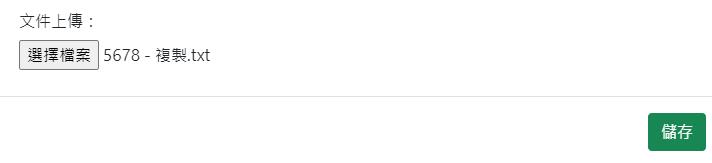
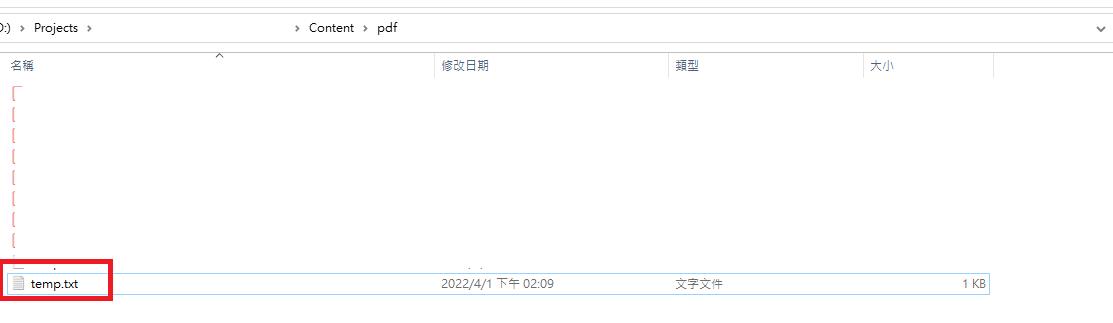
這篇大概是這樣……
ps.補充:如果是大型檔案上傳,請在web.config加入以下的maxRequestLength以及maxAllowedContentLength屬性,這邊的範例可以讓你上傳1G大小左右的檔案:
<system.web>
<compilation debug="true" targetFramework="4.8" />
<httpRuntime targetFramework="4.8" maxRequestLength="1048576" />
<customErrors mode="Off"/>
</system.web>
<system.webServer>
<security>
<requestFiltering>
<!-- 大小限制 1G -->
<requestLimits maxAllowedContentLength="1073741824" />
</requestFiltering>
</security>
</system.webServer>
ps.補充說明:本文說明上傳的方法,常常會與(如何實做下載)這篇文章一起參考喔,因為專案中通常上傳之後,使用者也要用到下載功能
參考資料:
Upload Files In ASP.NET MVC 5 (c-sharpcorner.com)
在網頁應用程式中使用本地檔案 - Web APIs | MDN (mozilla.org)