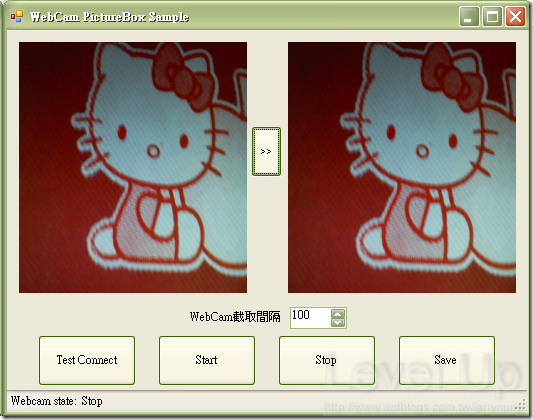WebCamPictureBox Control
WebCamPictureBox 是我很久以前拿在討論區看到的範例所改的控制項,不過範例我找不到了,有找到的麻煩通知我一下。主要功能是結合WebCam與PictureBox,透過該控制項能輕鬆的控制WebCam (附檔含控制項程式碼與使用範例)。
主要功能如下:
測試WebCam連線狀態
if (this.webCamPictureBox1.TestConnect())
{
MessageBox.Show("WebCam connect state is ok");
}
else
{
MessageBox.Show("WebCam connect state is error");
}
啟動WebCam
this.webCamPictureBox1.Start();
停止WebCam
this.webCamPictureBox1.Stop();
判斷WebCam是否啟動
this.toolStripStatusLabel2.Text = this.webCamPictureBox1 .IsStarted?"Start":"Stop";