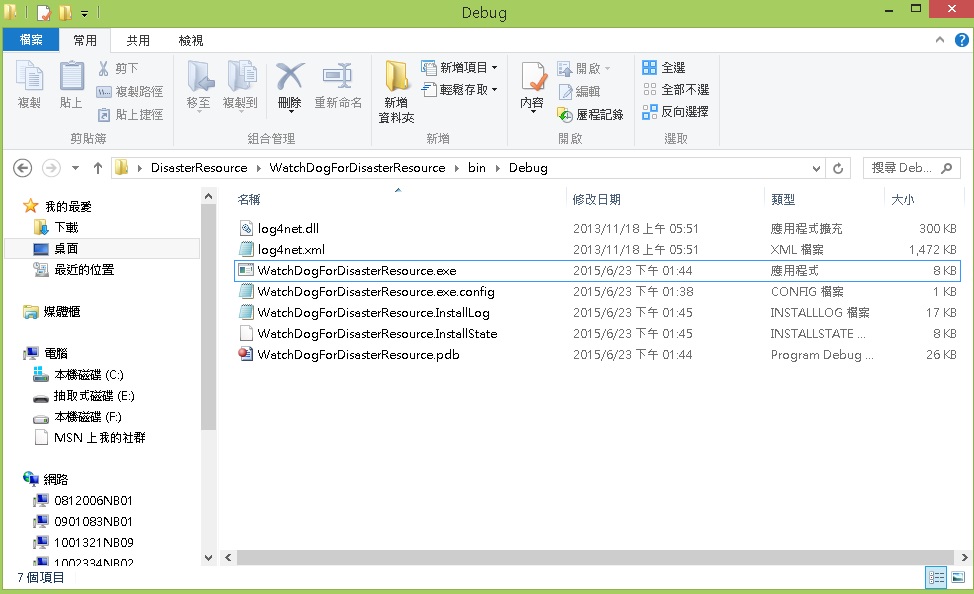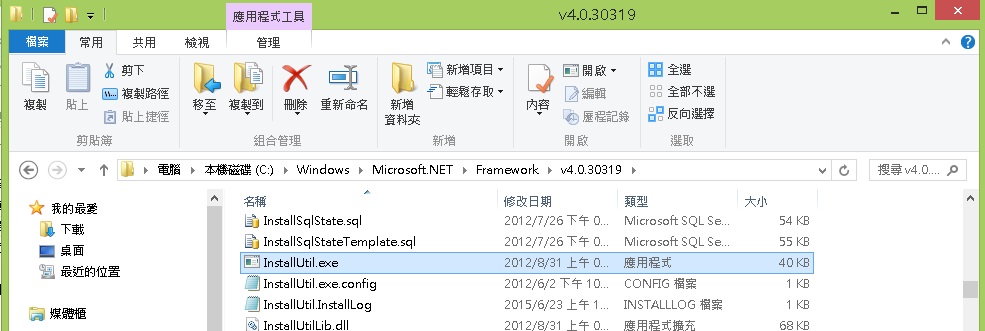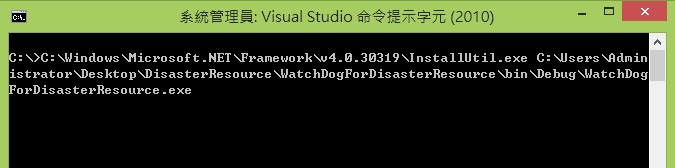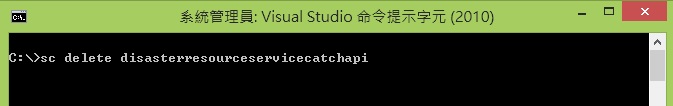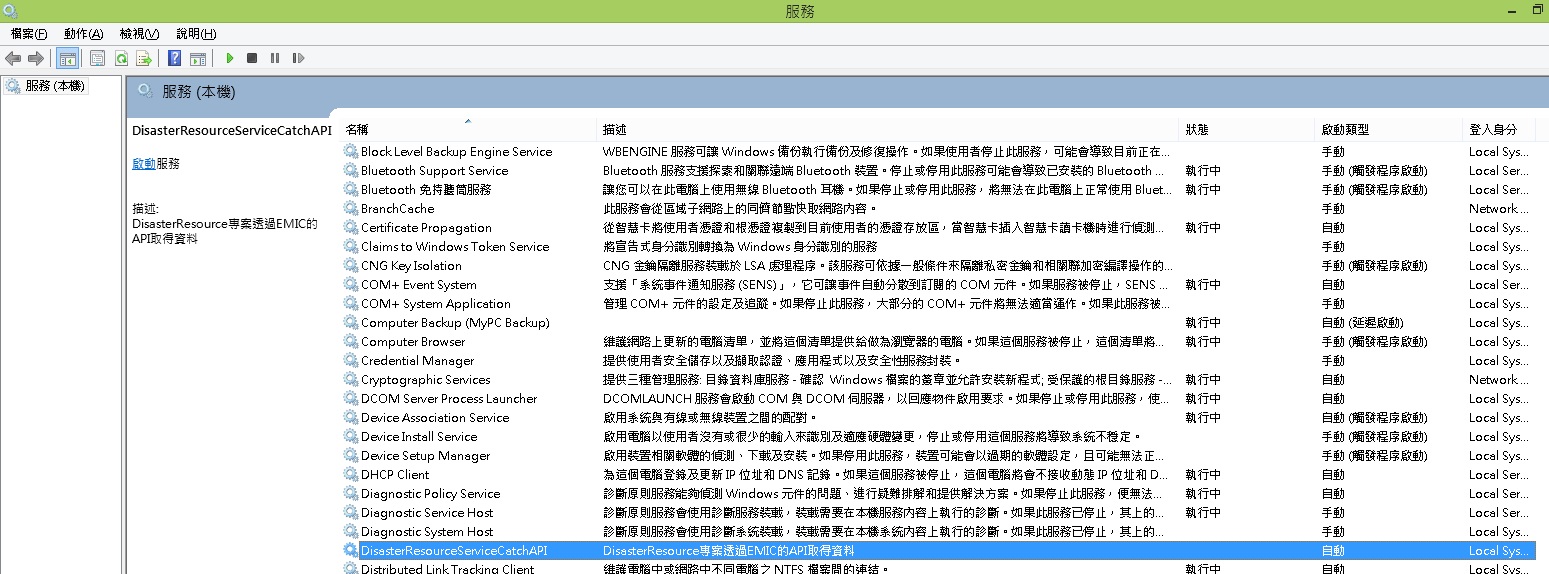C#學習筆記
1.當寫完windows服務後會有以下畫面:
該服務擁有一個WatchDogForDisasterResouce.exe 檔案 該檔案必須使用installutil.exe 進行安裝,要使用該元件就需要使用命令提示字元進行安裝( 一個方法 )
2. 這個installutil.exe 元件 預設在 C:\\Windows\\Microsoft.Net\\Framework\\v4.0.30319\\
資料夾底下
3. 接著我們開啟命令提示字元
C:\Windows\Microsof.Net\Framework\v4.0.30310\InstallUtil.exe
表示使用的安裝元件位置 接著空一格 加入以下(服務的.exe位置):
C:\Users\Administrator\Desktop\DisasterResource\WatchDogForDisasterResource\bin\Debug\WacthDogForDisasterResource.exe
按下鍵盤上的Enter就可以安裝完成!
4. 如果需要移除服務請輸入以下:
sc delete disasterresourceservicecatchapi
※也就是 sc delete (服務名稱)
5. 步驟4的disasterresourceservicecatchapi其實也就是如下圖服務的福稱