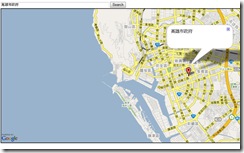最近看到有人提到這方面的問題...
小弟就做了一個簡單版的demo程式...
如何使用asp.net結合google map 的Geocoding Service
提供使用者輸入address,然後快速找到地圖的位置....c#範例..
最近看到有人提到這方面的問題...
小弟就做了一個簡單版的demo程式...
如何使用asp.net結合google map 的Geocoding Service
提供使用者輸入address,然後快速找到地圖的位置....c#範例..
GoogleMap.aspx
1: <%@ Page Language="C#" AutoEventWireup="true" CodeFile="GoogleMap.aspx.cs" Inherits="GoogleMap" %>
2:
3: <!DOCTYPE html PUBLIC "-//W3C//DTD XHTML 1.0 Transitional//EN" "http://www.w3.org/TR/xhtml1/DTD/xhtml1-transitional.dtd">
4:
5: <html xmlns="http://www.w3.org/1999/xhtml" >
6: <head runat="server">
7: <title>Google Map</title>
8: <script src="http://maps.google.com/maps?file=api&v=2&key=ABQIAAAA-aWzeXZzb2erLxHs9uO0GhR7tCGSxHqBYteMGl2e75HAQnVqdRTskvZqM-9lGi-Lbkd346AVNoH6hg"
9: type="text/javascript"></script>
10: <script type="text/javascript">
11:
12: //<![CDATA[
13:
14: var geocoder;
15: var map;
16:
17: //var address = "高雄市火車站";
18: var address = "<%= this.address %>";
19:
20: // On page load, call this function
21:
22: function load()
23: {
24: // Create new map object
25: map = new GMap2(document.getElementById("map"));
26:
27: // Create new geocoding object
28: geocoder = new GClientGeocoder();
29:
30: // Retrieve location information, pass it to addToMap()
31: geocoder.getLocations(address, addToMap);
32: }
33:
34: // This function adds the point to the map
35:
36: function addToMap(response)
37: {
38: // Retrieve the object
39: place = response.Placemark[0];
40:
41: // Retrieve the latitude and longitude
42: point = new GLatLng(place.Point.coordinates[1],place.Point.coordinates[0]);
43:
44: // Center the map on this point
45: map.setCenter(point, 13);
46:
47: // Create a marker
48: marker = new GMarker(point);
49:
50: // Add the marker to map
51: map.addOverlay(marker);
52:
53: // Add address information to marker
54: marker.openInfoWindowHtml(place.address);
55: }
56:
57: //]]>
58: </script>
59: </head>
60: <body onload="load()" onunload="GUnload()">
61: <form id="form1" runat="server">
62: <asp:TextBox ID="TextBox1" runat="server" Width="400px"></asp:TextBox>
63: <asp:Button ID="Button1" runat="server" OnClick="Button1_Click" Text="Search" /><br />
64: <div id="map" style="width: 100%; height: 500px; border-right: black thin solid; border-top: black thin solid; border-left: black thin solid; border-bottom: black thin solid;"></div>
65: </form>
66: </body>
67: </html>
GoogleMap.aspx.cs
1: using System;
2: using System.Data;
3: using System.Configuration;
4: using System.Collections;
5: using System.Web;
6: using System.Web.Security;
7: using System.Web.UI;
8: using System.Web.UI.WebControls;
9: using System.Web.UI.WebControls.WebParts;
10: using System.Web.UI.HtmlControls;
11:
12: public partial class GoogleMap : System.Web.UI.Page
13: {
14: public string address = "高雄市火車站";
15: protected void Page_Load(object sender, EventArgs e)
16: {
17:
18: }
19: protected void Button1_Click(object sender, EventArgs e)
20: {
21: address = this.TextBox1.Text;
22: }
23: }
執行結果:
參考網址:http://www.developer.com/lang/jscript/article.php/3615681