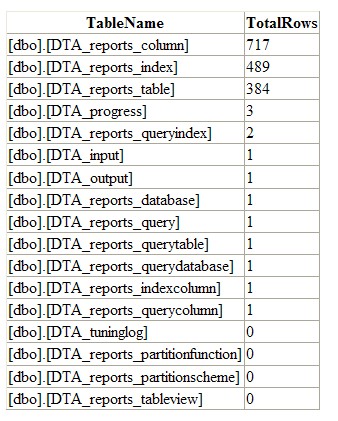利用Stored Procedures sp_MSforeachtable來取得DB所有Table的筆數
看了lolota的這篇文章"如何找出所有資料表的筆數?"
原來有一個還不錯用的Stored Procedures → sp_MSforeachtable
小弟就利用這個sp來把某個DB裡所有的Table的筆數顯示在GridView上
asp.net(c#)
sp_MSforeachtable.aspx
<%@ Page Language="C#" AutoEventWireup="true" CodeFile="sp_MSforeachtable.aspx.cs"
Inherits="sp_MSforeachtable" %>
<!DOCTYPE html PUBLIC "-//W3C//DTD XHTML 1.0 Transitional//EN" "http://www.w3.org/TR/xhtml1/DTD/xhtml1-transitional.dtd">
<html xmlns="http://www.w3.org/1999/xhtml">
<head runat="server">
<title>sp_MSforeachtable</title>
</head>
<body>
<form id="form1" runat="server">
<div>
<asp:GridView ID="GridView1" runat="server">
</asp:GridView>
</div>
</form>
</body>
</html>sp_MSforeachtable.aspx.cs
using System;
using System.Data.SqlClient;
using System.Data;
public partial class sp_MSforeachtable : System.Web.UI.Page
{
protected void Page_Load(object sender, EventArgs e)
{
string connStr = "Data Source=localhost;Initial Catalog=msdb;User ID=sa;password=sasa;";
SqlConnection db = new SqlConnection(connStr);
SqlCommand cmd = new SqlCommand("sp_MSforeachtable", db);
cmd.CommandType = CommandType.StoredProcedure;
cmd.Parameters.Add("@command1", SqlDbType.NVarChar, 2000);
cmd.Parameters["@command1"].Value = "select \"?\" as TableName, count(*) as TotalRows from ?";
try
{
db.Open();
SqlDataReader rd = cmd.ExecuteReader();
DataTable dt = new DataTable();
dt.Columns.Add(new DataColumn("TableName", typeof(string)));
dt.Columns.Add(new DataColumn("TotalRows", typeof(int)));
do
{
while (rd.Read())
{
DataRow dr = dt.NewRow();
dr["TableName"] = rd.GetValue(0);
dr["TotalRows"] = rd.GetValue(1);
dt.Rows.Add(dr);
}
}
while (rd.NextResult());
dt.DefaultView.Sort = "TotalRows desc";//依筆數由大到小排序
this.GridView1.DataSource = dt;
this.GridView1.DataBind();
rd.Close();
}
catch (Exception ex)
{
throw ex.GetBaseException();
}
finally
{
db.Close();
}
}
}執行結果:
參考網址:
http://smehrozalam.wordpress.com/2009/05/26/t-sql-sp_msforeachdb-and-sp_msforeachtable-undocumented-but-very-powerful-stored-procedures/
http://blog.miniasp.com/post/2008/12/How-to-get-Stored-Procedure-return-value-using-ADONET.aspx
http://www.cnblogs.com/9999/archive/2009/04/22/1440959.html