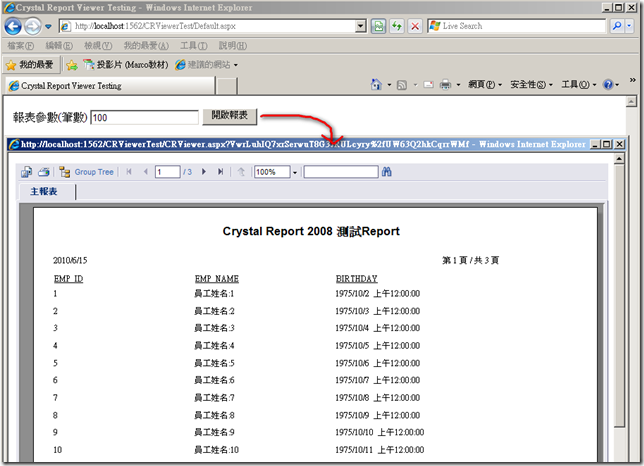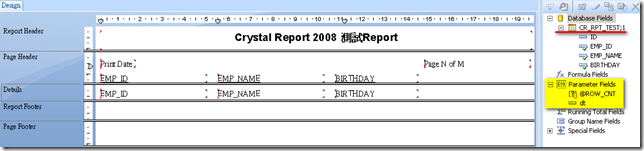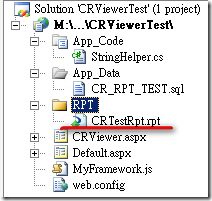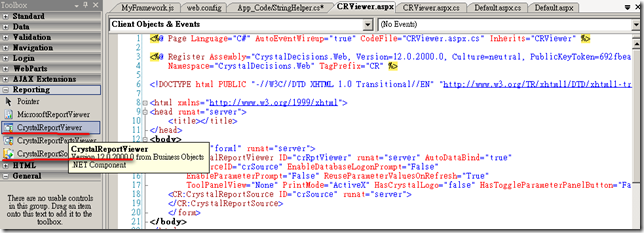一般的Application如果有使用到Report的話,因為顯示報表的行為都一致,所以都會包一個共用的Report Viewer的程式來處理顯示Crystal Report的報表。
前言
一般的Application如果有使用到Report的話,因為顯示報表的行為都一致,所以都會包一個共用的Report Viewer的程式! 目前我們有個案子是使用Crystal Report 2008(SP2),所以就建立一支CRViewer.aspx來處理顯示報表。
實作
接下來我們一步步來建立共用的Report Viewer:
1.建立一個Store Procedure(CR_RPT_TEST)接受一個參數為@ROW_CNT,表示要產生的筆數。
@ROW_CNT INT = 10 --產生幾筆資料 AS BEGIN SET NOCOUNT ON --準備資料 DECLARE @EMPLOYEE TABLE ( ID INT IDENTITY(1,1) , EMP_ID VARCHAR(32) , EMP_NAME NVARCHAR(32) , BIRTHDAY DATETIME ) DECLARE @CNT INT, @BASE_DAY DATETIME SET @CNT = 1 SET @BASE_DAY = CAST('1975/10/01' AS DATETIME) WHILE (@CNT <= @ROW_CNT) BEGIN INSERT INTO @EMPLOYEE(EMP_ID, EMP_NAME, BIRTHDAY) VALUES(LTRIM(STR(@CNT)), N'員工姓名:' + LTRIM(STR(@CNT)) , DATEADD(DAY, @CNT, @BASE_DAY)) SET @CNT = @CNT + 1 END SELECT * FROM @EMPLOYEE A END2.建立一個Crystal Report報表(CRTestRpt.rpt),資料來源為CR_RPT_TEST,並多加一個dt的字串參數(設定亂數值清CR Cache)。
3.將該報表放到Web Site專案的RPT目錄之中。
4.加入Javascript file(MyFramework.js),做為開啟報表之用(__OpenCrystalReport)。
var iScreenWidth, iScreenHeight, iTaskLine, itop, ileft; var strReportWinName = vstrWinName + "_Window"; iTaskLine = 100; iScreenWidth = (screen.width - iTaskLine) ; iScreenHeight =(screen.height - iTaskLine) ; itop = 20; ileft = 20; var sParams = "width=" + iScreenWidth.toString() + ",height=" + iScreenHeight.toString() + ",top=" + itop.toString() + ",left=" + ileft.toString() + ",resizable=yes,status=1,scrollbars=yes"; var vstrURL = "./CRViewer.aspx" + vstrParaList; window.open(vstrURL, strReportWinName , sParams); }5.加入StringHelper類別,做為頁面間QueryString傳遞加解密之用。我們用到的是 EncryptQueryString & DecryptQueryString(修改自ASP.NET 3.5 Enterprise Application Development with Visual Studio 2008)。因為我們不想讓該URL被別人Copy去用,所以加入了myKey去加解密,最簡單的就是用登入者帳號(Session["strUsrID"])來當Key,所以其他人將該URL Copy過去,也解不開該QueryString。
{ public const char QUERY_STRING_DELIMITER = '&'; private static RijndaelManaged _cryptoProvider; //128 bit encyption: DO NOT CHANGE private static readonly byte[] Key = { 18, 19, 8, 24, 8, 22, 2, 25, 17, 5, 11, 9, 13, 15, 06, 9 }; private static readonly byte[] IV = { 14, 2, 16, 7, 5, 9, 33, 23, 23, 47, 16, 12, 1, 32, 25, 9 }; static StringHelpers() { _cryptoProvider = new RijndaelManaged(); _cryptoProvider.Mode = CipherMode.CBC; _cryptoProvider.Padding = PaddingMode.PKCS7; } public static string Encrypt(string unencryptedString) { return Encrypt(unencryptedString, string.Empty); } public static string Encrypt(string unencryptedString, string myKey) { //byte[] bytIn = ASCIIEncoding.ASCII.GetBytes(unencryptedString); //如果內容有unicode的話,要用utf8編碼 byte[] bytIn = UTF8Encoding.UTF8.GetBytes(unencryptedString); byte[] bytKey; if(string.IsNullOrEmpty(myKey)){ bytKey = Key; }else{ bytKey = ASCIIEncoding.ASCII.GetBytes(myKey); Array.Resize(ref bytKey, 16); } // Create a MemoryStream MemoryStream ms = new MemoryStream(); // Create Crypto Stream that encrypts a stream CryptoStream cs = new CryptoStream(ms, _cryptoProvider.CreateEncryptor(bytKey, IV), CryptoStreamMode.Write); // Write content into MemoryStream cs.Write(bytIn, 0, bytIn.Length); cs.FlushFinalBlock(); byte[] bytOut = ms.ToArray(); //因為url不能吃+所以要轉成@@@ return Convert.ToBase64String(bytOut).Replace("+", "@@@"); } public static string Decrypt(string encryptedString) { return Decrypt(encryptedString, string.Empty); } public static string Decrypt(string encryptedString, string myKey) { if (encryptedString.Trim().Length != 0) { //如果有人改加密字串的話,解就會發生錯誤,所以錯誤就回傳空字串 try { // Convert from Base64 to binary 在解開前要先將@@@轉成+ byte[] bytIn = Convert.FromBase64String(encryptedString.Replace("@@@", "+")); byte[] bytKey; if(string.IsNullOrEmpty(myKey)){ bytKey = Key; }else{ bytKey = ASCIIEncoding.ASCII.GetBytes(myKey); Array.Resize(ref bytKey, 16); } // Create a MemoryStream MemoryStream ms = new MemoryStream(bytIn, 0, bytIn.Length); // Create a CryptoStream that decrypts the data CryptoStream cs = new CryptoStream(ms, _cryptoProvider.CreateDecryptor(bytKey, IV), CryptoStreamMode.Read); // Read the Crypto Stream StreamReader sr = new StreamReader(cs); return sr.ReadToEnd(); } catch { return ""; } } else { return ""; } } public static NameValueCollection DecryptQueryString(string queryString) { return DecryptQueryString(queryString, string.Empty); } public static NameValueCollection DecryptQueryString(string queryString, string myKey) { if (queryString.Length != 0) { //Decode the string string decodedQueryString = HttpUtility.UrlDecode(queryString); //Decrypt the string string decryptedQueryString = StringHelpers.Decrypt(decodedQueryString, myKey ); //Now split the string based on each parameter string[] actionQueryString = decryptedQueryString.Split(new char[] { QUERY_STRING_DELIMITER }); NameValueCollection newQueryString = new NameValueCollection(); //loop around for each name value pair. for (int index = 0; index < actionQueryString.Length; index++) { string[] queryStringItem = actionQueryString[index].Split(new char[] { '=' }); if(queryStringItem.Length > 1) newQueryString.Add(queryStringItem[0], queryStringItem[1]); } return newQueryString; } else { //No query string was passed in. return null; } } public static string EncryptQueryString(NameValueCollection queryString) { return EncryptQueryString(queryString, string.Empty); } public static string EncryptQueryString(NameValueCollection queryString, string myKey) { //create a string for each value in the query string passed in. string tempQueryString = ""; for (int index = 0; index < queryString.Count; index++) { tempQueryString += queryString.GetKey(index) + "=" + queryString[index]; if (index != queryString.Count - 1) { tempQueryString += QUERY_STRING_DELIMITER; } } return EncryptQueryString(tempQueryString, myKey); } public static string EncryptQueryString(string queryString) { return EncryptQueryString(queryString, string.Empty); } public static string EncryptQueryString(string queryString, string myKey) { return "?" + HttpUtility.UrlEncode(StringHelpers.Encrypt(queryString, myKey)); } }6.新增共用的Report Viewer程式(CRViewer.aspx)。
7.在工具列中將CrystalReportViewer(ID=crRptViewer),及CrystalReportSource(ID=crSource)拉到頁面上,並設定CrystalReportViewer的ReportSourceID為crSource。
<CR:CrystalReportViewer ID="crRptViewer" runat="server" AutoDataBind="true" ReportSourceID="crSource" EnableDatabaseLogonPrompt="False" EnableParameterPrompt="False" ReuseParameterValuesOnRefresh="True" ToolPanelView="None" PrintMode="ActiveX" HasCrystalLogo="false" HasToggleParameterPanelButton="False" /> <CR:CrystalReportSource ID="crSource" runat="server"> </CR:CrystalReportSource> </form>8.切換到CRViewer.aspx.cs,加入開啟報表,設定資料庫及設定參數值的程式! 其中解QueryString的Key設定為Session["strUsrID"],該值為登入的使用者代號。
{ protected void Page_Load(object sender, EventArgs e) { //取得要解querystring,所使用的Key, 用Session["strUsrID"]來當Key string myKey = (string)Session["strUsrID"]; if (string.IsNullOrEmpty(myKey)) { myKey = ""; } if (Page.IsPostBack == false)
{
Session["rptQS"] = Request.QueryString.ToString();
}
string rptQS = (string)Session["rptQS"]; //使用myKey去解querystring NameValueCollection paList = StringHelpers.DecryptQueryString(rptQS, myKey); if (paList != null && paList.Count > 0) { //取得report Name string rptName = paList["rpt"]; if (!string.IsNullOrEmpty(rptName)) { //取出Report string rptPath = Path.Combine(Server.MapPath("~/RPT/"), rptName + @".rpt"); //設定Report File crSource.Report.FileName = rptPath; //設定Report的資料庫連接資訊 SetReportDBInfoByApID(); //設定參數值 SetReportParameters(paList); crSource.ReportDocument.Refresh(); } } } /// <summary> /// 設定Report的資料資訊 /// </summary> /// <param name="apid"></param> private void SetReportDBInfoByApID() { //connection string可讀取自web.config string connString = "Data Source=127.0.0.1;Initial Catalog=PaidTimeOff;User ID=sa;Password=0935;"; //確定是SQL Server SqlConnectionStringBuilder sb = new SqlConnectionStringBuilder(connString); CrystalDecisions.CrystalReports.Engine.Tables tbls = crSource.ReportDocument.Database.Tables; //rptDoc.Database.Tables; SetReportDBInfo(sb, ref tbls); //檢查是否有SubReport foreach (ReportDocument rpt in crSource.ReportDocument.Subreports) { CrystalDecisions.CrystalReports.Engine.Tables subTbls = rpt.Database.Tables; SetReportDBInfo(sb, ref subTbls); } } /// <summary> /// 依SqlConnectionStringBuilder的屬性來設定Report的DB資訊 /// </summary> /// <param name="sb"></param> /// <param name="tbls"></param> private void SetReportDBInfo(SqlConnectionStringBuilder sb, ref CrystalDecisions.CrystalReports.Engine.Tables tbls) { foreach (CrystalDecisions.CrystalReports.Engine.Table tbl in tbls) { TableLogOnInfo logInfo = tbl.LogOnInfo; logInfo.ConnectionInfo.ServerName = sb.DataSource; logInfo.ConnectionInfo.DatabaseName = sb.InitialCatalog; logInfo.ConnectionInfo.UserID = sb.UserID; logInfo.ConnectionInfo.Password = sb.Password; tbl.ApplyLogOnInfo(logInfo); } } /// <summary> /// 設定報表參數 /// </summary> /// <param name="paList"></param> private void SetReportParameters(NameValueCollection paList) { for (int i = 0; i < paList.Count; i++) { try { ParameterField pa = crRptViewer.ParameterFieldInfo[paList.GetKey(i)]; ParameterDiscreteValue paValue = new ParameterDiscreteValue(); paValue.Value = paList.Get(i); pa.CurrentValues.Clear(); pa.CurrentValues.Add(paValue); } catch (Exception ex) { } } } }9.新增一個測試報表的程式(Default.aspx),在畫面上拉一個Button,在Click事件中加入要開啟的報表及參數。
<table> <tr> <td width="30%"> 報表參數(筆數) </td> <td width="70%"> <asp:TextBox ID="txtCount" runat="server" Text="100"></asp:TextBox> <asp:Button ID="btnOpenWin" runat="server" Text="開啟報表" OnClick="btnOpenWin_Click" /> </td> </tr> </table> </form>
{ protected void Page_Load(object sender, EventArgs e) { //設定使用者的帳號到Session之中,做為加密的Key Session["strUsrID"] = "rainmaker"; } protected void btnOpenWin_Click(object sender, EventArgs e) { string myKey = (string)Session["strUsrID"]; NameValueCollection paList = new NameValueCollection(); //設定報表名稱 paList.Add("rpt", "CRTestRpt"); //設定報表的參數 paList.Add("@ROW_CNT", txtCount.Text ); paList.Add("dt", DateTime.Now.Ticks.ToString()); //設定querystring string paraList = StringHelpers.EncryptQueryString(paList, myKey); Page.RegisterStartupScript("OpenRpt", @"<script language='javascript'>__OpenCrystalReport('CRTestRpt','" + paraList + "');</script>"); } }
結論
以上提供簡單的Asp.NET Crystal Report Viewer架構分享給大家。如果有其他的方式,也請讓我知道,謝謝!
以前有使用過Crystal Report 10,那時元件只有CrystalReportViewer,所以Viewer的Source就要透過ReportDocument來處理哦! 所以如果沒有CrystalReportSource元件的話,就用ReportDocument來操作,都還蠻類似的!
另外,之前在裝Crystal Report 2008的Update 或是Service Pack時,它都會在檢查磁碟空間(check disk space)時,檢查超久,我的空間明明有100G,他還一直在檢查中! 後來我發現,只要開啟檔案總管,開到它要安裝的目錄,如我的電腦Path是C:\Program Files\Business Objects! 他的檢查馬上就會通過,然後開始安裝! ^_^
參考
Hhow to use Ccrystal Rreport with asp.net
ASP.NET 3.5 Enterprise Application Development with Visual Studio 2008
範例
附上完整的範例(VS2008 & Crystal Report 2008 sp2):CRViewerTest2.rar
Hi,
亂馬客Blog已移到了 「亂馬客 : Re:從零開始的軟體開發生活」
請大家繼續支持 ^_^