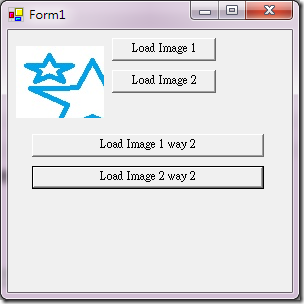[win]PictureBox顯示圖片的方式
最近看程式時,發現使用PictureBox顯示圖片時,會有「System.Drawing.Image.FromFile <System.OutOfMemoryException> 記憶體不足。」的錯誤。Google一下,發現有人說別使用Image.FromFile,所以在此Log一下。
Assign給PictureBox.Image屬性方式有以下方式
方法1, 使用Image.FromFile
Me.PictureBox1.Image = Image.FromFile("f:\img1.jpg")
方法2, 使用Image.FromStream
Dim fs As System.IO.FileStream = System.IO.File.OpenRead("f:\img1.jpg")
Me.PictureBox1.Image = Image.FromStream(fs)
fs.Close()
建議使用方法2,因為使用方法1,Assign完後,image檔還是會被Lock,而方法2則不會。
清PictureBox.Image屬性的方式有以下方式,
方法1,直接用PictureBox.Image
If Not (Me.PictureBox1.Image Is Nothing) Then
PictureBox1.Image.Dispose()
PictureBox1.Image = Nothing
End If
方法2,透過System.Drawing.Bitmap
Dim oldImg As System.Drawing.Bitmap = PictureBox1.Image
PictureBox1.Image = Nothing
If IsNothing(oldImg) = False Then
oldImg.Dispose()
End If
在Assign Image到PictureBox.Image之前,要先把原Image Dispose掉哦! 不然memory會一直吃下去哦!
參考
範例
Hi,
亂馬客Blog已移到了 「亂馬客 : Re:從零開始的軟體開發生活」
請大家繼續支持 ^_^