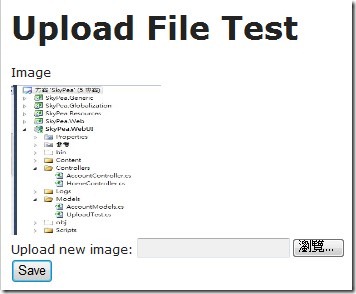ASP.NET MVC3上傳檔案方式
使用ASP.NET MVC上傳附件就是要把form的 enctype設定成"multipart/form-data"
說明如下,
我們定義一個ModelClass為UploadTest
using System.Web.Mvc;
namespace SkyPea.WebUI.Models
{
public class UploadTest
{
public int ProductId { get; set; }
public byte[] ImageData { get; set; }
[HiddenInput(DisplayValue = false)]
public string ImageMimeType { get; set; }
}
}HomeController為
{
private UploadTest product = new UploadTest();
// GET: /Home/
[Authorize]
public ActionResult Index()
{
product.ProductId = 1;
return View(product);
}
[HttpPost]
public ActionResult Edit(UploadTest product, HttpPostedFileBase image)
{
product.ProductId = 1;
if (image != null)
{
product.ImageMimeType = image.ContentType;
product.ImageData = new byte[image.ContentLength];
image.InputStream.Read(product.ImageData, 0, image.ContentLength);
image.SaveAs(Server.MapPath(@"~/Logs/") + product.ProductId.ToString() + ".jpg");
}
return RedirectToAction("Index");
}
public FileContentResult GetImage(int productId)
{
string fileName = Server.MapPath(@"~/Logs/") + productId.ToString() + ".jpg";
if (System.IO.File.Exists(fileName))
{
using(System.IO.FileStream fs = System.IO.File.OpenRead(fileName)){
long fileLen = fs.Length;
byte[] fsArray = new Byte[fileLen];
fs.Read(fsArray, 0, (int)fileLen);
return File(fsArray, "image/jpeg");
}
}
else
{
return null;
}
}
}如下view,
@{
ViewBag.Title = "Index";
}
<h1>Upload File Test</h1>
@using (Html.BeginForm( "Edit", "Home", FormMethod.Post, new { enctype = "multipart/form-data" }))
{
<div class="editor-label">Image</div>
<div class="editor-field">
<img width="150" height="150" src="@Url.Action("GetImage", "Home", new { Model.ProductId })" />
<div>Upload new image: <input type="file" name="Image" /></div>
</div>
<input type="submit" value="Save" />
}所以選取好圖檔後,按下Save就會呼叫Controller中的Save,將檔案存起來後,再轉到Index。
Hi,
亂馬客Blog已移到了 「亂馬客 : Re:從零開始的軟體開發生活」
請大家繼續支持 ^_^