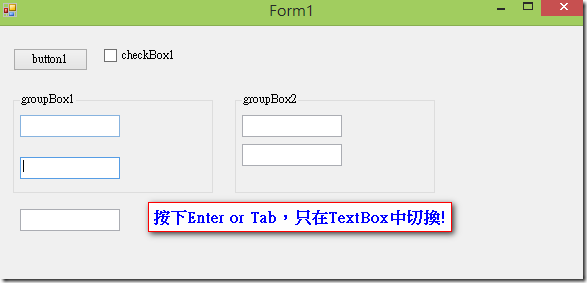要讓Winform畫面可以按下Enter也能像按Tab一樣,可透過SelectNextControl去設定,但是,如果要限定只能在TextBox中切換要如何做呢?
有朋友在問「TextBox_Leave 事件觸發」的問題
主要就是要讓Winform畫面可以按下Enter也能像按Tab一樣,切換!
一開始想到做法就是在Form的KeyDown事件中處理,如下,
1.設定TextBox的TabIndex屬性(依您要的順序0~n)
2.設定Form的Keypreview屬性為true
3.在Form的KeyDown Event中將Enter轉成Tab
如下,
C#
private void Form1_KeyDown(object sender, KeyEventArgs e)
{
if (e.KeyCode == Keys.Enter)
{
this.SelectNextControl(this.ActiveControl, true, true, true, true);
}
}
VB.NET
Private Sub Form1_KeyDown(sender As Object, e As KeyEventArgs) Handles Me.KeyDown
If e.KeyCode = Keys.Enter Then
Me.SelectNextControl(Me.ActiveControl, True, True, True, True)
End If
End Sub
但是可收Focus的控制項不只有TextBox,還有Button等其他控制項。
所以就不可以單使用 SelectNextControl 而已,還要加入判斷。
所以就要搭配 GetNextControl 來判斷是否為TextBox,不是的話,就再取下一個,如下,
C#
private void Form1_KeyDown(object sender, KeyEventArgs e)
{
if (e.KeyCode == Keys.Enter || e.KeyCode == Keys.Tab)
{
Control ctrl = this.GetNextControl(this.ActiveControl, true);
while (ctrl is TextBox == false)
{
ctrl = this.GetNextControl(ctrl, true);
}
ctrl.Focus();
}
}
VB.NET
Private Sub Form1_KeyDown(sender As Object, e As KeyEventArgs) Handles Me.KeyDown
If e.KeyCode = Keys.Enter OrElse e.KeyCode = Keys.Tab Then
Dim ctrl As Control = Me.GetNextControl(Me.ActiveControl, True)
While (TypeOf (ctrl) Is TextBox = False)
ctrl = Me.GetNextControl(ctrl, True)
End While
ctrl.Focus()
End If
End Sub
但是測試後發現,Tab居然不會進Form的KeyDown事件之中,於是參考「How to intercept capture TAB key in WinForms application?」,覆寫ProcessCmdKey來處理Enter及Tab,如下,
C#
protected override bool ProcessCmdKey(ref Message msg, Keys keyData)
{
Keys keyPressed = (Keys)msg.WParam.ToInt32();
switch (keyPressed)
{
case Keys.Enter:
case Keys.Tab:
Control ctrl = this.GetNextControl(this.ActiveControl, true);
while (ctrl is TextBox == false)
{
ctrl = this.GetNextControl(ctrl, true);
}
ctrl.Focus();
return true;
default:
return base.ProcessCmdKey(ref msg, keyData);
}
}
VB.NET
Protected Overrides Function ProcessCmdKey(ByRef msg As Message, ByVal keyData As Keys) As Boolean
Dim keyPressed As Keys = CType(msg.WParam.ToInt32(), Keys)
Select Case keyPressed
Case Keys.Enter, Keys.Tab
Dim ctrl As Control = Me.GetNextControl(Me.ActiveControl, True)
While (TypeOf (ctrl) Is TextBox = False)
ctrl = Me.GetNextControl(ctrl, True)
End While
ctrl.Focus()
Return True
Case Else
Return MyBase.ProcessCmdKey(msg, keyData)
End Select
End FunctionHi,
亂馬客Blog已移到了 「亂馬客 : Re:從零開始的軟體開發生活」
請大家繼續支持 ^_^