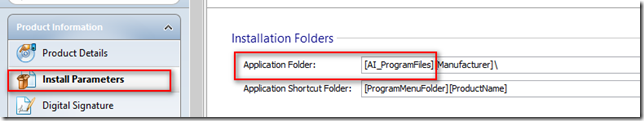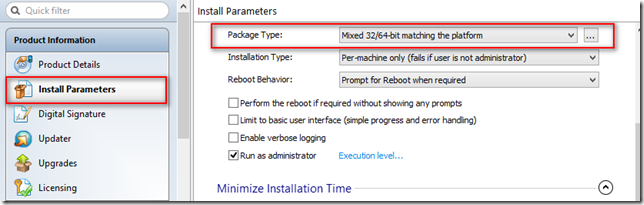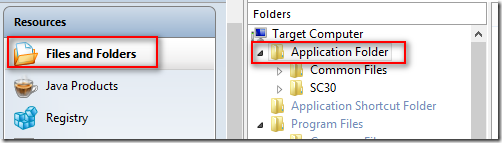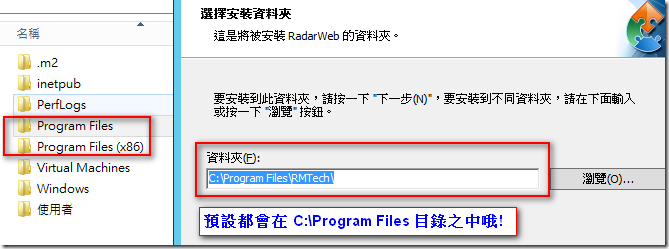大多數的系統不會針對 x86 or x64 分別,那安裝程式是否也可以不用區分呢?
之前使用 InstallShield 做安裝程式時,如果要將程式放在Program Files的話,需要分別針對x86及x64做一份安裝程式,詳細可參考「[InsallShield]x64無法設定安裝目錄為C:\Program Files?」。
一般來說,大多數的系統不會針對 x86 or x64 分別去處理,而同一分安裝內容,卻要區分 x86 or x64 的安裝程式,還蠻累人的。
這時,就可以使用 Advanced Installer 的 Mixed 32/64-bit ,來達到這種需求。
1.設定 Application Folder 為 [AI_ProgramFiles]
2.設定 Package Type 為 Mixed 32/64-bit matching the platform
在 Install Parameters 中,設定 Package Type 為 Mixed 32/64-bit matching the platform ,如下,
3.將程式拉到 Target Computer 中的 Application Folder之中
在 Resources => Files and Folders 中,將程式拉到 Target Computer 中的 Application Folder 之中,如下,
這樣Build的安裝程式,在安裝的過程中,預設就都會是 C:\Program Files ,而不會有因為在x64的OS中,程式的Path會變成 C:\Program Files (x86)哦!
參考資料
Hi,
亂馬客Blog已移到了 「亂馬客 : Re:從零開始的軟體開發生活」
請大家繼續支持 ^_^