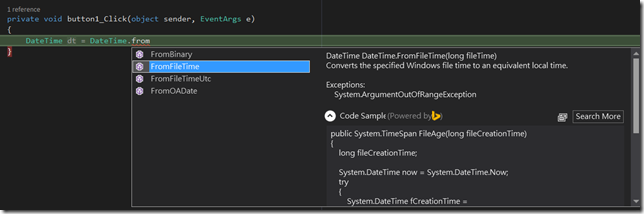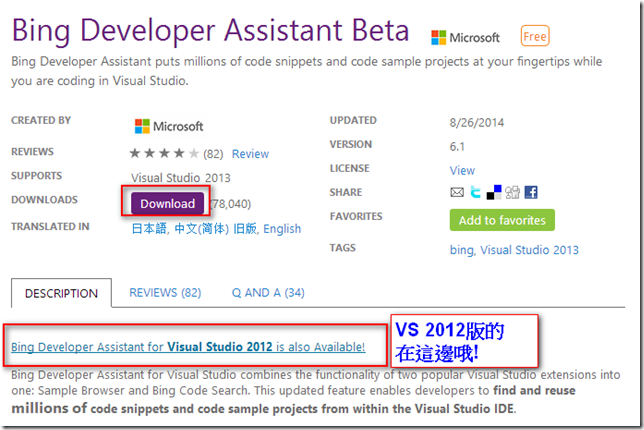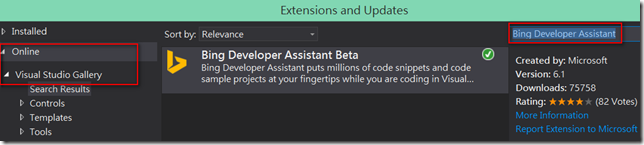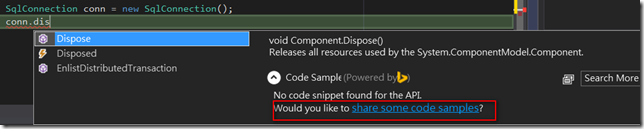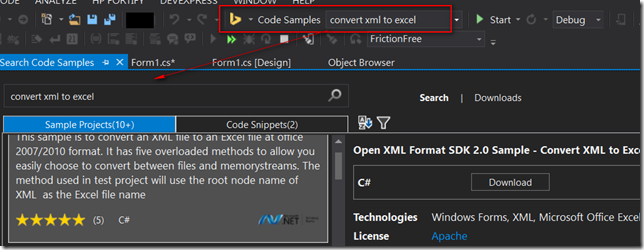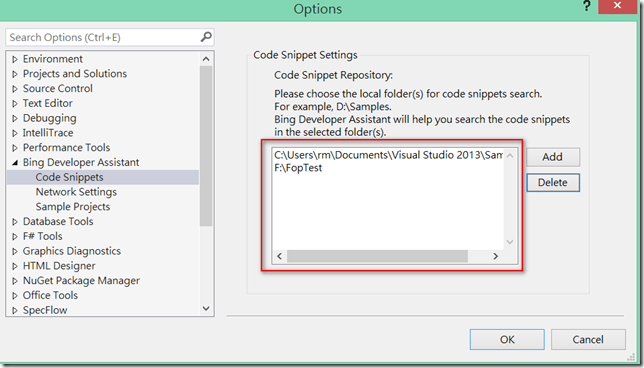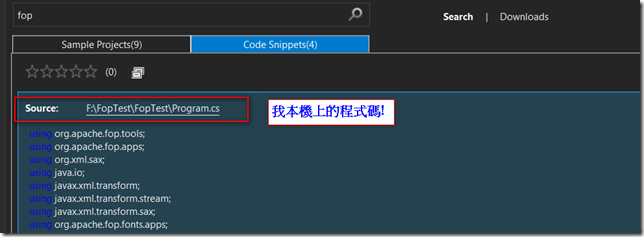佛心的Microsoft 做了「Bing Developer Assistant」VS.NET的擴充工具,
讓我們寫程式找Code超easy!
環境:Visual Studio 2012, Visual Studio 2013
平常在寫程式時,內建的IntelliSense不夠用嗎?
如果某個Method Code不知如何寫時,我們通常會上網查一些Sample Code!
佛心的Microsoft 做了「Bing Developer Assistant」VS.NET的擴充工具,
讓我們寫程式時,IntelliSense列出Method外,還會列出Sample Code,如下,
那要如何安裝呢?
1.從網頁「Bing Developer Assistant」按下 Download 安裝
2.從VS.NET TOOLS->Extensions and Updates ,點 Online 輸入 Bing Developer Assistant ,然後安裝(安裝後需要重啟VS.NET)
安裝後馬上就有驚人的 IntelliSense 體驗。
如果 Method 目前沒有 Sample Code,您可以按下 share some code samples? 將您的Code貢獻出來。
如果想要找什麼樣的Sample,也可以在 Bing Search的TextBox中輸入關鍵字,然後按上 Enter 查詢,如下,
按下 Enter 後,會出現 Search Code Samples 的視窗,
裡面有 Sample Projects 及 Code Snippets,大家就可以依需求來使用這些 Code。
另外,除了Search Internet外,還提供Offline Search的功能哦!
可以到 TOOLS -> Options 中 Bing Developer Assistant 的 Code Snippets 中設定還要Search的地方,如下,
所以Search時,也可以Search 出自已的一些 Sample Code哦! 如下,
是不是很方便呢? 趕快安裝試看看吧!
找 Code 超Easy...連本機的Sample 程式也找得到哦 ~~~
Hi,
亂馬客Blog已移到了 「亂馬客 : Re:從零開始的軟體開發生活」
請大家繼續支持 ^_^