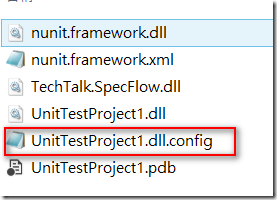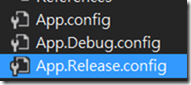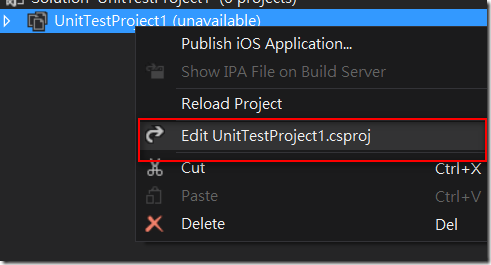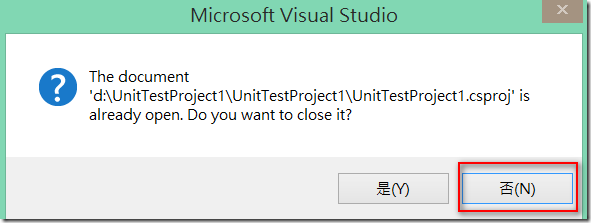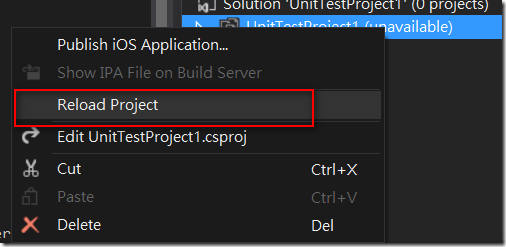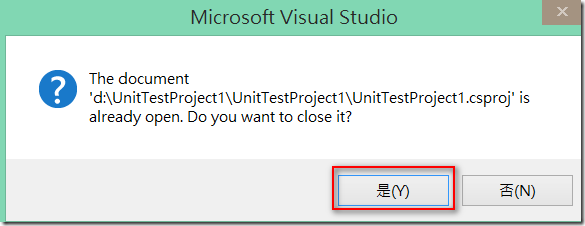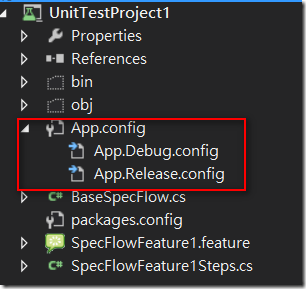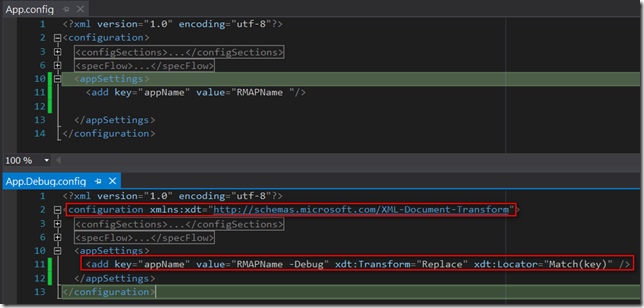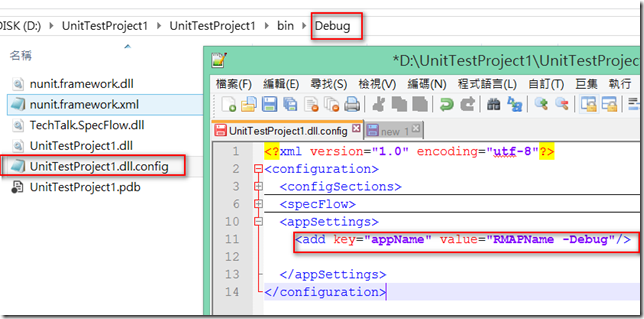要如何設定 app.config 像 web.config 這樣可以依 debug or release建置不同的config呢?
同事問說 unit test 專案中,在app.config的設定值,是否能依不同狀況而讀取不同的資訊呢?
unit test 專案中如果有app.config的話,建置後會放在 組件名稱.dll.config 的檔案之中。
如下 UnitTestProject1.dll.config
那如果要依 Debug or Release 來讀取 config 中的值,
直覺就是像web.config這樣有區分 Web.Debug.config 及 Web.Release.Config 。
但是當我們新增 app.config 時,並不會多出 app.Debug.config 及 app.Release.Config 檔。
所以我們可以手動新增這2個檔案,但它們之間並不會有什麼關連,所以就要手動設定專案,如下,
那要如何讓它們有關連呢? 要手動設定專案,如下,
1.Unload 專案
2.編輯專案檔
3.修改 ItemGroup 中 app.config 的設定
<None Include="App.release.config" />
<None Include="App.debug.config" />
<None Include="App.config" />
改成
<Content Include="App.config" />
<Content Include="App.Debug.config" >
<DependentUpon>App.config</DependentUpon>
</Content>
<Content Include="App.Release.config" >
<DependentUpon>App.config</DependentUpon>
</Content>
4.在最後 (</Project>前一行) 加入 以下設定
<UsingTask TaskName="TransformXml" AssemblyFile="$(MSBuildExtensionsPath)\Microsoft\VisualStudio\v10.0\Web\Microsoft.Web.Publishing.Tasks.dll" />
<Target Name="AfterCompile" Condition="exists('app.$(Configuration).config')">
<!-- Generate transformed app config in the intermediate directory -->
<TransformXml Source="app.config" Destination="$(IntermediateOutputPath)$(TargetFileName).config" Transform="app.$(Configuration).config" />
<!-- Force build process to use the transformed configuration file from now on. -->
<ItemGroup>
<AppConfigWithTargetPath Remove="app.config" />
<AppConfigWithTargetPath Include="$(IntermediateOutputPath)$(TargetFileName).config">
<TargetPath>$(TargetFileName).config</TargetPath>
</AppConfigWithTargetPath>
</ItemGroup>
</Target>
5.存檔,重新載入專案
就會發現 app.config 與 app.Debug.config 及 app.Release.Config 有相依性!
那如果要在 debug 時,使用不同的設定值,則可以修改 app.Debug.config 設定,
1.configuration 加入 xdt 的設定
<configuration xmlns:xdt="http://schemas.microsoft.com/XML-Document-Transform">
2.在要置換的設定,使用 replace 去置換,如下,
<add key="appName" value="RMAPName -Debug" xdt:Transform="Replace" xdt:Locator="Match(key)" />
而使用 Debug 建置出來的就會是 app.Debug.config 所設定的內容哦! 如下,
參考資料
App.Config Transformation for projects which are not Web Projects in Visual Studio 2010?
Hi,
亂馬客Blog已移到了 「亂馬客 : Re:從零開始的軟體開發生活」
請大家繼續支持 ^_^